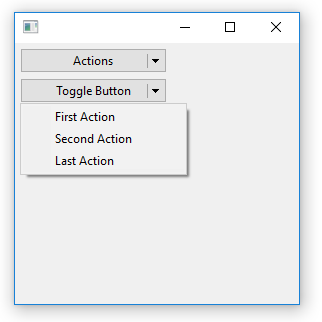Notice: This Wiki is now read only and edits are no longer possible. Please see: https://gitlab.eclipse.org/eclipsefdn/helpdesk/-/wikis/Wiki-shutdown-plan for the plan.
Nebula NebulaSplitButton
Introduction
This widget is a Push or Toogle Button with and attached menu. When the user clicks on the left part of the button, the action (push or toggle) is performed. Otherwise, a menu is displayed
Contents
Usage
There is three steps : First, you instantiate a SplitButton object :
final SplitButton actionButton = new SplitButton(shell, SWT.NONE);
The style can be SWT.NONE or SWT.PUSH to create an instance of a Push button, or SWT.TOGGLE for a Toggle button.
Then you get the menu associated to this button :
final Menu actionMenu = actionButton.getMenu();
And you add the items associated to this menu :
final MenuItem item = new MenuItem(actionMenu, SWT.PUSH);
item.setText("First menu item");
item.addListener(SWT.Selection, e -> System.out.println("Click on menu item 'First menu item'"));
And voilà, it is done !
The SplitButton API mimics the Button API. You can add selection listeners, change button state...
Examples
An example called SplitButtonSnippet.java is located in the plugin org.eclipse.nebula.widgets.splitbutton.snippets.
This example is also available here : SplitButtonSnippet.java