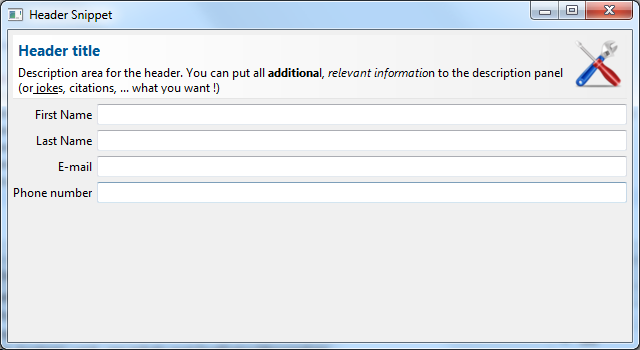Notice: This Wiki is now read only and edits are no longer possible. Please see: https://gitlab.eclipse.org/eclipsefdn/helpdesk/-/wikis/Wiki-shutdown-plan for the plan.
Nebula Header
Introduction
A widget that display a header, composed of a title, an image and a description.
Contents
Usage
The header is composed of :
- A title (cf.
setTitle), displayed in bold and in blue by default.- You can change the font and the color by setting the 2 properties
titleFontandtitleColor
- You can change the font and the color by setting the 2 properties
- A description (cf.
setDescription) - An image (optional, cf.
setImage) - A gradient background
- You can change the color by setting the properties
gradientStartandgradientEnd
- You can change the color by setting the properties
The description can contains some pseudo-HTML tags for formatting :
-
<br/>for adding a line break -
<i>...</i>to render text in italic -
<u>...</u>to render text in underline -
<b>...</b>to render text in bold -
<size>...</size>to increase/decrease text size. You can use the following syntaxes :<size=10> (10px), <size=+4>, <size=-4> -
<color>...</color>to change foreground color. You can use the following syntaxes :<color=#FFCCAA>(HTML color code),<color=9,255,10>(RGB values) and<color=aliceblue> (HTML color code) -
<backgroundcolor>...</backgroundcolor>to change background color. You can use the following syntaxes :<backgroundcolor=#FFCCAA>(HTML color code),<backgroundcolor=9,255,10>(RGB values) and<backgroundcolor=aliceblue>(HTML color code)
final Header header = new Header(shell, SWT.NONE);
header.setTitle("Header title");
header.setImage(icon);
header.setDescription("Description area for the header. You can put all additional, relevant information to the description panel (or jokes, citations, ... what you want !)");
Example
An example called HeaderSnippet.java is located in the plugin org.eclipse.nebula.widgets.opal.header.snippets.
This example is also available here : HeaderSnippet.java