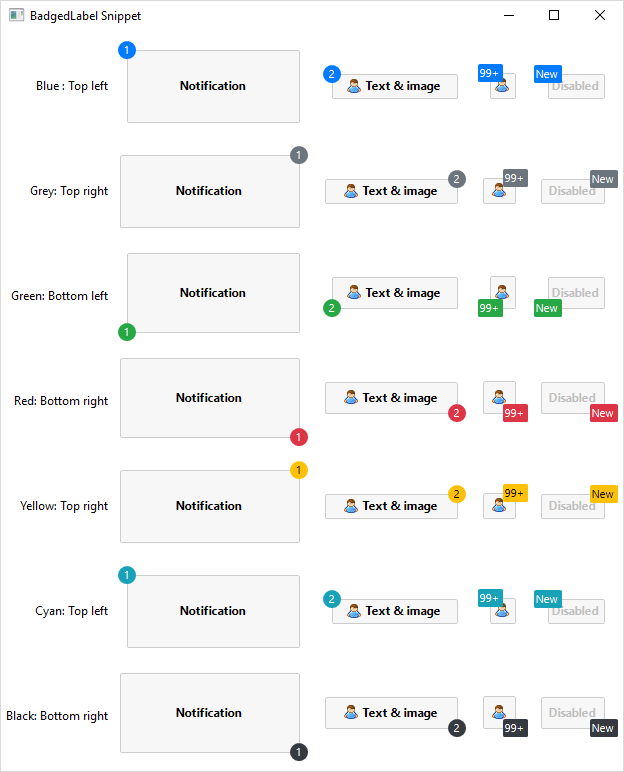Notice: This Wiki is now read only and edits are no longer possible. Please see: https://gitlab.eclipse.org/eclipsefdn/helpdesk/-/wikis/Wiki-shutdown-plan for the plan.
Nebula Badged Label
Introduction
This widget displays a label with a badge (located on a corner of the label).
Contents
Usage
This is very simple :
- you first instantiate a
BadgedLabelobject. - The location is set in the constructor (style)
- The horizontal location is
SWT.LEFTorSWT.RIGHT - The vertical location is
SWT.TOPorSWT.BOTTOM
- The horizontal location is
- Like a label, you can set the text(setText()) or an image (setImage()).
- You have to set the text displayed in the "badge" by calling the method setBadgeValue()
- By default, the color of the badge is blue. You can change the colors of this badge :
- Either by calling the method setPredefinedColor. Predefined colors are SWT.COLOR_BLUE, SWT.COLOR_GRAY, SWT.COLOR_GREEN, SWT.COLOR_RED,SWT.COLOR_YELLOW, SWT.COLOR_CYAN, SWT.COLOR_BLACK
- Or by calling the methods setBadgeForeground() or setBadgeBackground()
final BadgedLabel button1 = new BadgedLabel(shell, SWT.BORDER | SWT.TOP | SWT.LEFT);
button1.setText("Notification");
final GridData gd = new GridData(GridData.FILL, GridData.CENTER, false, false);
gd.widthHint = 200;
gd.heightHint = 100;
button1.setLayoutData(gd);
button1.setBadgeValue("1");
button1.setPredefinedColor(SWT.COLOR_GREEN);
button1.setBackground(label.getDisplay().getSystemColor(SWT.COLOR_WHITE));
Examples
An example called BadgedLabelSnippet.java is located in the plugin org.eclipse.nebula.widgets.badgedlabels.snippets.
This example is also available here : BadgedLabelSnippet.java