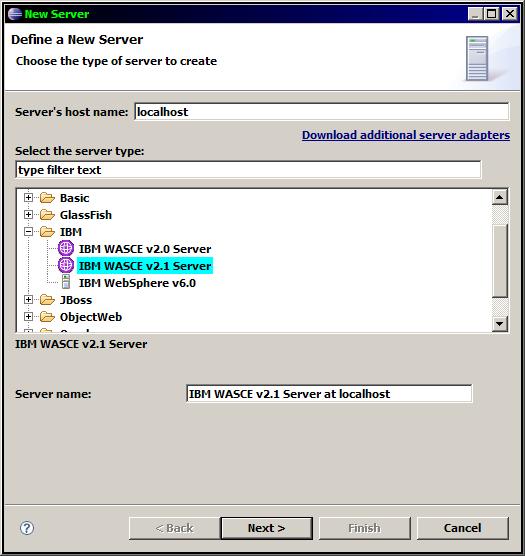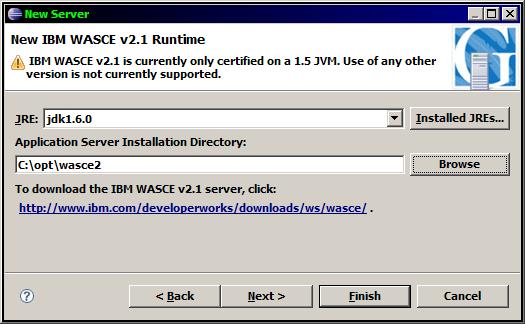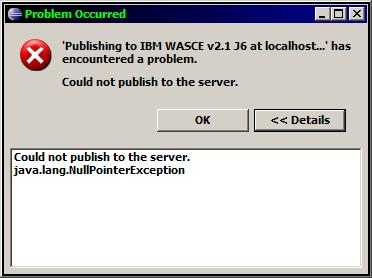Notice: This Wiki is now read only and edits are no longer possible. Please see: https://gitlab.eclipse.org/eclipsefdn/helpdesk/-/wikis/Wiki-shutdown-plan for the plan.
EclipseLink/Examples/JPA/WebSphereCE Web Tutorial
Contents
- 1 EclipseLink JPA Deployed on IBM WebSphere CE 2.1 using Eclipse WTP
- 1.1 Development Environment
- 1.2 Prerequisites
- 1.3 WebSphere CE Configuration Changes
- 1.4 JNDI Datasource Setup
- 1.5 Persistence JAR location
- 1.6 EclipseLink JAR location
- 1.7 JDBC JAR location
- 1.8 Create J2EE application
- 1.9 Persistence.xml
- 1.10 Start Server
- 1.11 Publish EAR
- 1.12 Perform CRUD operations: JPQL insert and query
- 1.13 References
EclipseLink JPA Deployed on IBM WebSphere CE 2.1 using Eclipse WTP
- This tutorial needs to be finished and/or expanded - vote for EclipseLink bug# 308477 if you would like this work to be fast tracked.
Note: This tutorial' is under construction for the next week as of 20080918.
If you want to get a small web application running quickly on WebSphere CE - the services provided by the Web Tools Project plugin in the Eclipse IDE can take care of the deployment details and set the server into debug mode for you.
This basic example details how to use Eclipse to run/debug a minimum J2EE web application servlet using EclipseLink JPA as the persistence provider. The goal of this example is to detail the minimum steps required to run EclipseLink inside the IBM WebSphere Application Server Community Edition server using the Eclipse IDE. At this point no presentation/controller layer such as JSF, Spring or Struts will be used beyond a basic HttpServlet so we can concentrate on the the integration layer JPA setup.
The DALI project was used to generate Entities from a schema with sequences already populated.
Development Environment
Software: Eclipse IDE for Java EE 3.4 Ganymede (June 2008 +) with all 5 packages (DTP 1.6, EMF 2.4, GEF 3.4, WTP 3.0, XSD 2.4), Derby Database 10.4, Java JDK 1.6.0_04 - Note 1.5.0_14 comes with the server, IBM WebSphere CE 2.1.0.1
This example will run fine with any Database that EclipseLink supports.
Prerequisites
Install Eclipse EE
- I installed a clean version of Eclipse Ganymede (June 2008) with all of WTP 3.0
Install a Database
- In this example I am using the embedded Derby 10.4, the table schemas have already been created manually and all entity java classes may be generated using the Eclipse DALI tool.
- There is also an express version of IBM DB2 Express C 9.5 available
Install WebSphere CE
I installed the latest IBM WebSphere CE build 2.1.0.1 (Sept 2008) and followed the instructions on that page.
Install WebSphere CE Eclipse 3.4 Server Plugin
The WebSphere CE server plugin is not shipped by default with Eclipse - you will need to update your Eclipse IDE to pick up the WebSphere CE Eclipse plugin.
- I selected to download the zip, and treat is a a local update site in eclipse
Validating the WebSphereCE/Eclipse configuration
- Follow the quickstart guide on the IBM website.
- In the servers view select New | Server
- Use the IBM|IBM WASCE v2.1 Server plugin when creating a server
- Note: WebSphere CE 2.1 is only certified in Java SE 1.5 (However JDK 1.6 runtime support is available) - You may use a SUN 1.6 JRE and continue
- Start the server to test the plugin
- You should see the following messages when running http://127.0.0.1:8080 on either a 1.5 or 1.6 JRE.
Booting Geronimo Kernel (in Java 1.5.0_14)... Startup completed in 54.065s seconds Booting Geronimo Kernel (in Java 1.6.0_04)... Startup completed in 29.424s seconds
WebSphere CE Configuration Changes
WebSphere CE configuration modifications can be done on the admin console http://127.0.0.1:8080/console using the login system:manager
Currently working past a deployment blocking issue where both Run on Server from the Eclipse IDE or a drop of the EAR/WAR into the deploy directory has failed on both a 1.5 and 1.6 JRE.
See
- http://www-128.ibm.com/developerworks/forums/thread.jspa?threadID=225325
- http://www.ibm.com/developerworks/forums/thread.jspa?messageID=14124192
- http://publib.boulder.ibm.com/wasce/V2.1.0/en/deployment-framework.html
Run on Server fails with NPE
!ENTRY org.eclipse.wst.server.core 4 0 2008-09-18 14:07:35.432 !MESSAGE Could not publish to the server. !STACK 0 java.lang.NullPointerException at org.apache.geronimo.st.core.internal.DependencyHelper.getEnvironment(DependencyHelper.java:353) at org.apache.geronimo.st.core.internal.DependencyHelper.reorderModules(DependencyHelper.java:97) at org.apache.geronimo.st.core.GeronimoServerBehaviourDelegate.publishModules(GeronimoServerBehaviourDelegate.java:216) at org.eclipse.wst.server.core.model.ServerBehaviourDelegate.publish(ServerBehaviourDelegate.java:868) at org.eclipse.wst.server.core.model.ServerBehaviourDelegate.publish(ServerBehaviourDelegate.java:707) at org.eclipse.wst.server.core.internal.Server.publishImpl(Server.java:2406) at org.eclipse.wst.server.core.internal.Server$StartJob.run(Server.java:313) at org.eclipse.core.internal.jobs.Worker.run(Worker.java:55)
WAR dropped into deploy directory
13:36:21,972 WARN [TomcatModuleBuilder] Web application . does not contain a WEB-INF/geronimo-web.xml deployment plan. This may or may not be a problem, depending on whether you have things like resource references that need to be resolved. You can also give the deployer a separate deployment plan file on the command line.
JNDI Datasource Setup
Global Scoped Datasource Setup
Persistence JAR location
EclipseLink JAR location
JDBC JAR location
Create J2EE application
Persistence.xml
The WebSphere CE server is defined as generic "WebSphere"
- JTA : Put persistence.xml beside your JPA entities in yourProjectEJB/ejbModule/META-INF
<persistence version="1.0" xmlns="http://java.sun.com/xml/ns/persistence" xmlns:xsi="http://www.w3.org/2001/XMLSchema-instance" xsi:schemaLocation="http://java.sun.com/xml/ns/persistence http://java.sun.com/xml/ns/persistence/persistence_1_0.xsd"> <persistence-unit name="unified" transaction-type="JTA"> <provider>org.eclipse.persistence.jpa.PersistenceProvider</provider> <jta-data-source>jdbc/__default</jta-data-source> <properties> <property name="eclipselink.target-server" value="WebSphere"/> <property name="eclipselink.logging.level" value="FINEST"/> <property name="eclipselink.session-name" value="eclipselinkwls"/> </properties> </persistence-unit> </persistence>
- RESOURCE_LOCAL : non-JTA : Put persistence.xml beside your JPA entities in yourProjectEJB/ejbModule/META-INF
- This one is used by a local SE Java app to create and pre-populated the derby database
<persistence-unit name="stat.create.tables" transaction-type="RESOURCE_LOCAL"> <provider>org.eclipse.persistence.jpa.PersistenceProvider</provider> <class>entity..</class> <properties> <property name="eclipselink.jdbc.platform" value="oracle.toplink.platform.database.DerbyPlatform"/> <property name="eclipselink.jdbc.driver" value="org.apache.derby.jdbc.EmbeddedDriver"/> <property name="eclipselink.target-database" value="Derby"/> <property name="eclipselink.jdbc.url" value="jdbc:derby:C:/opt/derby104/unified;create=true"/> <property name="eclipselink.jdbc.user" value="APP"/> <property name="eclipselink.jdbc.password" value="APP"/> <property name="eclipselink.logging.level" value="FINEST"/> <property name="eclipselink.ddl-generation" value="drop-and-create-tables"/> <property name="eclipselink.ddl-generation.output-mode" value="database"/> </properties> </persistence-unit>
Start Server
Publish EAR
Perform CRUD operations: JPQL insert and query
Browser Output
References
- See Developing JPA Projects in the EclipseLink User's Guide.
- Download IBM WebSphere CE
- Download IBM DB2 Express Database
- IBM WebSphere CE Documentation
- IBM WebSphere CE Eclipse Plugin
- IBM WebSphere CE edition archive
Originated on build 20080916 - Michael O'Brien