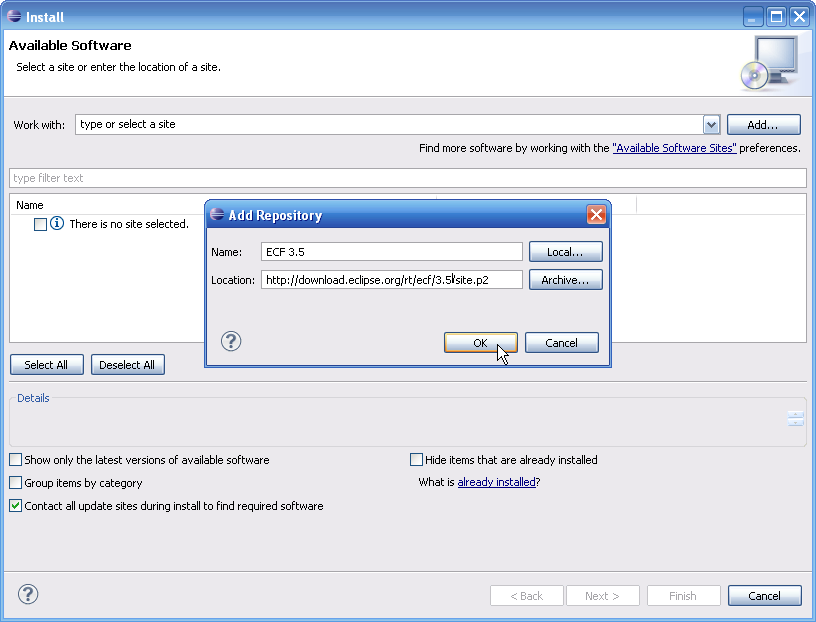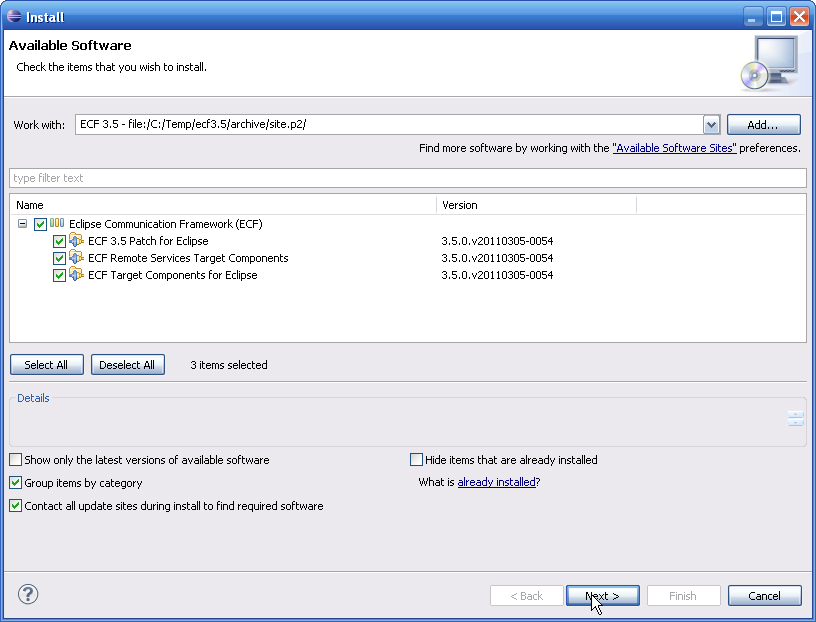Notice: This Wiki is now read only and edits are no longer possible. Please see: https://gitlab.eclipse.org/eclipsefdn/helpdesk/-/wikis/Wiki-shutdown-plan for the plan.
ECF/ECE2013
Hi,
Great that you will be joining in for the live Massive Remote Service Chat. In order to participate you will need to install the latest version of ECF and import the projects from our github repo: https://github.com/ECF/Chat
Further instructions, if any, will follow. Please watch this page if you want to be notified of page changes. (you need an eclipse account for this which can be CREATED HERE)
Contents
Live Coding ECF talk EclipseCon Europe 2013
Since we only have 35 minutes, we cannot help you solve bugs. So please prepare the import of the source code before you attend the session.
Basic Download Instructions
Installation via Marketplace
In Eclipse open the Eclipse Marketplace "Help -> Eclipse Marketplace..." and search for ECF.
Installation of ECF
The ECF Remote Services implementation depends upon some bundles included in Eclipse, so you should download and use (at least) Eclipse 3.6, You can download Eclipse here.
The ECF Remote Services bundles are included in the ECF SDK, which can be downloaded or installed via Marketplace or p2.
Install into Eclipse
To install ECF Remote Services (and/or other parts of ECF) into Eclipse:
- From the Eclipse main menu, select Help->Install new software...
- In the upper right of the dialog, click on Add... to add the ECF repository location
- In the Name: field put: ECF 3.6, and in the Location: field put: http://download.eclipse.org/rt/ecf/3.6/site.p2 and click ok
- Select the parts of ECF you would like and choose Next->. For example
- Follow the rest of the install process