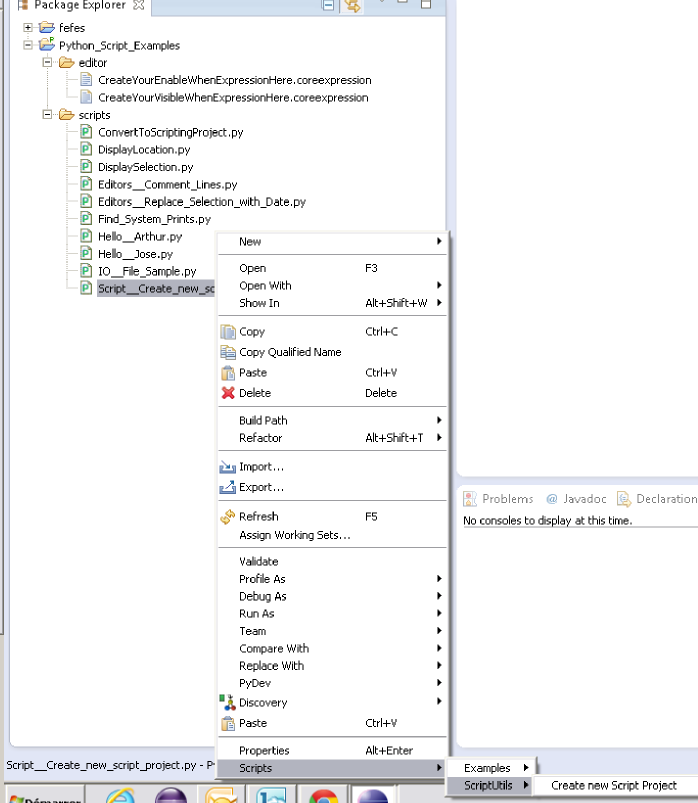Notice: this Wiki will be going read only early in 2024 and edits will no longer be possible. Please see: https://gitlab.eclipse.org/eclipsefdn/helpdesk/-/wikis/Wiki-shutdown-plan for the plan.
E4/Scripting/Tutorials
Tutorial
This page aim to explain how to create your first script.
Create a new project
In order to create a new project we have to import (In the Example category File > New > Examples... > Scripting Example > Python Examples) In this example you will find a Script called Script__Create_new_script_project.py. To use right click on the PacakgeExplorer view and select Script > ScriptUtils > Create a new Script Project.
Follow the wizard. It will ask for:
- Project Name
- Script Name
- Fill the Metadata
Here you have your first script ready.
Tips
- To fill it you can see the page regarding the script Metadata.
- You can look at the module documentation available in Help > Help Contents. In this window you will find a catagory called "Scripting Category". Here is stored the documentation for the modules.
- There a lot available samples in the Example Examples section of Eclipse (File > New > Examples... > Scripting Examples)