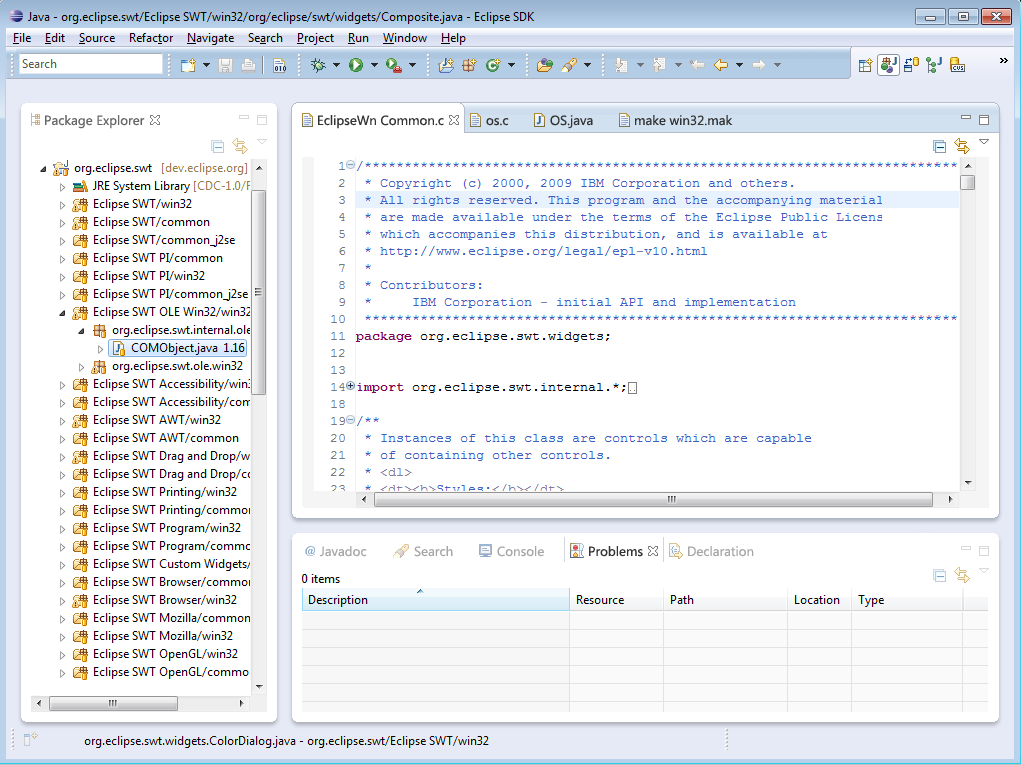Notice: This Wiki is now read only and edits are no longer possible. Please see: https://gitlab.eclipse.org/eclipsefdn/helpdesk/-/wikis/Wiki-shutdown-plan for the plan.
E4/CSS/Visual Design
This page summarizes the visual design work done for the Eclipse 4.0 Early Adopter Release. This is now a historical document. For information on the current progress on the visual design, please see Eclipse4/SDK Visual Design.
Eclipse 4.0 SDK Visual Design
Contents
Goals
- design a modern visual style for e4 that is clearly different than the 3.x design
- reduce visual clutter, more focus on the data, less on the container elements
- investigate design lessons learned from publishing and web (whitespace, etc.)
- drive the ability/flexibility of the CSS styling for SWT widgets
- identify the major interaction design issues (workbench model) that might block visual design
Current mockup
All mockups are posted in Bug 293481, please cc: on this bug if you want to be alerted of new mockups. The blocking bugs listed there itemize where the current implementation deviates from the mockup and what work is planned for 1.0.
- Current iteration
- tightens up gradient on toolbar
- gradient for selected stack is more similar to toolbar gradient
- background color for window is derived from menu bar colors, with gradients playing off that base
Assumptions
- the default design will still honor platform themes with respect to colors and fonts
- end users still control common fonts and colors through Eclipse preferences and platform theme settings
- we continue to respect high contrast themes (accessibility)
- end users may completely reskin the SDK using CSS but should not have to do so for existing preferences
- the design will focus on space, colors, and gradients to help reduce the visual noise
- tab colors and backgrounds, view backgrounds, reduction of borders
- investigate overlays to fade non-focus areas
- initial design focuses on static visual design
- investigate role of animation later
Deliverables
- default CSS styling for the Eclipse 4.0 workbench
- demonstrate ability to retain the "classic" look
- process for obtaining alternate styles and polling/vote to determine which will ship with SDK
Milestone plan
- M7/RC0 (6/18/2010)
- Focus on polish, getting closer to mockups. Blocking bugs on Bug 293481 describe specific work.
- Finalize story of user-management of themes
- M6 (5/21/2010)
- Implementation work toward mockups
- M5 (4/9/2010)
- Most major design concepts implemented
- M4 (2/26/2010)
- First prototype of new styling
- Shows direction of new look, not everything is stylable
- Post new mockups to compare implementation with intended direction
- First prototype of new styling
- EclipseCon (3/22/2010)
- "new look" available to demo apps / some stylability of new look
- M2 - M3 (Oct-Dec 2009)
- Design project kick-off
- Investigate/define implementation constraints
- Prioritize visual design areas
- Visual design explorations
- Linda - multiple design explorations with limited constraints
- Susan - solicit team response/consensus on alternatives
- Choose a direction by end of year? via bug reports, e4 meetings
Visual Design Items
The following table tracks visual design elements that have been considered and any constraints that the implementation imposes on the design. Note that the priority listed in the table is related to its impact on the overall visual design. High priority items must have their constraints defined first, while lower priority items can be defined later in the design process without affecting the overall design approach.
| Design element | Requirement | Implementation constraints | Priority | Status |
|---|---|---|---|---|
| View stack bar (ie, tab background) | Stylized tab/view stack bar | Custom colors, consider gradients | High | |
| Tabs | Custom highlight colors and gradients | Still working out what needs to be in platform-specific CSS vs. having a general "platform hue honoring" strategy. Bug 296175 | High | |
| Tabs | Specify custom fonts/bolding for normal/selection | None | High | |
| Tabs | Ability to remove keylines or specify their shape and color color independently for different states | None | High | |
| View and editor stacks | Visual separation of view stacks without using keylines (drop shadowing?). | Rendered by new CTabFolder | High | |
| Toolbar | Specify transparency, customizable background, or shadowing to transition between platform themed elements and Eclipse content | Current assumption: might be limited by platform, can this be rendered efficiently | High | |
| Deemphasize non-active views | Static reduction of emphasis or programmatic fades? | Visual design complete - focusing on static changes | High | |
| Animation/feedback for view stack manipulation | Visuals for stack manipulation are old/outdated. Can we animate or at least modernize? Do we need new cursor icons? | Medium | | |
| Perspective Switcher | Look and feel of switcher in e4, location of switcher | Medium | | |
| Shared search bar | Define behavior, then location. | Platform trim supported on Win7, Mac. Need to position it for XP, GTK | Medium | |
| View and editor toolbars | Consistent location of view and editor toolbars. Consider a local editor toolbar. Consider a static position for view toolbar (always below?). Location of min max controls | Probably need user control over this. Not everyone wants to give up the real estate to a view toolbar. | Medium | |
| Multi page editor tab styling | Tab styling for multi-page editors appearing at bottom of e4 editor stack | Rendering should be simpler than main tab case. | Medium | |
| Widget borders | reducing key lines within tab content, etc. | requires changes to client code so we can't assume it would happen | Low | |
| Workbench background | Specify an image as the background for the workbench | ? | Low | |
| Menubar | Specify transparency or customizable background | Current assumption: limited by platform | Low | |
| Decorations | Don't show decorators for 90% case | would need new graphics for "exception case" | Low | |
| UI Forms | Are there additional requirements for styling ui forms components? | Apps desiring styling control over forms should be encouraged to use web UI technology to achieve this. There will be no more effort applied to styling ui forms. | Low | |