Notice: this Wiki will be going read only early in 2024 and edits will no longer be possible. Please see: https://gitlab.eclipse.org/eclipsefdn/helpdesk/-/wikis/Wiki-shutdown-plan for the plan.
Bugzilla 165557
Link to bug on TPTP (this is not part of the template): [1]
Contents
TPTP feature: 165557
| Author: | Saurabh Dravid |
| email: | sadravid@in.ibm.com |
| Committer email: | aeberbac@us.ibm.com(Andrew Eberbach) |
| Last updated: |
Rough workload estimate for design/code/test in person weeks:
Process Sizing Design 1 Code 5 Test 2 Documentation 1 Total
9
Rough workload estimate for build and infrastructure in person days: 0.0
Requirement summary
- A Manageable Endpoint Capability is a collection of properties and operations. The WSDM tooling tech preview in TPTP 4.3 allows a user to define a new data type by importing existing data type from XSD files. Now this feature will allow the user to specify a java class to import a new custom data type from it. User has to explicitly define a serializer for this imported complex type by defining a Java class that is the Java equivalent of this schema type and defining a serializer that will serialize a XML fragment of this type into the specified Java class.
User interactions
User decides to create new property or specify the operation return type by introducing his own data type.
User interface
- While creating new property user is allowed to import his own customize data type. In the following screen we had provided the button "Import complex data types" to import the customize data type.The same behiour could be seen while creating new operation or creating new operation parameter.
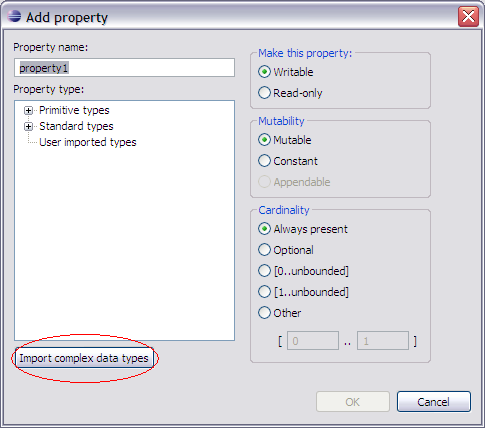
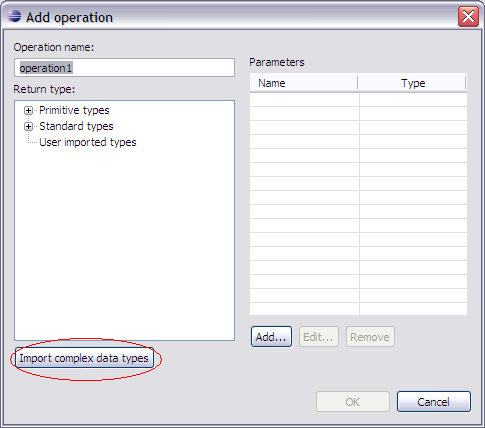
- When user decides to import complex data type, he will be having the choice to import the complex data type from an existing XSD file or from an existing Java class.
File:Import complex type.png
- When user decides to import complex type from Java class, we will provide the following dialog to specify the fully qualified class name. Once user specify the class name we will be creating the internal XML data type representation for that class as
<complexType name="com.ibm.Database">
<sequence>
<any/>
</sequence>
</complexType>
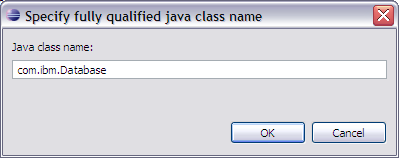
File:Import complex type from java.png
- Next step will be creating new DD file by specifying this capability. Since user has specified the property data type as a kind of Java class, the custom serializer section of DD file will be having this class name and user has to specify the Serializer for this class in DD file.
File:Custom serializer dd file.png
