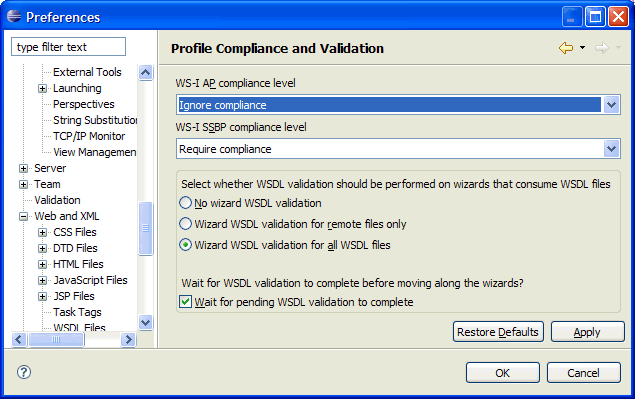Notice: this Wiki will be going read only early in 2024 and edits will no longer be possible. Please see: https://gitlab.eclipse.org/eclipsefdn/helpdesk/-/wikis/Wiki-shutdown-plan for the plan.
Difference between revisions of "WSI Test Plan"
| Line 12: | Line 12: | ||
<h3>Test Case 1 : Validating a WSDL File</h3> | <h3>Test Case 1 : Validating a WSDL File</h3> | ||
<ol> | <ol> | ||
| − | <li>Download the following wsdl into your workspace: [http://www.sms.mio.it/webservices/sendmessages.asmx?WSDL | + | <li>Download the following wsdl into your workspace: [http://api.google.com/GoogleSearch.wsdl link][http://www.sms.mio.it/webservices/sendmessages.asmx?WSDL WS-I compliant wsdl]</li> |
<li>Set the level of compliance for the Basic Profile and the Simple SOAP Binding Profile in the workspace to required. | <li>Set the level of compliance for the Basic Profile and the Simple SOAP Binding Profile in the workspace to required. | ||
(For information on setting the level of WS-I compliant for the workspace or for a project see | (For information on setting the level of WS-I compliant for the workspace or for a project see | ||
Revision as of 09:46, 27 July 2006
|
|
| Task Oriented Tests |
Test Case 1 : Validating a WSDL File
- Download the following wsdl into your workspace: linkWS-I compliant wsdl
- Set the level of compliance for the Basic Profile and the Simple SOAP Binding Profile in the workspace to required. (For information on setting the level of WS-I compliant for the workspace or for a project see Setting the level of WS-I compliance).