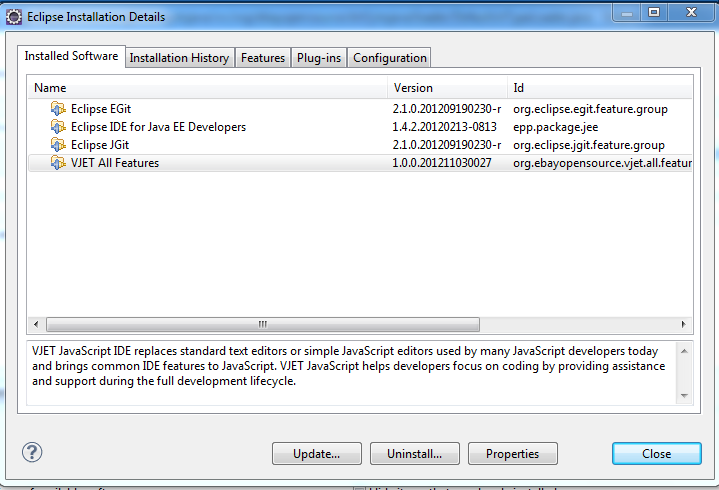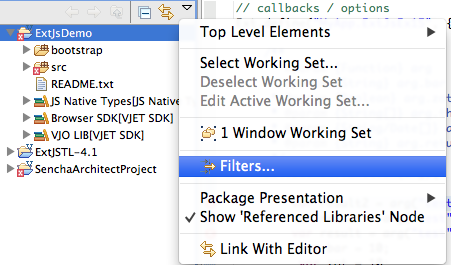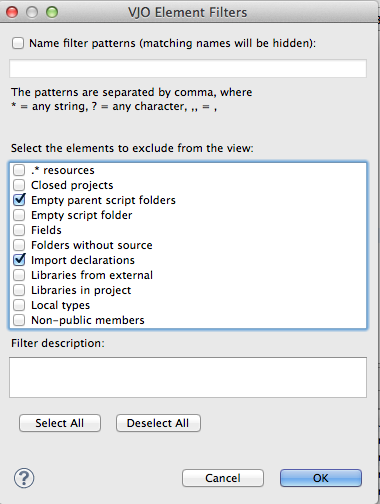Notice: this Wiki will be going read only early in 2024 and edits will no longer be possible. Please see: https://gitlab.eclipse.org/eclipsefdn/helpdesk/-/wikis/Wiki-shutdown-plan for the plan.
Difference between revisions of "VJET/Migrating from EbayOpenSource VJET"
< VJET
| (4 intermediate revisions by the same user not shown) | |||
| Line 12: | Line 12: | ||
The file .project which can be seen under your project directory. (It is filtered by default by Eclipse) | The file .project which can be seen under your project directory. (It is filtered by default by Eclipse) | ||
| + | |||
| + | To unfilter .project and .buildpath. | ||
| + | |||
| + | Click on the Script Exlorer triangle -> Filters | ||
| + | |||
| + | [[Image:Vjet-project-filters.png]] | ||
| + | |||
| + | Then uncheck *.resources | ||
| + | |||
| + | [[Image:Vjet-project-uncheck-resources-filter.png]] | ||
| + | |||
Before | Before | ||
| Line 56: | Line 67: | ||
</natures> | </natures> | ||
</projectDescription> | </projectDescription> | ||
| − | <source> | + | </source> |
The .buildpath file needs to be updates: | The .buildpath file needs to be updates: | ||
Latest revision as of 21:01, 12 February 2013
Updating Plugin
You must uninstall the org.ebayopensource version of VJET before installing the org.eclipse.vjet version. If you do not do this you will have duplicate menus and unexpected results.
This page explains the process for uninstalling
Project Changes Required
The prefix org.ebayopensource.vjet.* has been changed to org.eclipse.vjet.*
The file .project which can be seen under your project directory. (It is filtered by default by Eclipse)
To unfilter .project and .buildpath.
Click on the Script Exlorer triangle -> Filters
Then uncheck *.resources
Before
<?xml version="1.0" encoding="UTF-8"?> <projectDescription> <name>ProjectName</name> <comment></comment> <projects> </projects> <buildSpec> <buildCommand> <name>org.ebayopensource.vjet.eclipse.core.builder</name> <arguments> </arguments> </buildCommand> </buildSpec> <natures> <nature>org.ebayopensource.vjet.core.nature</nature> </natures> </projectDescription>
After
<?xml version="1.0" encoding="UTF-8"?> <projectDescription> <name>ProjectName</name> <comment></comment> <projects> </projects> <buildSpec> <buildCommand> <name>org.eclipse.vjet.eclipse.core.builder</name> <arguments> </arguments> </buildCommand> </buildSpec> <natures> <nature>org.eclipse.vjet.core.nature</nature> </natures> </projectDescription>
The .buildpath file needs to be updates:
Before:
<?xml version="1.0" encoding="UTF-8"?> <buildpath> <buildpathentry kind="src" path="src"/> <buildpathentry kind="con" path="org.eclipse.dltk.mod.launching.INTERPRETER_CONTAINER"/> <buildpathentry kind="con" path="org.ebayopensource.vjet.eclipse.core.JSNATIVE_CONTAINER/JS Native Types"/> <buildpathentry kind="con" path="org.ebayopensource.vjet.eclipse.core.BROWSER_CONTAINER/Browser SDK"/> <buildpathentry kind="con" path="org.ebayopensource.vjet.eclipse.core.VJO_CONTAINER/VJO LIB"/> <buildpathentry combineaccessrules="false" kind="prj" path="/AnotherProject"/> </buildpath>
After
<?xml version="1.0" encoding="UTF-8"?> <buildpath> <buildpathentry kind="src" path="src"/> <buildpathentry kind="con" path="org.eclipse.dltk.mod.launching.INTERPRETER_CONTAINER"/> <buildpathentry kind="con" path="org.eclipse.vjet.eclipse.core.JSNATIVE_CONTAINER/JS Native Types"/> <buildpathentry kind="con" path="org.eclipse.vjet.eclipse.core.BROWSER_CONTAINER/Browser SDK"/> <buildpathentry kind="con" path="org.eclipse.vjet.eclipse.core.VJO_CONTAINER/VJO LIB"/> <buildpathentry combineaccessrules="false" kind="prj" path="/AnotherProject"/> </buildpath>