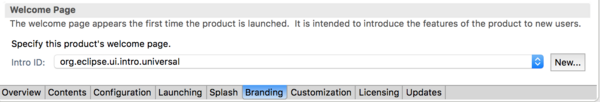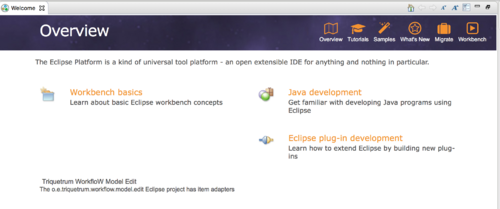Notice: this Wiki will be going read only early in 2024 and edits will no longer be possible. Please see: https://gitlab.eclipse.org/eclipsefdn/helpdesk/-/wikis/Wiki-shutdown-plan for the plan.
Difference between revisions of "Triquetrum/Releng/Welcome Pages"
(Added summary) |
(Updated links in github after Triquetrum reorg.) |
||
| Line 2: | Line 2: | ||
== Summary == | == Summary == | ||
| − | The Welcome information is in [https://github.com/eclipse/triquetrum/ | + | The Welcome information is in [https://github.com/eclipse/triquetrum/blob/master/plugins/editor/org.eclipse.triquetrum.workflow.editor/intro org.eclipse.triquetrum.workflow.editor/intro/] |
| − | To get this to work [https://github.com/eclipse/triquetrum/blob/master/org.eclipse.triquetrum.workflow.editor/plugin.xml org.eclipse.triquetrum.workflow.editor/plugin.xml] was edited: | + | To get this to work [https://github.com/eclipse/triquetrum/blob/master/plugins/editor/org.eclipse.triquetrum.workflow.editor/plugin.xml org.eclipse.triquetrum.workflow.editor/plugin.xml] was edited: |
<extension point="org.eclipse.ui.intro.configExtension"> | <extension point="org.eclipse.ui.intro.configExtension"> | ||
<configExtension | <configExtension | ||
| Line 29: | Line 29: | ||
== Stumbling Blocks == | == Stumbling Blocks == | ||
| − | One issue is that Triquetrum has a [https://github.com/eclipse/triquetrum/blob/master/org.eclipse.triquetrum.repository/Triquetrum.product org.eclipse.triquetrum.repository/Triquetrum.product], which defines how to invoke Triquetrum, but the Welcome documentation does not really cover that. | + | One issue is that Triquetrum has a [https://github.com/eclipse/triquetrum/blob/master/releng/org.eclipse.triquetrum.repository/Triquetrum.product org.eclipse.triquetrum.repository/Triquetrum.product], which defines how to invoke Triquetrum, but the Welcome documentation does not really cover that. |
When editing org.eclipse.triquetrum.repository/Triquetrum.product, the Branding tab has a Welcome Page section, which we set to org.eclipse.ui.intro.universal: | When editing org.eclipse.triquetrum.repository/Triquetrum.product, the Branding tab has a Welcome Page section, which we set to org.eclipse.ui.intro.universal: | ||
Revision as of 20:40, 16 September 2017
Issue #169 Create Welcome Support wants us to add Welcome Page support.
Contents
Summary
The Welcome information is in org.eclipse.triquetrum.workflow.editor/intro/
To get this to work org.eclipse.triquetrum.workflow.editor/plugin.xml was edited:
<extension point="org.eclipse.ui.intro.configExtension">
<configExtension
content="intro/overview.xml"
configId="org.eclipse.ui.intro.universalConfig">
</configExtension>
</extension>
Basically, how this works is that individual plugins contribute to the universal intro.
Details below.
Resources
Unfortunately, modifying the Welcome Page is not well documented. Below are some references:
- How to contribute to welcome (bioclipse.net) In the end, this was the page that helped the most.
- Platform Plug-in Developer Guide > Programmer's Guide > User assistance support > Welcome (eclipse.org) Light on the details, but helpful
Types of Welcome
The Programmer's Guide (see above) outlines a few different approaches
It seems that Universal intro is more modern and preferred because it allows plugins to add to the pages.
Stumbling Blocks
One issue is that Triquetrum has a org.eclipse.triquetrum.repository/Triquetrum.product, which defines how to invoke Triquetrum, but the Welcome documentation does not really cover that.
When editing org.eclipse.triquetrum.repository/Triquetrum.product, the Branding tab has a Welcome Page section, which we set to org.eclipse.ui.intro.universal:
Setting the Branding tab adds the following to Triquetrum.product:
<intro introId="org.eclipse.ui.intro.universal"/>
Here's a key insight: The way that this works is that individual plugins contribute to the Welcome facility.
So, we edit org.eclipse.triquetrum.workflow.model.edit/plugin.xml and add
<extension
point="org.eclipse.ui.intro.configExtension">
<configExtension
content="target/intro.xml"
configId="org.eclipse.ui.intro.universalConfig">
</configExtension>
</extension>
Then, based on How to contribute to welcome (bioclipse.net), we create org.eclipse.triquetrum.workflow.model.edit/target/intro.xml
<?xml version="1.0" encoding="utf-8" ?>
<introContent>
<extensionContent id="org.eclipse.triquetrum.workflow.model.edit"
style="css/sample.css" name="Triquetrum Workflow Model Edit" path="overview/@">
<group style-id="content-group" id="workbench-group">
<link label="Triquetrum WorkfloW Model Edit" url="http://org.eclipse.ui.intro/showPage?id=myPageID"
id="myLinkID">
<text>The o.e.triquetrum.workflow.model.edit Eclipse project has
item adapters </text>
</link>
<page id="myPageID" style="/intro/overview.css" style-id="page">
<title style-id="intro-header">What is Bioclipse</title>
<include path="overview/tutorials" />
<group id="page-content">
<group id="content-header" label="What is Bioclipse"
filteredFrom="swt">
</group>
<text style-id="page-title" id="page-title" filteredFrom="html">HEADER
</text>
<text style-id="page-description" id="page-description">
CONTENT GOES HERE
</text>
</group>
</page>
</group>
</extensionContent>
Starting Triquetrum from the org.eclipse.triquetrum.repository/Triquetrum.product page brings up the following Welcome page:
If the Welcome page is not visible, select Help -> Welcome.
To Do
- What we have above is not formatted well
- We need to figure out which plugins should contribute what
- More branding would be helpful
How Bioclipse Uses the universal config
- How to contribute to welcome (bioclipse.net)
- net.bioclipse.ui/plugin.xml defines text like
<configExtension
content="intro/overview.xml"
configId="org.eclipse.ui.intro.universalConfig">
</configExtension>
- net.bioclipse.ui/intro/overview.xml defines the contents of the overview section.