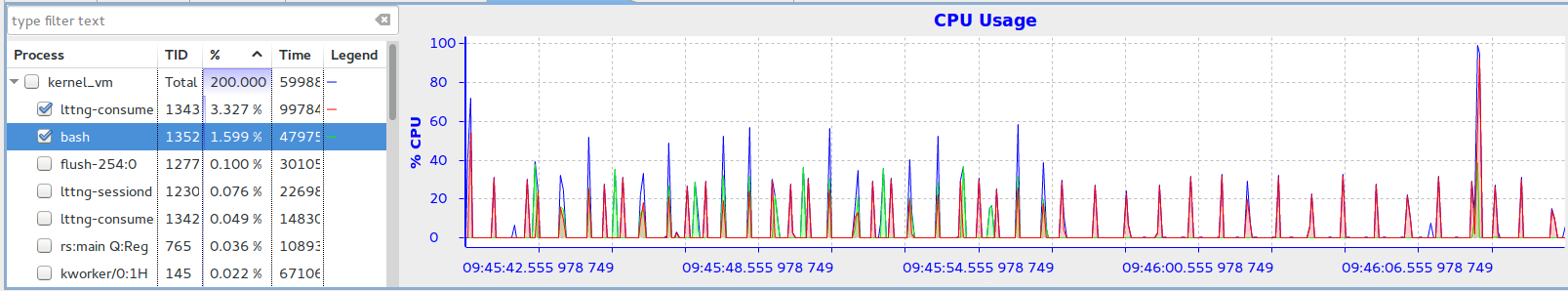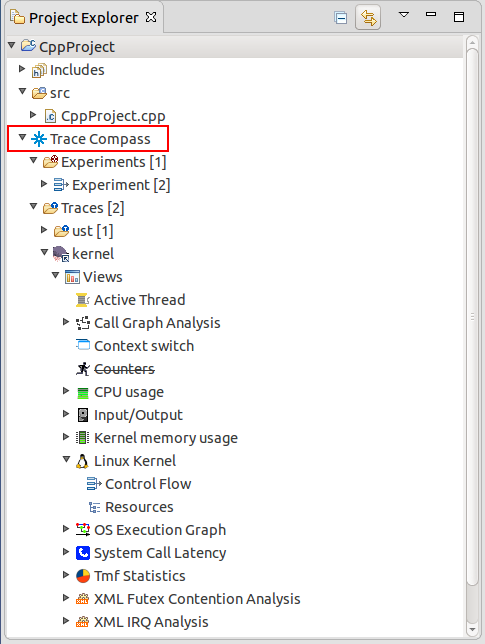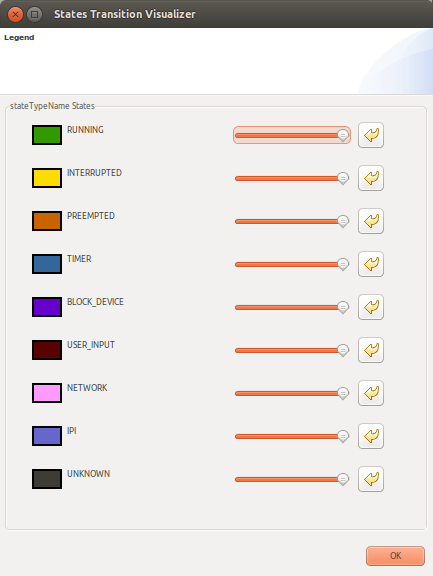Notice: this Wiki will be going read only early in 2024 and edits will no longer be possible. Please see: https://gitlab.eclipse.org/eclipsefdn/helpdesk/-/wikis/Wiki-shutdown-plan for the plan.
Trace Compass/News/NewIn32
Contents
Chart Viewers
The
- Cpu Usage View
- New Histogram View
- UST Memory Usage View
- Kernel Memory Usage View
- XML XY View
- Disk IO Analysis View
now all have a checkbox tree viewer to select which series to display. They also support experiments and updating the tree while the analysis is running.
Configuring a project as tracing project
It is possible to configure an existing project, for example C/C++ or Java project, as a Tracing project. All Trace Compass related features will be available within the same project. To configure a project as Tracing project, right-mouse click on the project in the Project Explorer and select menu item Configure > Configure or convert to Tracing Project.
Virtual Machine Analysis is deprecated
The virtual machine analysis development has moved to the Trace Compass Incubator project, where it is being actively developed. The functionality in Trace Compass has thus been marked as deprecated, inviting the user to get the feature from the Incubator.
Style Picking Legends
Users can select the color and width of the events in the time graph (gantt) charts.