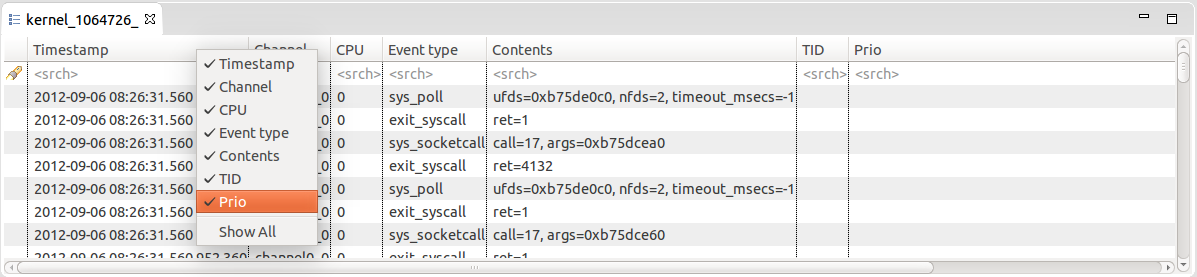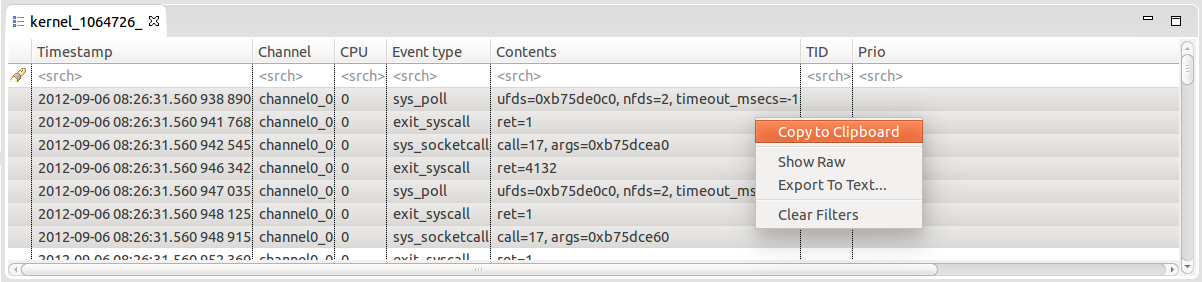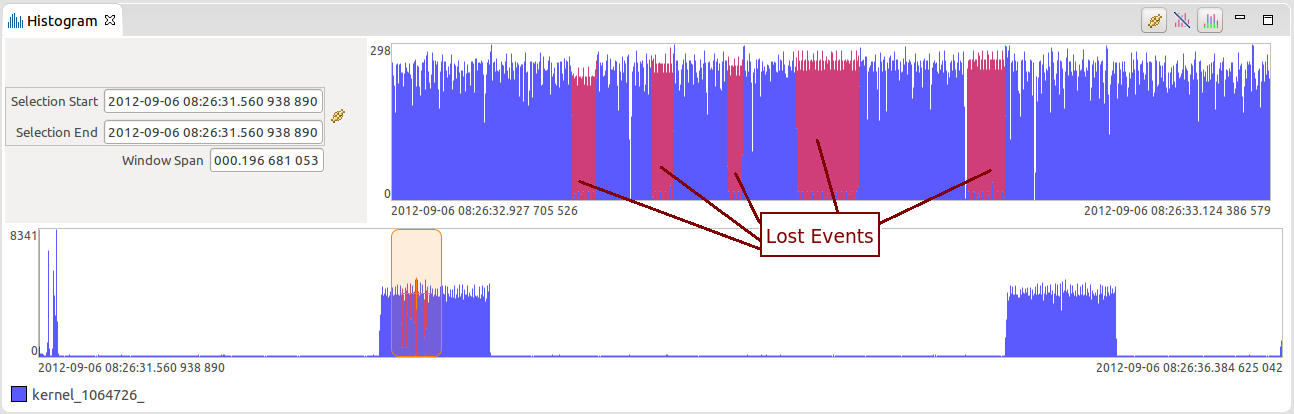Notice: this Wiki will be going read only early in 2024 and edits will no longer be possible. Please see: https://gitlab.eclipse.org/eclipsefdn/helpdesk/-/wikis/Wiki-shutdown-plan for the plan.
Trace Compass/News/NewIn11
Contents
Events table enhancements
Support for hiding of columns
The table columns can be hidden or restored by right-clicking on any column header and clicking on an item in the context menu to toggle its state. Clicking Show All will restore all table columns.
Refer to chapter Customization of the User Guide for detailed information about the feature.
Copy to clipboard
The text of selected events can be copied to the clipboard by right-clicking on the table and selecting Copy to Clipboard in the context menu. The clipboard contents will be prefixed by the column header names. For every event in the table selection, the column text will be copied to the clipboard. The column text will be tab-separated. Hidden columns will not be included in the clipboard contents.
Periodic update during scrollbar drag in Events Table
The Events Table is now updated periodically when dragging the scrollbar.
Support of compressed traces (GZIP)
It's now possible to import a gzip-compressed trace directly that is not in a tar container.
Lost event handling improvement
The handling of lost events has been updated in the framework, in the LTTng Kernel and Userspace extensions as well as in the Histogram view. The Histogram view now better highlights the durations where lost lost events occurred.
Bugs Fixed in this Release
See Bugzilla report Bugs Fixed in Trace Compass 1.1