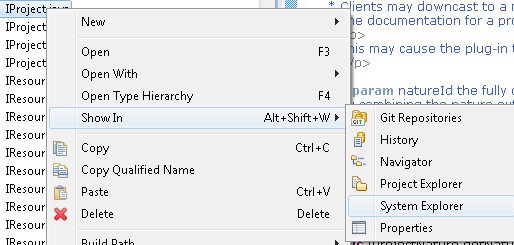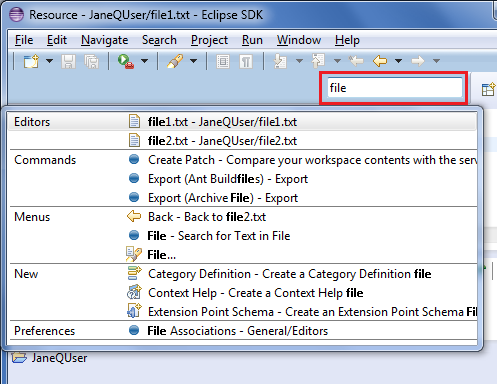Notice: this Wiki will be going read only early in 2024 and edits will no longer be possible. Please see: https://gitlab.eclipse.org/eclipsefdn/helpdesk/-/wikis/Wiki-shutdown-plan for the plan.
Difference between revisions of "Tip of the Day/Eclipse Tips"
| (3 intermediate revisions by the same user not shown) | |||
| Line 1: | Line 1: | ||
| − | * [[Tip of the Day/Eclipse Tips/Now where was I|Tip of the Day/Eclipse Tips/Now where was I]] | + | This page contains a list of Tips for the Eclipse IDE in general. |
| − | * [[Tip of the Day/Eclipse Tips/Show In System Explorer|Tip of the Day/Eclipse Tips/Show In System Explorer]] | + | |
| + | *[[Tip of the Day/Eclipse Tips/Now where was I|Tip of the Day/Eclipse Tips/Now where was I]] | ||
| + | *[[Tip of the Day/Eclipse Tips/Show In System Explorer|Tip of the Day/Eclipse Tips/Show In System Explorer]] | ||
| + | *[[Tip of the Day/Eclipse Tips/Json Tip|Tip of the Day/Eclipse Tips/Json Tip]] | ||
| + | *[[Tip of the Day/Eclipse Tips/Quick Access|Tip of the Day/Eclipse Tips/Quick Access]] | ||
| + | |||
| + | |||
| + | {{:Tip of the Day/Eclipse Tips/Now where was I}} | ||
| + | {{:Tip of the Day/Eclipse Tips/Show In System Explorer}} | ||
| + | {{:Tip of the Day/Eclipse Tips/Json Tip}} | ||
| + | {{:Tip of the Day/Eclipse Tips/Quick Access}} | ||
Latest revision as of 04:54, 28 May 2018
This page contains a list of Tips for the Eclipse IDE in general.
- Tip of the Day/Eclipse Tips/Now where was I
- Tip of the Day/Eclipse Tips/Show In System Explorer
- Tip of the Day/Eclipse Tips/Json Tip
- Tip of the Day/Eclipse Tips/Quick Access
Now, where was I?
Workbench editors keep a navigation history. If you open a second editor while you're editing, you can press Navigate > Backward (Alt+Left Arrow, or the Left arrow icon back ![]() on the workbench toolbar) to go back to the last editor. This makes working with several open editors a whole lot easier.
on the workbench toolbar) to go back to the last editor. This makes working with several open editors a whole lot easier.
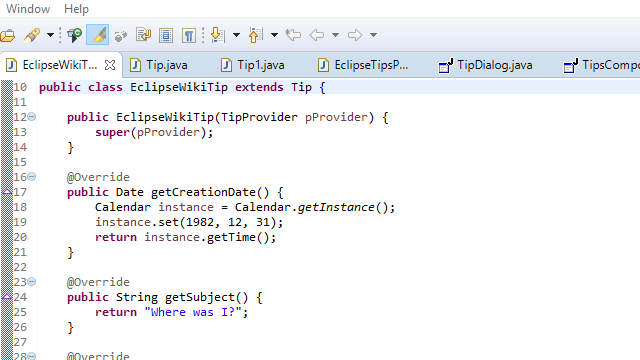
Show in System Explorer
If you select a resource and right click, there is a Show In > System Explorer context menu entry that will open the folder containing that resource in your system's file explorer.
JSon Tips
You can store tips in a Json file that can be fetched from the internet dynamically.
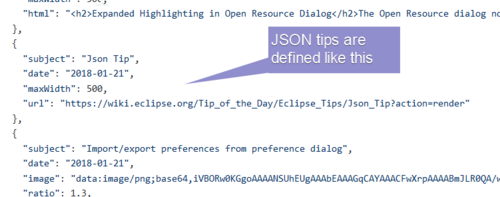 You can quickly find all manner of user interface elements with the Quick Access search bar at the top of the workbench window. Click in the field or use the Ctrl+3 binding to switch focus to it. Matching elements include (but are not limited to) open editors, available perspectives, views, preferences, wizards, and commands. Simply start typing the name of the item you wish to invoke and we will attempt to find something in the Workbench that matches the provided string.
You can quickly find all manner of user interface elements with the Quick Access search bar at the top of the workbench window. Click in the field or use the Ctrl+3 binding to switch focus to it. Matching elements include (but are not limited to) open editors, available perspectives, views, preferences, wizards, and commands. Simply start typing the name of the item you wish to invoke and we will attempt to find something in the Workbench that matches the provided string.