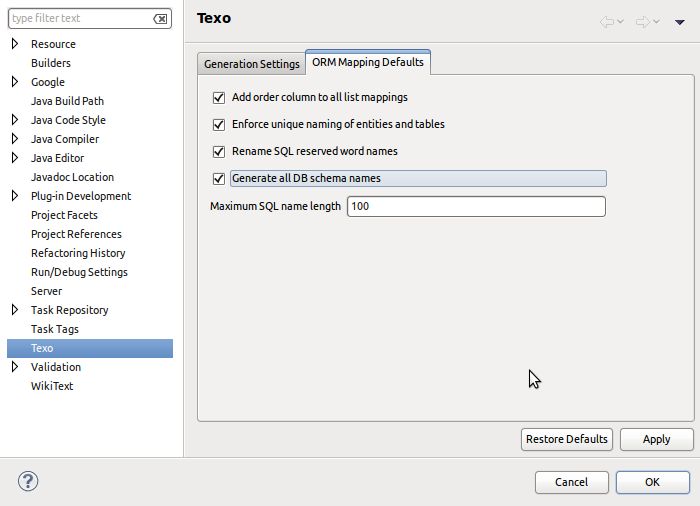Notice: this Wiki will be going read only early in 2024 and edits will no longer be possible. Please see: https://gitlab.eclipse.org/eclipsefdn/helpdesk/-/wikis/Wiki-shutdown-plan for the plan.
Texo/ORM JPA Options
< Texo
Revision as of 09:06, 31 May 2012 by Mtaal.springsite.com (Talk | contribs) (New page: __TOC__ == Introduction == The Texo ORM generation can be controlled through global options set at project level or through an annotations model. Thi...)
Introduction
The Texo ORM generation can be controlled through global options set at project level or through an annotations model. This page discusses the global options.
Texo Project Nature
To be able to edit the global options you first have to enable the Texo project nature. Do this as follows:
- right click on the project
- go to the submenu 'Configure'
- select the add/remove Texo Nature option
Options page
To edit the options right click on your development project and go to the project properties. There will be a Texo section. Click on it.
You will see 2 tabs. The first tab is used for enabling automatic code generation. The second tab allows you to set ORM/JPA generation defaults.