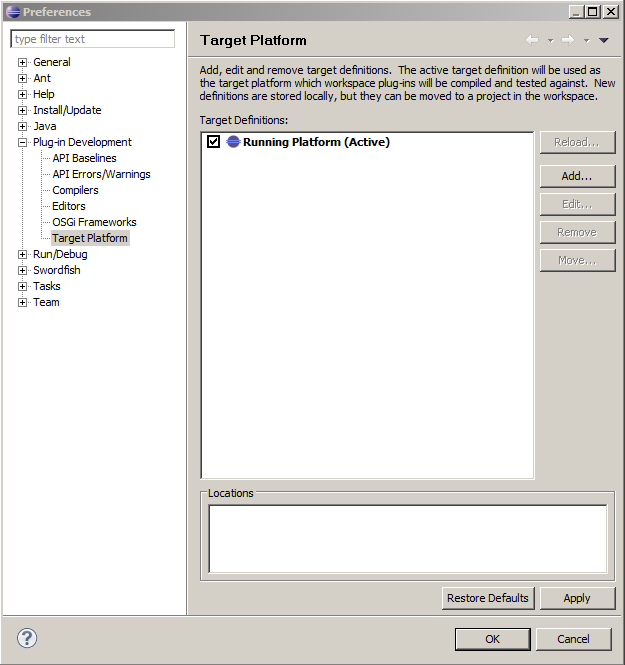Notice: This Wiki is now read only and edits are no longer possible. Please see: https://gitlab.eclipse.org/eclipsefdn/helpdesk/-/wikis/Wiki-shutdown-plan for the plan.
Difference between revisions of "Swordfish Documentation: Setting Up Registry From Galileo Update Site"
(→Setting up a Swordfish Registry from the Galileo update site) |
(→Prerequisites) |
||
| Line 6: | Line 6: | ||
Eclipse Galileo M7 build or later. | Eclipse Galileo M7 build or later. | ||
The examples described here are based on Eclipse Galileo M7. | The examples described here are based on Eclipse Galileo M7. | ||
| + | ==Setting up Target Platform== | ||
| + | To run Swordfish Target Platform do the following: | ||
| + | 1. [[Image:Taget_plaftorm_props.png]] | ||
Revision as of 06:20, 15 June 2009
Setting up a Swordfish Registry from the Galileo update site
This section contains instructions on setting up Swordfish Registry by downloading it to Eclipse Target Platform from Galileo Update Site.
Also, this section contains information about running Swordfish Registry.
Prerequisites
Eclipse Galileo M7 build or later. The examples described here are based on Eclipse Galileo M7.