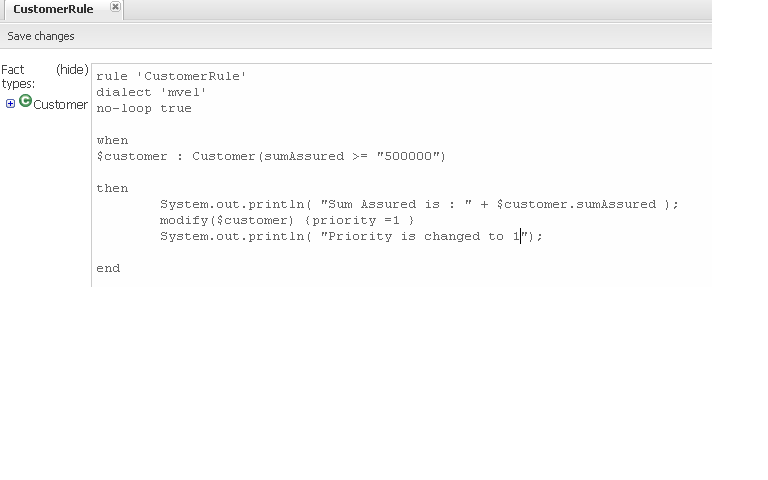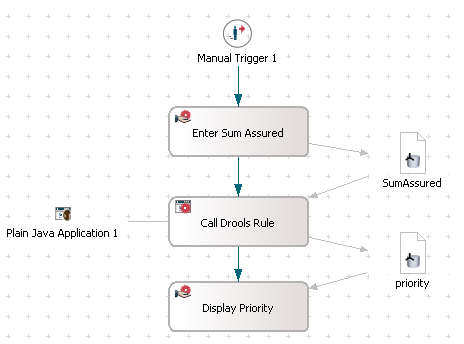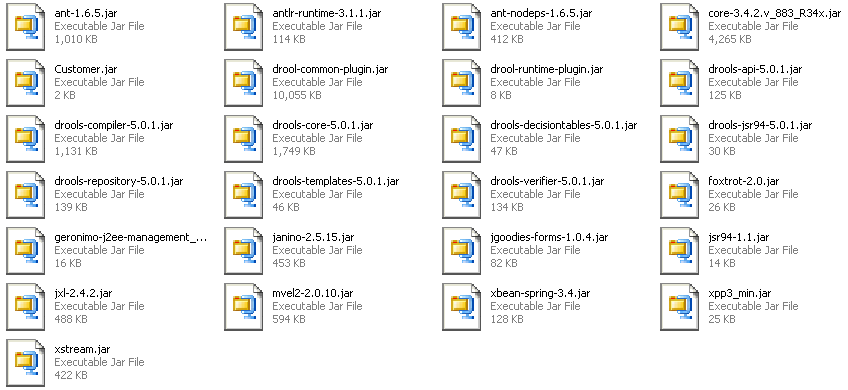Notice: this Wiki will be going read only early in 2024 and edits will no longer be possible. Please see: https://gitlab.eclipse.org/eclipsefdn/helpdesk/-/wikis/Wiki-shutdown-plan for the plan.
Difference between revisions of "Stardust/Knowledge Base/Integration/Application/DroolsRuleFromPOJO"
| Line 44: | Line 44: | ||
[[Image:Stardust_Integration_Application_DroolsRuleFromPOJO_image_2.png]]<br> | [[Image:Stardust_Integration_Application_DroolsRuleFromPOJO_image_2.png]]<br> | ||
| − | ==== JARs to be copied ==== | + | ==== JARs to be copied ==== |
| − | There are certain Jars which are required at run time to call Drool rule. These JARs are to be copied at WEB-INF/lib folder of the web application. They are | + | There are certain Jars which are required at run time to call Drool rule. These JARs are to be copied at WEB-INF/lib folder of the web application. They are<br> |
| + | |||
| + | [[Image:Stardust Integration Application DroolsRuleFromPOJO image 3.png]] | ||
Here the Customer Jar has Customer object which will be used for the interaction between Stardust & Drools.<br> | Here the Customer Jar has Customer object which will be used for the interaction between Stardust & Drools.<br> | ||
Revision as of 05:52, 15 November 2011
Contents
Introduction
A business rule can be defined using Drools and it can be called from Stardust . These rules can be changed / modified on-the-fly and there is no need to restart the server. Stardust already provides a Drools Rules Engine Application Type where one can specify the location of a Drools rules file (.DRL) or a Guvnor package. This article discusses an alternative approach where a Drools rule file is invoked from a POJO executed through a Stardust process.
Calling Drools Rule from IPP POJO
This section describes how to call a business rule using Stardust-POJO application.
Basically, there can be different ways to specify the location of a rule file. e.g
- A rule is defined using Guvnor package and mention the URL of the rule file while calling the rule.
- Copy the rule file at any location and read the file from that location.
- Copy the rule file in the classpath of the project and read from there.
Irrespective of the approach, the rule can be changed on-the-fly and there is no need to restart the server. The basic code to call the business rule will be almost same all three above approach; only the method of the API will change, as per the approach.
The steps to call a business rule from POJO application are:
- Define the business rule/ rule file.
- Design the model and use POJO application to call the rule.
Let's take a simple example to understand the steps. The business rule defined is as follows: "To define the priority of the customer on the basis of sum assured. If the sum assured is greater than 500000 then priority is 1."
The Customer object is passed to the rules engine and Drools will check for the sum assured and then accordingly set the priority of the Customer. The updated Customer object can be accessed inside IPP/POJO for further use.
Define the business rule
The business rule is defined as follows:
This screen shot is taken from drool-guvnor web application. The business rule is defind under a package called CustomerPackage.
This rule can be written inside a rule file and can be copied at any location or at classpath and then accessed by the POJO. The steps for this approach will be discussed at the end of the document.
Design the model
The next step is to design the model from where the rule will be invoked. The model shown below in the screenshot has a manual activity "Enter Sum Assured" in which SumAssured will be entered from the UI. Next is an application activity "Call Drools Rule" which will call a POJO and internally the POJO will call the rules engine. The return/updated value will be displayed in the UI in "Display Priority" activity.
These steps/activities are just an example to get/read the value for SumAssured & display Priority. The actual model will change as per the requirement.
JARs to be copied
There are certain Jars which are required at run time to call Drool rule. These JARs are to be copied at WEB-INF/lib folder of the web application. They are
Here the Customer Jar has Customer object which will be used for the interaction between Stardust & Drools.
Code inside Customer class
Code inside POJO
Using a Rule file
As mentioned above, a rule can be defined inside a Drools rule file and the rule file can be copied in the classpath or at any location from where it can be read. In this case, only the method of ResuorceFactory class will be changed. The sample code is shown above and the code is commented out with proper documentation.
A sample rule file for example under will have code like this: