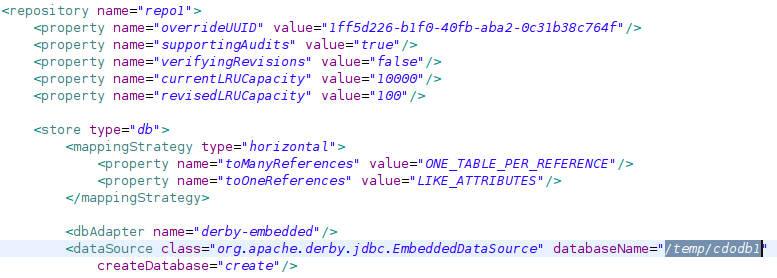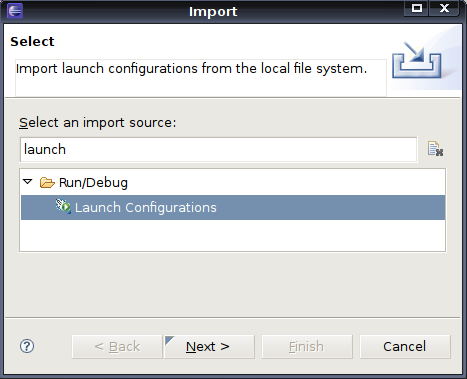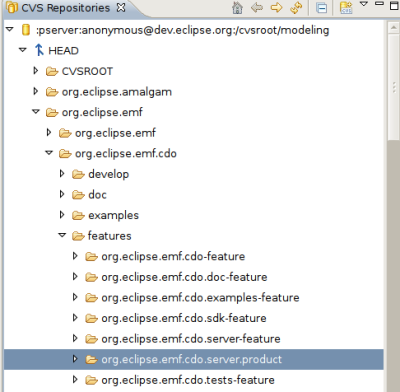Notice: this Wiki will be going read only early in 2024 and edits will no longer be possible. Please see: https://gitlab.eclipse.org/eclipsefdn/helpdesk/-/wikis/Wiki-shutdown-plan for the plan.
Difference between revisions of "Setting up a CDO Server"
| Line 7: | Line 7: | ||
Install all CDO features and bundles and dependencies listed on the [http://wiki.eclipse.org/CDO_Project_Resources#Downloads resources] page in the CDO wiki. You may either download [http://www.eclipse.org/modeling/emf/downloads/index.php?project=cdo&showAll=0&showMax=5 zips ] or direct your update manager to the [http://www.eclipse.org/modeling/emf/updates/ EMF update site] to install these bundles and features. | Install all CDO features and bundles and dependencies listed on the [http://wiki.eclipse.org/CDO_Project_Resources#Downloads resources] page in the CDO wiki. You may either download [http://www.eclipse.org/modeling/emf/downloads/index.php?project=cdo&showAll=0&showMax=5 zips ] or direct your update manager to the [http://www.eclipse.org/modeling/emf/updates/ EMF update site] to install these bundles and features. | ||
| − | == | + | == Server Configuration == |
An examplary [http://dev.eclipse.org/viewcvs/index.cgi/org.eclipse.emf/org.eclipse.emf.cdo/features/org.eclipse.emf.cdo.server.product/rootfiles/configuration/cdo-server.xml?root=Modeling_Project&view=markup server setup] and a [http://dev.eclipse.org/viewcvs/index.cgi/org.eclipse.emf/org.eclipse.emf.cdo/features/org.eclipse.emf.cdo.server.product/CDOServer.product?logsort=date&root=Modeling_Project&view=markup launch configuration] are availbale in the cvs. | An examplary [http://dev.eclipse.org/viewcvs/index.cgi/org.eclipse.emf/org.eclipse.emf.cdo/features/org.eclipse.emf.cdo.server.product/rootfiles/configuration/cdo-server.xml?root=Modeling_Project&view=markup server setup] and a [http://dev.eclipse.org/viewcvs/index.cgi/org.eclipse.emf/org.eclipse.emf.cdo/features/org.eclipse.emf.cdo.server.product/CDOServer.product?logsort=date&root=Modeling_Project&view=markup launch configuration] are availbale in the cvs. | ||
| − | |||
| − | |||
| − | |||
You may download the [http://dev.eclipse.org/viewcvs/index.cgi/org.eclipse.emf/org.eclipse.emf.cdo/features/org.eclipse.emf.cdo.server.product/rootfiles/configuration/cdo-server.xml?root=Modeling_Project&view=co cdo-server.xml] to a '''configuration''' folder in your '''home-directory''': | You may download the [http://dev.eclipse.org/viewcvs/index.cgi/org.eclipse.emf/org.eclipse.emf.cdo/features/org.eclipse.emf.cdo.server.product/rootfiles/configuration/cdo-server.xml?root=Modeling_Project&view=co cdo-server.xml] to a '''configuration''' folder in your '''home-directory''': | ||
| Line 30: | Line 27: | ||
[[Image:import-launch-configuration.png]] | [[Image:import-launch-configuration.png]] | ||
| + | == Checkout org.eclipse.emf.cdo.server.product == | ||
Alternatively you may checkout the whole feature. You may use the [org.eclipse.emf.cdo.server.product.psf team project set file] or do it manually: | Alternatively you may checkout the whole feature. You may use the [org.eclipse.emf.cdo.server.product.psf team project set file] or do it manually: | ||
Revision as of 06:51, 24 July 2008
Contents
Quickstart
In this section you'll be told how get a running server quickly. Most likely there are setups that fit your needs better. This sections tries to get you up and running as quickly as possible.
Install all CDO bundles
Install all CDO features and bundles and dependencies listed on the resources page in the CDO wiki. You may either download zips or direct your update manager to the EMF update site to install these bundles and features.
Server Configuration
An examplary server setup and a launch configuration are availbale in the cvs. You may download the cdo-server.xml to a configuration folder in your home-directory:
linux: /home/yoda/configuration/cdo-server.xml or windows: C:\Documents and Settings\Yoda\configuration\cdo-server.xml
You'll then have to edit cdo-server.xml to your own needs by changing the path where derby stores its files:
Launch Configuration
To launch the server you may use the launch configuration held in the server product feature. Download it and import it to your eclipse instance
Checkout org.eclipse.emf.cdo.server.product
Alternatively you may checkout the whole feature. You may use the [org.eclipse.emf.cdo.server.product.psf team project set file] or do it manually: