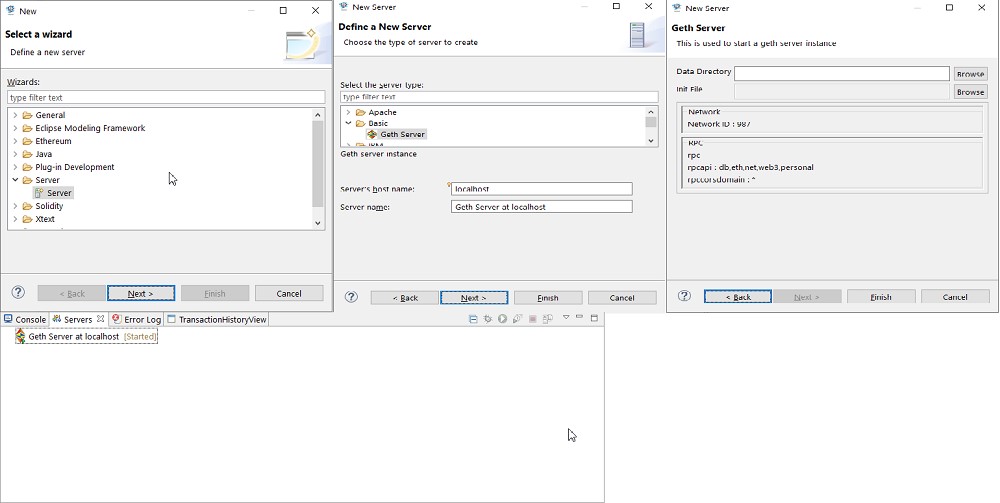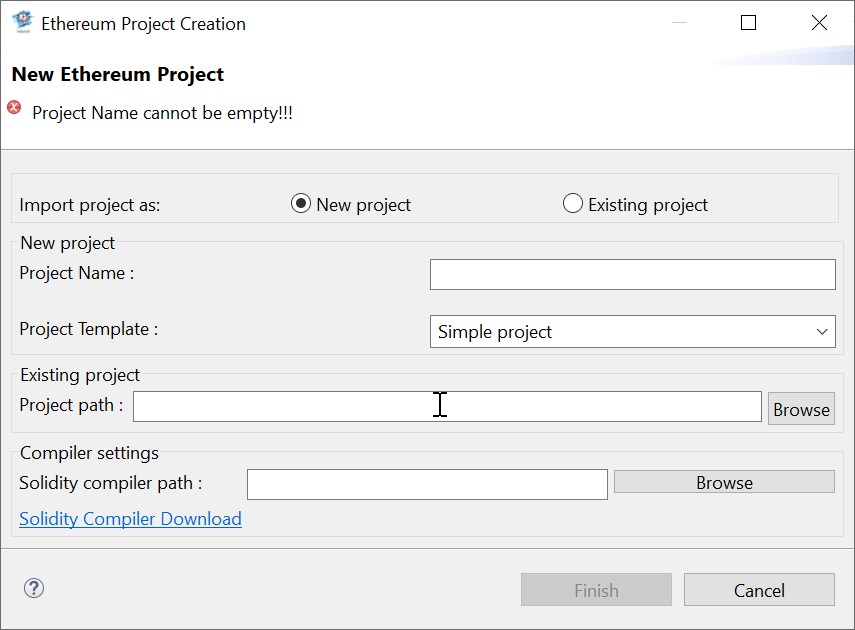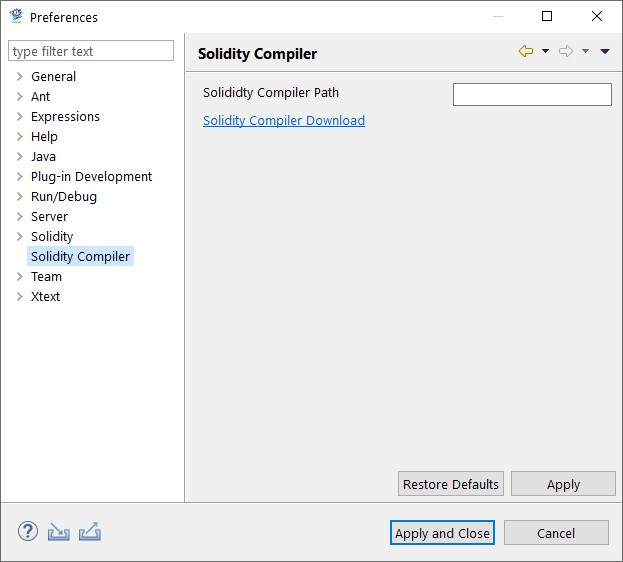Notice: this Wiki will be going read only early in 2024 and edits will no longer be possible. Please see: https://gitlab.eclipse.org/eclipsefdn/helpdesk/-/wikis/Wiki-shutdown-plan for the plan.
Secoblocks
Revision as of 12:21, 27 April 2020 by Niranjan.babu.in.bosch.com (Talk | contribs)
Contents
Getting Started
Setting up Geth Server:
The Geth server is contributed in eclipse server contribution
To start a new server choose File -> New -> Other
In the wizard choose Server -> Server
In the New Server page choose Basic -> Geth Server and press Next
In this page provide the Data directory location –
The location which will hold the local blockchain data.
On Finish the geth server will start
To stop/delete the server use the server’s view.
Project Creation/Re-Import:
New ethereum projects can be created/existing project can be imported using this feature. Projects created will automatically get imported into the workspace To create a project one can use File -> New -> Project In the new project wizard choose Ethereum -> Ethereum project In the Ethereum Project creation wizard enter a project name, choose a project template, and also you can mention a solidity compiler that can be used. On click of Finish new project will be created and imported to workspace.
Solidity Compiler:
The solidity compiler has to be downloaded from git-hub and the path to the same has to provided in the tool.
The compiler path can either be mentioned during project creation or in the solidity compiler preference page.
A link to git-hub is provided in the import/preference page.