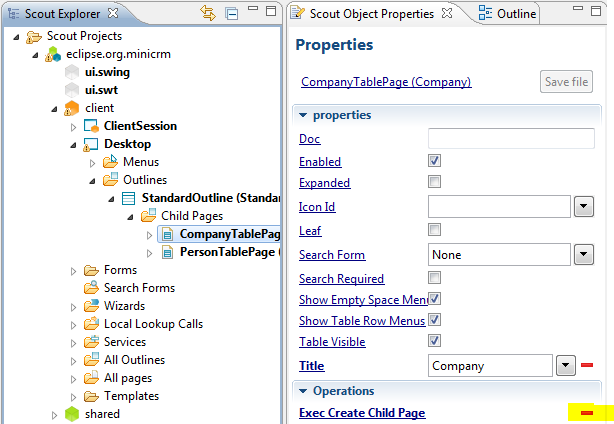Notice: this Wiki will be going read only early in 2024 and edits will no longer be possible. Please see: https://gitlab.eclipse.org/eclipsefdn/helpdesk/-/wikis/Wiki-shutdown-plan for the plan.
Difference between revisions of "Scout/Tutorial/Reorganize the tree and add a webservice"
(Diagram in a table) |
|||
| Line 26: | Line 26: | ||
└─Person Table Page | └─Person Table Page | ||
|} | |} | ||
| + | |||
| + | == Add a node page | ||
| + | |||
| + | In a first step, we're going to aim for the following intermediary structure: | ||
| + | |||
| + | Standard Outline | ||
| + | │ | ||
| + | ├─Company Table Page | ||
| + | │ │ | ||
| + | │ └─Company Details Node Page ← new | ||
| + | │ │ | ||
| + | │ └─Person Table Page | ||
| + | │ | ||
| + | └─Person Table Page | ||
| + | |||
| + | Return to the '''CompanyTablePage''' and click on the red cross (<span style="color:red">✖</span>) next to '''Exec Create Child Page''' in order to delete it. | ||
| + | |||
| + | [[Image:Delete Create Child Page Method in Scout Minicrm.png]] | ||
Revision as of 05:58, 19 October 2010
We started out with an application having two table pages. Notice how the list of persons comes just beneath the list of companies. If we want to show different named folders such as "persons" and "search resuilts" for a company, we need to add a page with nodes.
Standard Outline │ ├─Company Table Page │ │ │ └─Person Table Page │ └─Person Table Page |
⇒ |
Standard Outline │ ├─Company Table Page │ │ │ └─Company Details Node Page ← new │ │ │ ├─Person Table Page │ │ │ └─Bing Table Page ← new │ └─Person Table Page |
== Add a node page
In a first step, we're going to aim for the following intermediary structure:
Standard Outline │ ├─Company Table Page │ │ │ └─Company Details Node Page ← new │ │ │ └─Person Table Page │ └─Person Table Page
Return to the CompanyTablePage and click on the red cross (✖) next to Exec Create Child Page in order to delete it.