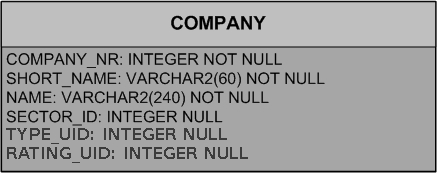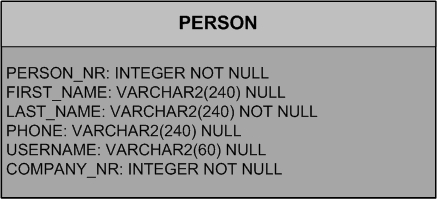Notice: This Wiki is now read only and edits are no longer possible. Please see: https://gitlab.eclipse.org/eclipsefdn/helpdesk/-/wikis/Wiki-shutdown-plan for the plan.
Difference between revisions of "Scout/Tutorial/3.9/Minicrm/Get example database"
(New page: {{ScoutPage|cat=Tutorial 3.9}} {{note|Scout Tutorial|This page belongs to the [[{{BASEPAGENAME}}_Step-by-Step|Minicrm Step-by-Step Tutorial]]. }} ==Getting the example database== Download ...) |
|||
| Line 1: | Line 1: | ||
{{ScoutPage|cat=Tutorial 3.9}} | {{ScoutPage|cat=Tutorial 3.9}} | ||
| − | {{note|Scout Tutorial|This page belongs to the [[{{BASEPAGENAME}} | + | {{note|Scout Tutorial|This page belongs to the [[{{BASEPAGENAME}}/Minicrm Step-by-Step|Minicrm Step-by-Step Tutorial]]. Previous step: [[{{BASEPAGENAME}}/New_Eclipse_Scout_Project|New Eclipse Scout Project]]. Next Step: [[{{BASEPAGENAME}}/Set up SQL Service|Set up SQL Service]]}} |
==Getting the example database== | ==Getting the example database== | ||
Download the [[Media:DerbyDB.zip|Apache Derby example database]] and unzip it. | Download the [[Media:DerbyDB.zip|Apache Derby example database]] and unzip it. | ||
Revision as of 05:22, 26 May 2013
The Scout documentation has been moved to https://eclipsescout.github.io/.
Getting the example database
Download the Apache Derby example database and unzip it.
The DB you've downloaded contains the following two tables in tablespace minicrm:
The password for the user minicrm is minicrm.