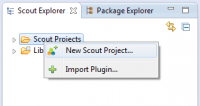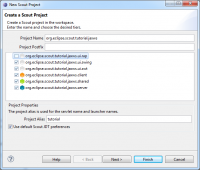Notice: This Wiki is now read only and edits are no longer possible. Please see: https://gitlab.eclipse.org/eclipsefdn/helpdesk/-/wikis/Wiki-shutdown-plan for the plan.
Scout/Tutorial/3.8/webservices/Create Scout Project
< Scout | Tutorial | 3.8
Revision as of 11:19, 8 November 2011 by Daniel.wiehl.yahoo.com (Talk | contribs)
If you have not done yet, change to the Scout Perspective. ![]()
- In Scout Explorer, right-click on the folder Scout Projects and choose 'New Scout Project...'.
- Use
org.eclipse.scout.tutorial.jaxwsas the project name in the first step, click next. - In the second step, choose
Outline Tree and Table Form, click next. - In the last step, simply choose
I'll do later...because we do not want to create a RAP project. Click finish.