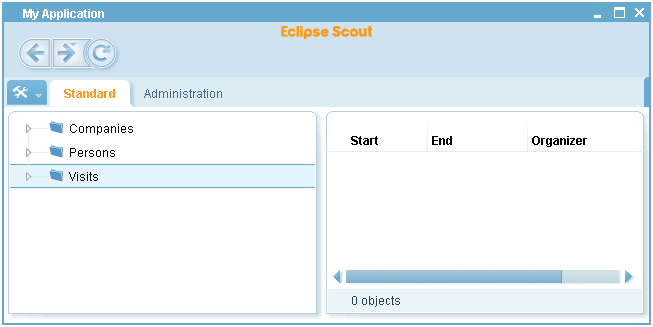Notice: this Wiki will be going read only early in 2024 and edits will no longer be possible. Please see: https://gitlab.eclipse.org/eclipsefdn/helpdesk/-/wikis/Wiki-shutdown-plan for the plan.
Scout/Tutorial/3.8/Minicrm/Table Field
The Scout documentation has been moved to https://eclipsescout.github.io/.
What is this chapter about?
We will build a new table page for the Minicrm. It will list visits (or appointments, if you want). We will build a new form to edit visits. This form will contain a table field listing the people participating.
This chapter assumes that you're pretty proficient at creating tables, forms and services. No more hand-holding. :)
Database
The Apache Derby example database already contains the following tables:
VISIT VISIT_PARTICIPANT --------------- ----------------- VISIT_NR VISIT_NR EVT_FROM PERSON_NR EVT_TO RESPONSIBLE_NR CONTACT_NR
If you want to take a look at the database using a command line tool, check this section of the tutorial.
Table Page
Start with VisitTablePage and a few columns: VisitNrColumn, StartColumn, EndColumn and OrganizerColumn.
Result:
(Note: We switched the Swing client to the Rayo Look & Feel.)