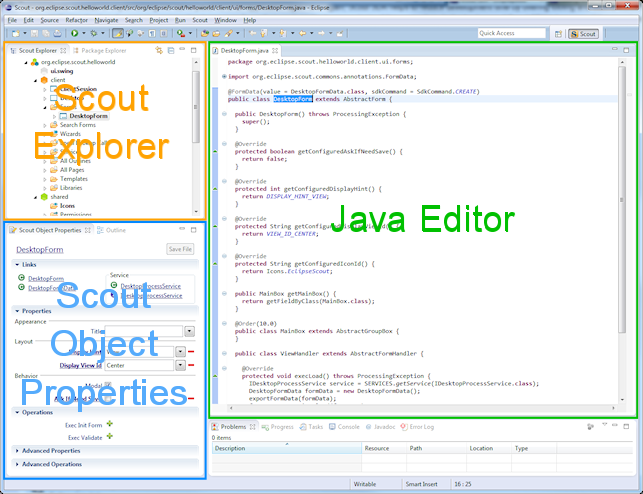Notice: this Wiki will be going read only early in 2024 and edits will no longer be possible. Please see: https://gitlab.eclipse.org/eclipsefdn/helpdesk/-/wikis/Wiki-shutdown-plan for the plan.
Scout/SDK/Perspective
The Scout documentation has been moved to https://eclipsescout.github.io/.
The Scout Perspective is an Eclipse Perspective. It provides usefull views, assistant to code your scout application
Use the Scout Perspective
First you need to add the Perspective. There is no difference with any other Perspective:
Menu > Windows > Add Perspective > Other...
If Scout SDK is installed in your Eclipse distribution Scout should be in the list.
Organisation
The Scout Perspective adds useful views and wizards to gain efficiency during the development of the Scout application. The idea is to perform some actions in the views that add or modify dynamically the code (for example adding a label on a field in the Object Property View). It also works in the other direction: if something is coded in the Java editor the views take into consideration the modifications (for example : if you add the code corresponding to a context menu, as possible action of a table when a row is selected, the Scout Explorer view will automatically display this element in the hierarchy).
- The Explorer View provides the possibility to browse through the Scout Application. With the context menu it is possible to add new elements (form, menus, fields, form variables...) to the application.
- Depending on the object selected in the Explorer View, the Object Properties View provides a list of object properties that can be configured (General, Layout, Style…). It also provide some links to add method skeleton at the correct place in the Java code (Exec section).
- The Designer View provides a preview of the Form that is currently edited.