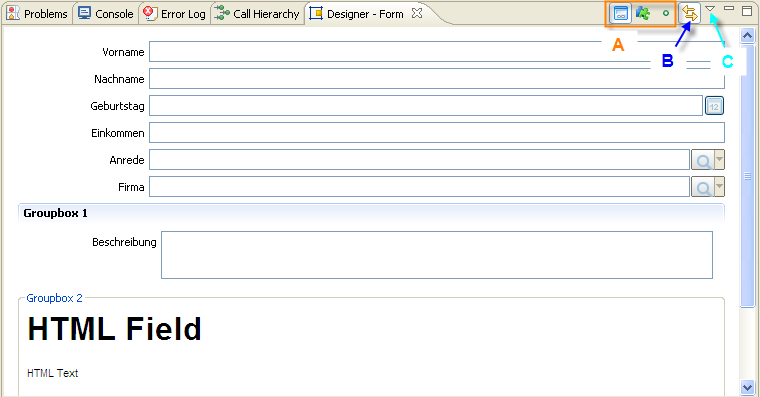Notice: this Wiki will be going read only early in 2024 and edits will no longer be possible. Please see: https://gitlab.eclipse.org/eclipsefdn/helpdesk/-/wikis/Wiki-shutdown-plan for the plan.
Difference between revisions of "Scout/SDK/Designer View"
m (Scout SDK Designer View moved to Scout/SDK/Designer View) |
Dev.jmini.fr (Talk | contribs) (screenshot and description) |
||
| Line 1: | Line 1: | ||
{{ScoutPage|cat=SDK}} | {{ScoutPage|cat=SDK}} | ||
| − | {{ | + | == Description == |
| + | The Designer view provides a live preview of the form that is currently processed in the {{ScoutLink|SDK|Perspective|Scout Perspective}}. It is possible to preview only a part of the form and to change the layout (preview like with the SWT UI, or preview like with the Swing UI) | ||
| + | |||
| + | == Screenshot == | ||
| + | |||
| + | [[Image:DesignerView.png]] | ||
| + | |||
| + | * '''[A]''' Select the part that needs to be previewed (complete form, group box only, field only) | ||
| + | * '''[B]''' Synchronize the preview with the selected element | ||
| + | * '''[C]''' Menu to choose the display options (layout…) | ||
Revision as of 02:09, 2 August 2010
The Scout documentation has been moved to https://eclipsescout.github.io/.
Description
The Designer view provides a live preview of the form that is currently processed in the The Scout documentation has been moved to https://eclipsescout.github.io/.. It is possible to preview only a part of the form and to change the layout (preview like with the SWT UI, or preview like with the Swing UI)
Screenshot
- [A] Select the part that needs to be previewed (complete form, group box only, field only)
- [B] Synchronize the preview with the selected element
- [C] Menu to choose the display options (layout…)