Notice: this Wiki will be going read only early in 2024 and edits will no longer be possible. Please see: https://gitlab.eclipse.org/eclipsefdn/helpdesk/-/wikis/Wiki-shutdown-plan for the plan.
Scout/HowTo/4.0/Fixing the windowspasswordprovider exception
< Scout | HowTo | 4.0
Revision as of 03:44, 15 May 2014 by Samuel.eiben.bsi-software.com (Talk | contribs) (→Problem description)
This how-to describes how to fix the windowspasswordprovider exception
Steps
- Go to the Swing or SWT UI project and open the product file
- Go to the "Dependencies" tab
- Click on "Add"
- Search for "org.eclipse.equinox.security.win32.x86"
- Click on OK and Save the file
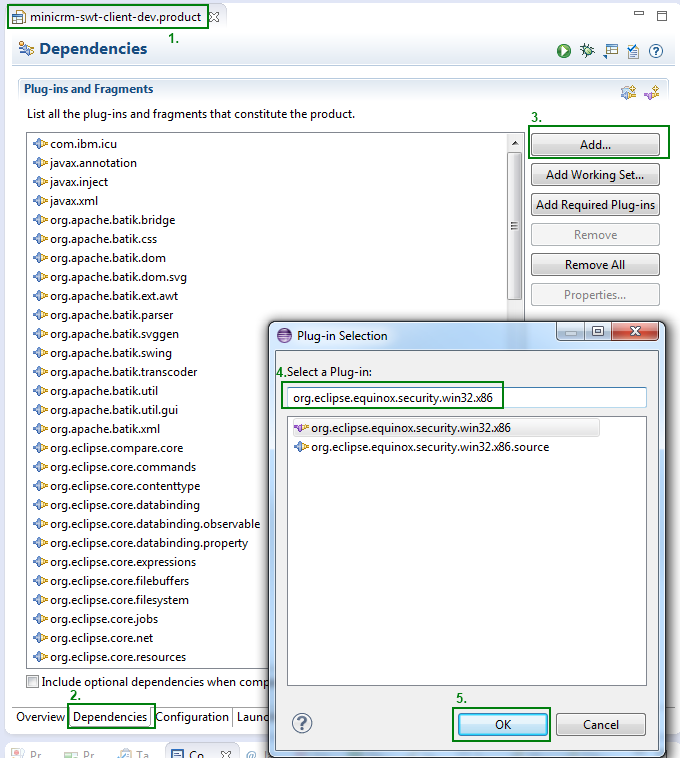
- Go to the "Overview" tab
- Click on Synchronise
- Launch the application from the product file
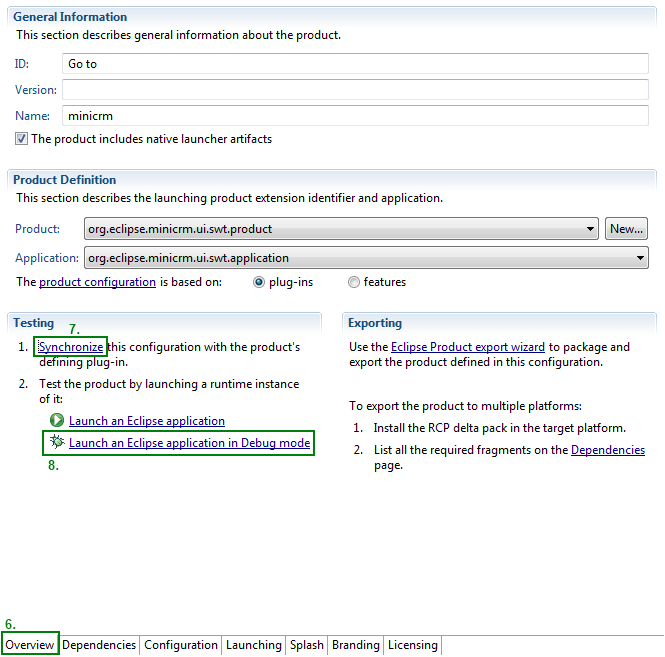
Launching the client now should no longer throw the exception.
