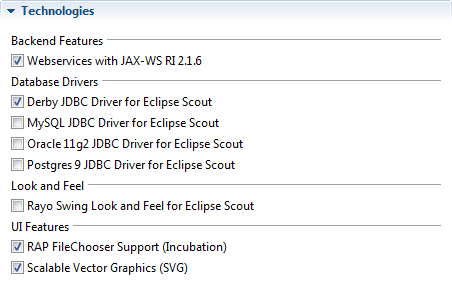Notice: This Wiki is now read only and edits are no longer possible. Please see: https://gitlab.eclipse.org/eclipsefdn/helpdesk/-/wikis/Wiki-shutdown-plan for the plan.
Difference between revisions of "Scout/HowTo/3.9/Add FileChooser support for RAP UI"
(New page: {{ScoutPage|cat=HowTo 3.9}} This how-to describes how to add FileChooser field support for the RAP UI. = Steps = # Switch to Scout Perspective # Select your Scout project (e.g. org.examp...) |
(No difference)
|
Revision as of 02:52, 2 July 2013
The Scout documentation has been moved to https://eclipsescout.github.io/.
This how-to describes how to add FileChooser field support for the RAP UI.
Steps
- Switch to Scout Perspective
- Select your Scout project (e.g. org.example.logo)
- In Scout Object Properties view, choose RAP FileChooser Support (Incubation) under UI Features
Result
The field is now displayed in the RAP UI.