Notice: this Wiki will be going read only early in 2024 and edits will no longer be possible. Please see: https://gitlab.eclipse.org/eclipsefdn/helpdesk/-/wikis/Wiki-shutdown-plan for the plan.
Scout/HowTo/3.8/Double click a table row to show a form
The Scout documentation has been moved to https://eclipsescout.github.io/.
This how-to describes how to add a double click action to a table row.
Steps
The Minicrm tutorial showed how to add menus to a table to edit existing entries. This how-to describes how a double click on a table row can be used to do the same.
- Select table
- In the Scout Object Properties under Operations add the following method execRowAction()
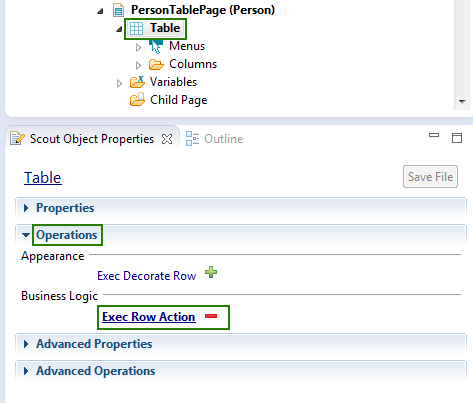
- Click on the newly added method to show the source code
- Execute the edit menu action to show the form
@Override
protected void execRowAction(ITableRow row) throws ProcessingException {
getMenu(EditPersonMenu.class).doAction();
}
