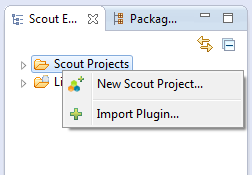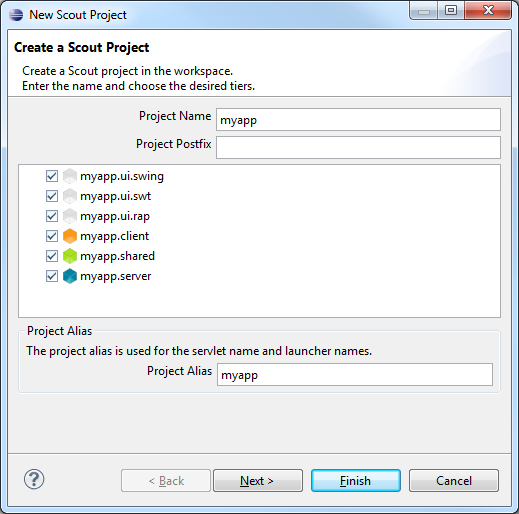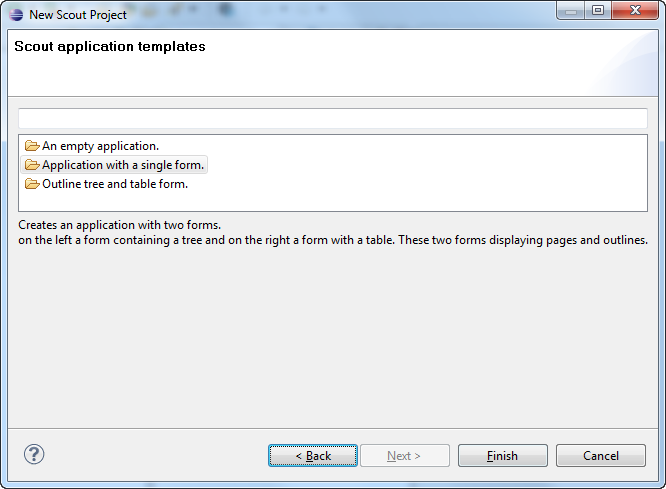Notice: this Wiki will be going read only early in 2024 and edits will no longer be possible. Please see: https://gitlab.eclipse.org/eclipsefdn/helpdesk/-/wikis/Wiki-shutdown-plan for the plan.
Difference between revisions of "Scout/HowTo/3.8/Create a new project"
| Line 7: | Line 7: | ||
== Step 1 == | == Step 1 == | ||
| − | [[Image: | + | [[Image:Scout.3.8.howto.createproject.02.png]] |
In this step, it is possible to choose: | In this step, it is possible to choose: | ||
| Line 17: | Line 17: | ||
<project name>.<plug in>.<project postfix> | <project name>.<plug in>.<project postfix> | ||
| − | It is possible to choose which plugin-ins need to be added. A Scout application is not necessary a client/server application. | + | It is possible to choose which plugin-ins need to be added. A Scout application is not necessary a client/server application. You can also create Client only or Server only applications. |
| + | But in any case you must include the shared plug-in in the project. <br> | ||
| + | Because of the {{ScoutLink|Concepts|Separation_UI_and_GUI|separation of the UI and GUI}} it is possible to choose the UI Plug-ins that will render the application. | ||
Revision as of 08:44, 4 May 2012
The Scout documentation has been moved to https://eclipsescout.github.io/.
Scout Explorer view
In the The Scout documentation has been moved to https://eclipsescout.github.io/. select New Scout Project... in the context menu of the Scout Projects folder.
Step 1
In this step, it is possible to choose:
- The project name (mandatory)
- The project postfix
- The project alias (mandatory)
The plug-ins (The Scout documentation has been moved to https://eclipsescout.github.io/., The Scout documentation has been moved to https://eclipsescout.github.io/., The Scout documentation has been moved to https://eclipsescout.github.io/., The Scout documentation has been moved to https://eclipsescout.github.io/.) are named using the pattern:
<project name>.<plug in>.<project postfix>
It is possible to choose which plugin-ins need to be added. A Scout application is not necessary a client/server application. You can also create Client only or Server only applications.
But in any case you must include the shared plug-in in the project.
Because of the The Scout documentation has been moved to https://eclipsescout.github.io/. it is possible to choose the UI Plug-ins that will render the application.
Step 2
This steps allows to choose The Scout documentation has been moved to https://eclipsescout.github.io/. that should be created.