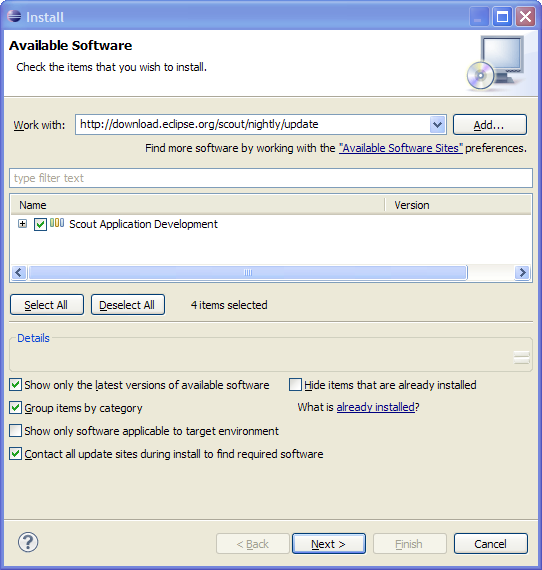Notice: this Wiki will be going read only early in 2024 and edits will no longer be possible. Please see: https://gitlab.eclipse.org/eclipsefdn/helpdesk/-/wikis/Wiki-shutdown-plan for the plan.
Scout/HowTo/3.7/Install Scout SDK
The Scout documentation has been moved to https://eclipsescout.github.io/. Installing The Scout documentation has been moved to https://eclipsescout.github.io/. is realy easy. The recommanded way is to use an update site. It allows you to stay up to date with the latest versions of Eclipse Scout.
Step 1
Download Eclipse Classic 3.7.0 from [http://www.eclipse.org/downloads/index-developer.php]
Step 2
Install Eclipse Scout: Start Eclipse and use menu Help|Install New Software ... to open the dialog shown below
- In the field Work with enter the Scout nightly build update site: [http://download.eclipse.org/scout/nightly/update].
- Check Scout Application Development, click Next, then Next again
- Tick I accept the terms of the licence agreement, and click Finish
- Accept the request to restart Eclipse
You are ready to use the The Scout documentation has been moved to https://eclipsescout.github.io/..