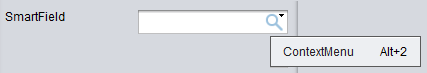Notice: this Wiki will be going read only early in 2024 and edits will no longer be possible. Please see: https://gitlab.eclipse.org/eclipsefdn/helpdesk/-/wikis/Wiki-shutdown-plan for the plan.
Scout/Concepts/KeyStroke
The Scout documentation has been moved to https://eclipsescout.github.io/.
Special type of The Scout documentation has been moved to https://eclipsescout.github.io/. for key actions.
- implements: The Scout documentation has been moved to https://eclipsescout.github.io/.
- extends: The Scout documentation has been moved to https://eclipsescout.github.io/.
Contents
Description
In Eclipse Scout you can set KeyStrokes to components (such as Menus, Buttons, StringFields, GroupBoxes...). A KeyStroke represents a certain key sequence on the keyboard and can be associated with an action if the key sequence is pressed. For example one can associate a KeyStroke (F5) on a table in order to refresh it.
A KeyStroke in Scout is defined as a String and set via
@Override protected String getConfiguredKeyStroke() { return "<keyStrokeDefinition>"; }
Below you will see some examples of keyStrokes:
- "Alt-F4" --> alternate-f4
- "Ctrl+Alt+1" --> control-alternate-1
- "F1" --> f1
- "F10" --> f10
- "Ctrl-Shift-1" --> control-shift-1
- "Ctrl-Shift-a" --> control-shift-a
If you want to map keys from the numeric keypad you need to use those keys identifiers in scout:
- "ADD" --> the "+" key in the numpad
- "SUBTRACT" --> the "-" key in the numpad
- "DIVIDE" --> the "/" key in the numpad
- "MULTIPLY" --> the "*" key in the numpad
Scout defines predefined Strings which will be mapped to keyStrokes:
- alternate --> Alt
- control --> Ctrl
- f1 - f12 --> F1 - F12
- shift --> Shift
Examples
KeyStroke on StringField
The following snippet shows a StringField with a keyStroke "F5", which will open a MessageBox if pressed:
public class StringField extends AbstractStringField { @Override protected String getConfiguredLabel() { return "StringField"; } public class KeyStroke extends AbstractKeyStroke { @Override protected String getConfiguredKeyStroke() { return "f5"; } @Override protected void execAction() throws ProcessingException { MessageBox.showOkMessage("KeyStroke", "F5 pressed on TextField", ""); } } }
KeyStroke on ContextMenu
The following snippet shows a SmartField with a context menu and a keyStroke "F5", which will open a MessageBox if pressed:
public class SmartFieldMenu extends AbstractExtensibleMenu { @Override protected void execAction() throws ProcessingException { MessageBox.showOkMessage("KeyStroke", "Alt+2 pressed on SmartField", ""); } @Override protected String getConfiguredKeyStroke() { return "alt-2"; } @Override protected String getConfiguredText() { return TEXTS.get("ContextMenu with KeyStroke"); } } }
Screenshot
Properties
Defined with The Scout documentation has been moved to https://eclipsescout.github.io/. methods.
Events
Defined with The Scout documentation has been moved to https://eclipsescout.github.io/. methods.
See Also
- The Scout documentation has been moved to https://eclipsescout.github.io/.
- The Scout documentation has been moved to https://eclipsescout.github.io/.