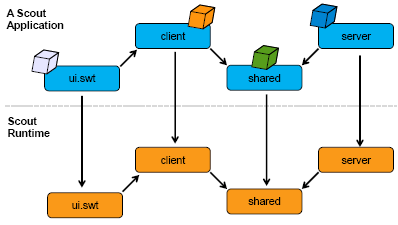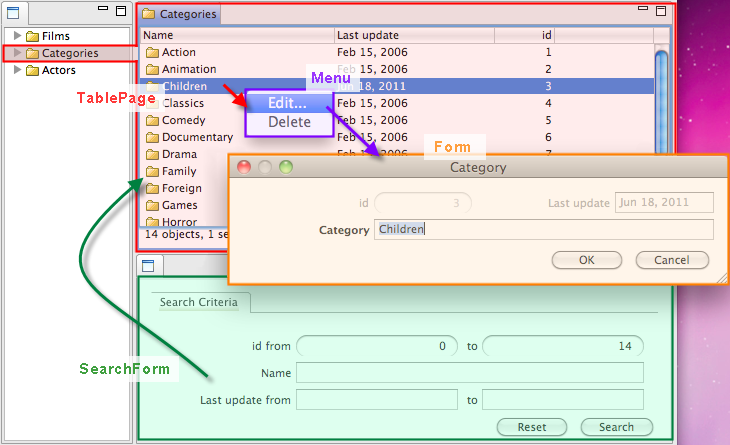Notice: this Wiki will be going read only early in 2024 and edits will no longer be possible. Please see: https://gitlab.eclipse.org/eclipsefdn/helpdesk/-/wikis/Wiki-shutdown-plan for the plan.
Difference between revisions of "Scout/Concepts"
Dev.jmini.fr (Talk | contribs) (→Client) |
Dev.jmini.fr (Talk | contribs) |
||
| Line 15: | Line 15: | ||
* SWT UI Plug-In (eg <code>your.application.ui.swt</code>) | * SWT UI Plug-In (eg <code>your.application.ui.swt</code>) | ||
* Swing UI Plug-In (eg <code>your.application.ui.swing</code>) | * Swing UI Plug-In (eg <code>your.application.ui.swing</code>) | ||
| + | |||
== Client == | == Client == | ||
| Line 20: | Line 21: | ||
The client typical Eclipse Scout application is composed of {{ScoutLink|Concepts|Outline|Outlines}}. Each outline contains {{ScoutLink|Concepts|Page|pages}} that are represented in a tree ''(on the left)''. A kind of pages are {{ScoutLink|Concepts|TablePage|TablePage}} ''(in red)'' that represent a list of entities (here “''categories''”). A {{ScoutLink|Concepts|SearchForm|SearchForm}} ''(in green)'' can be associated to the TablePage in order to limit the list of entities. In the {{ScoutLink|Concepts|Table|Table}}, a context {{ScoutLink|Concepts|Menu|Menu}} ''(in purple)'' can be added in order to propose some actions on the entity: typically create, modify and delete operations. To create or modify an Entity, a {{ScoutLink|Concepts|Form|Form}}'' (in orange)'' can be used. | The client typical Eclipse Scout application is composed of {{ScoutLink|Concepts|Outline|Outlines}}. Each outline contains {{ScoutLink|Concepts|Page|pages}} that are represented in a tree ''(on the left)''. A kind of pages are {{ScoutLink|Concepts|TablePage|TablePage}} ''(in red)'' that represent a list of entities (here “''categories''”). A {{ScoutLink|Concepts|SearchForm|SearchForm}} ''(in green)'' can be associated to the TablePage in order to limit the list of entities. In the {{ScoutLink|Concepts|Table|Table}}, a context {{ScoutLink|Concepts|Menu|Menu}} ''(in purple)'' can be added in order to propose some actions on the entity: typically create, modify and delete operations. To create or modify an Entity, a {{ScoutLink|Concepts|Form|Form}}'' (in orange)'' can be used. | ||
| + | |||
== Server == | == Server == | ||
| − | {{ | + | The server exposes services for the client: |
| + | * {{ScoutLink|Concepts|Outline Service|Outline Services}} to fill the content of the different {{ScoutLink|Concepts|Outline|Outlines}} (mainly for the {{ScoutLink|Concepts|TablePage|TablePages}}). | ||
| + | * {{ScoutLink|Concepts|Process Service|Process Services}}, that provide the operation to handle the content of the {{ScoutLink|Concepts|Form|forms}} using the {{ScoutLink|Concepts|FormData|FormData}} transfer object. | ||
| + | * {{ScoutLink|Concepts|Lookup Service|Lookup Services}} for {{ScoutLink|Concepts|LookupCall|LookupCall}} that need data in the server. | ||
| + | |||
== Shared == | == Shared == | ||
| − | {{ | + | It contains resources that are required by the Client and the Server: {{ScoutLink|Concepts|Texts|Text}}, {{ScoutLink|Concepts|Icons|Icons}}, {{ScoutLink|Concepts|CodeType|Enumerations}}, {{ScoutLink|Concepts|Permission|Permission}}, {{ScoutLink|Concepts|LookupCall|Lookup Calls}}, Interfaces... |
| + | |||
== See also == | == See also == | ||
*[[:Category:Scout_Concepts|All Eclipse Scout Concepts]] | *[[:Category:Scout_Concepts|All Eclipse Scout Concepts]] | ||
Revision as of 10:01, 18 June 2011
The Scout documentation has been moved to https://eclipsescout.github.io/.
The Concepts pages define concepts and elements used in the Eclipse Scout Framework.
Contents
Plug-ins
A Scout project is composed of different Eclipse plug-ins. (each plug-in is an Eclipse Project)
- The Scout documentation has been moved to https://eclipsescout.github.io/. (eg
your.application.client) - The Scout documentation has been moved to https://eclipsescout.github.io/. (eg
your.application.shared) - The Scout documentation has been moved to https://eclipsescout.github.io/. (eg
your.application.server)
The Scout runtime rely on The Scout documentation has been moved to https://eclipsescout.github.io/.. Therefore additional plug-ins are required:
- SWT UI Plug-In (eg
your.application.ui.swt) - Swing UI Plug-In (eg
your.application.ui.swing)
Client
The client typical Eclipse Scout application is composed of The Scout documentation has been moved to https://eclipsescout.github.io/.. Each outline contains The Scout documentation has been moved to https://eclipsescout.github.io/. that are represented in a tree (on the left). A kind of pages are The Scout documentation has been moved to https://eclipsescout.github.io/. (in red) that represent a list of entities (here “categories”). A The Scout documentation has been moved to https://eclipsescout.github.io/. (in green) can be associated to the TablePage in order to limit the list of entities. In the The Scout documentation has been moved to https://eclipsescout.github.io/., a context The Scout documentation has been moved to https://eclipsescout.github.io/. (in purple) can be added in order to propose some actions on the entity: typically create, modify and delete operations. To create or modify an Entity, a The Scout documentation has been moved to https://eclipsescout.github.io/. (in orange) can be used.
Server
The server exposes services for the client:
- The Scout documentation has been moved to https://eclipsescout.github.io/. to fill the content of the different The Scout documentation has been moved to https://eclipsescout.github.io/. (mainly for the The Scout documentation has been moved to https://eclipsescout.github.io/.).
- The Scout documentation has been moved to https://eclipsescout.github.io/., that provide the operation to handle the content of the The Scout documentation has been moved to https://eclipsescout.github.io/. using the The Scout documentation has been moved to https://eclipsescout.github.io/. transfer object.
- The Scout documentation has been moved to https://eclipsescout.github.io/. for The Scout documentation has been moved to https://eclipsescout.github.io/. that need data in the server.
It contains resources that are required by the Client and the Server: The Scout documentation has been moved to https://eclipsescout.github.io/., The Scout documentation has been moved to https://eclipsescout.github.io/., The Scout documentation has been moved to https://eclipsescout.github.io/., The Scout documentation has been moved to https://eclipsescout.github.io/., The Scout documentation has been moved to https://eclipsescout.github.io/., Interfaces...