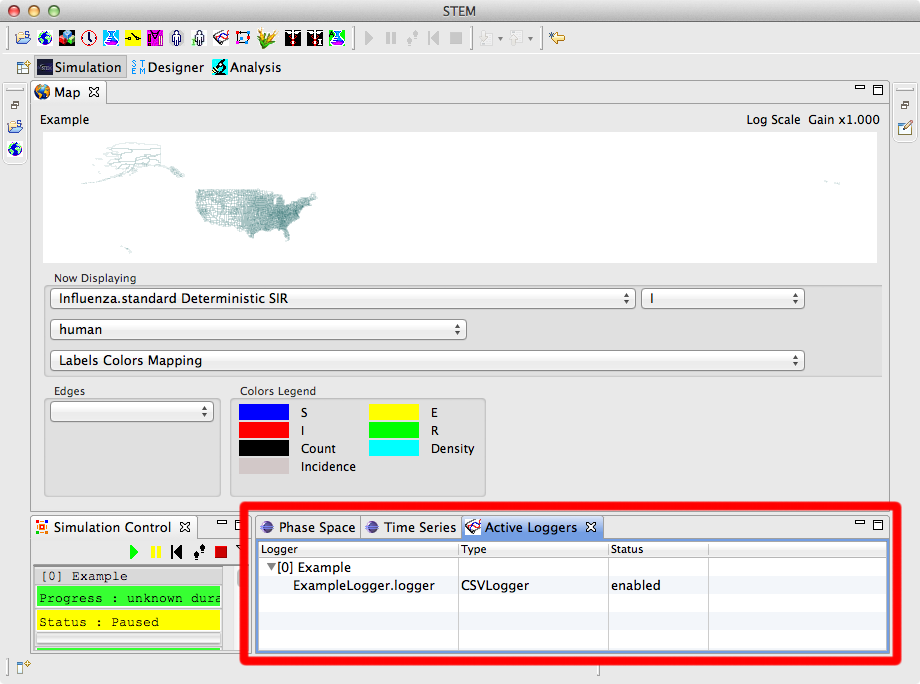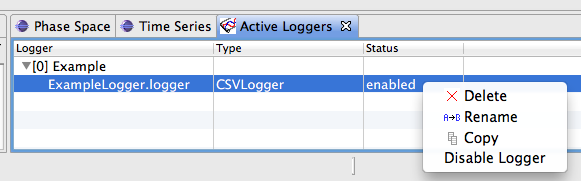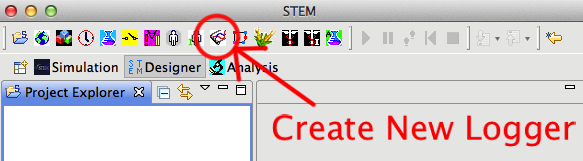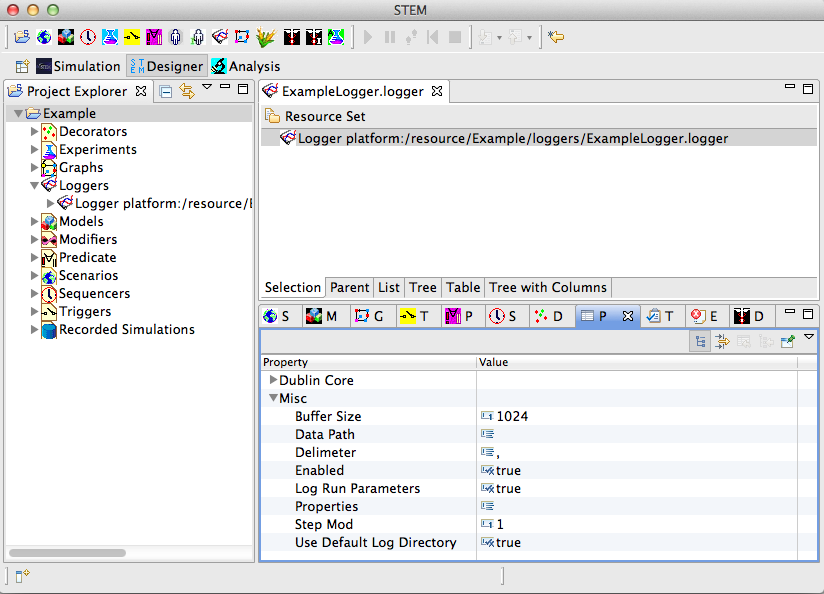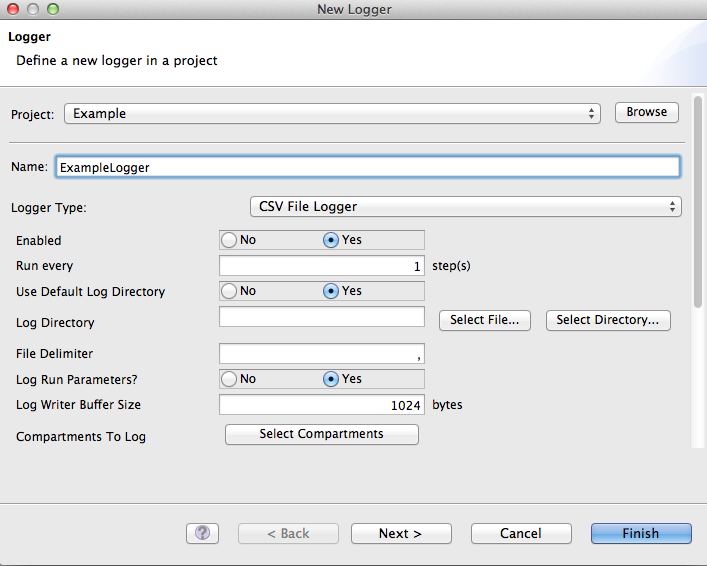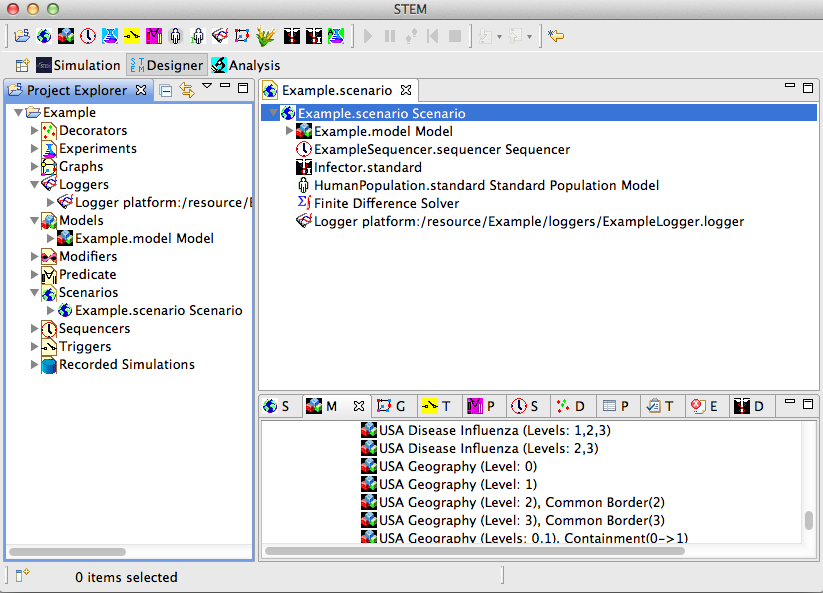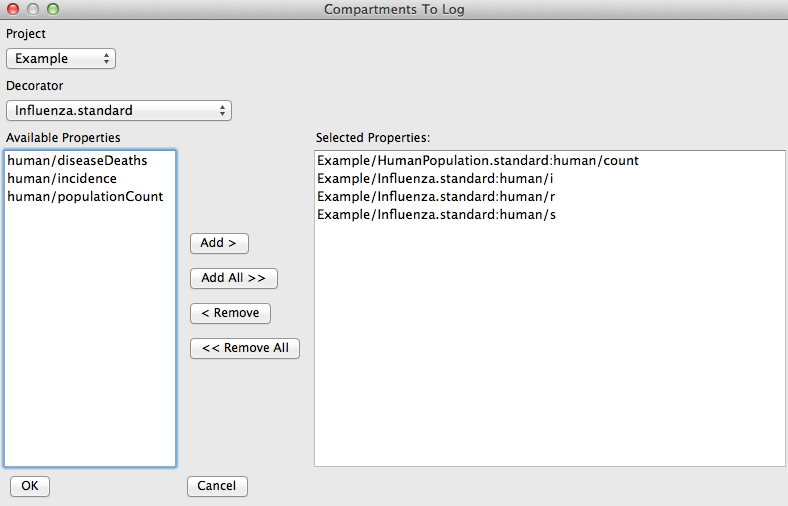Notice: This Wiki is now read only and edits are no longer possible. Please see: https://gitlab.eclipse.org/eclipsefdn/helpdesk/-/wikis/Wiki-shutdown-plan for the plan.
Difference between revisions of "STEM Loggers"
(→Creating a Logger) |
|||
| Line 4: | Line 4: | ||
== Creating a Logger == | == Creating a Logger == | ||
| + | Creating a STEM Logger is similar to creating STEM Models, Scenarios, Decorators, etc. A wizard is provided to guide you through the steps. | ||
| + | |||
| + | # Before you begin, launch STEM, switch to the ''' Design ''' perspective and make sure you have at least one STEM Project in the ''' Project Explorer '''. | ||
| + | # Launch the New Logger Wizard by clicking the "Create a new logger" button | ||
| + | #: <logger wizard button> | ||
| + | # In the New Logger Wizard, select a '''Project''' from the dropdown menu and enter a ''' Name ''' | ||
| + | #: '' '''Note:''' The new logger's configuration will be stored in <PROJECT>/Loggers/<NAME>.logger. '' | ||
| + | # Select a ''' Logger Type ''' from the dropdown menu | ||
| + | #: Options include: | ||
| + | #* CSV File Logger | ||
| + | #* Map View Logger | ||
| + | #* Equirectangular Map Logger | ||
| + | #* Mercator Map Logger | ||
| + | #* Orthographic Map Logger | ||
| + | #* Azimuthal Equidistant Map Logger | ||
== Adding a Logger to a Scenario == | == Adding a Logger to a Scenario == | ||
Revision as of 18:53, 19 January 2012
Contents
About STEM Loggers
<insert some boilerplate welcome text>
Creating a Logger
Creating a STEM Logger is similar to creating STEM Models, Scenarios, Decorators, etc. A wizard is provided to guide you through the steps.
- Before you begin, launch STEM, switch to the Design perspective and make sure you have at least one STEM Project in the Project Explorer .
- Launch the New Logger Wizard by clicking the "Create a new logger" button
- <logger wizard button>
- In the New Logger Wizard, select a Project from the dropdown menu and enter a Name
- Note: The new logger's configuration will be stored in <PROJECT>/Loggers/<NAME>.logger.
- Select a Logger Type from the dropdown menu
- Options include:
- CSV File Logger
- Map View Logger
- Equirectangular Map Logger
- Mercator Map Logger
- Orthographic Map Logger
- Azimuthal Equidistant Map Logger