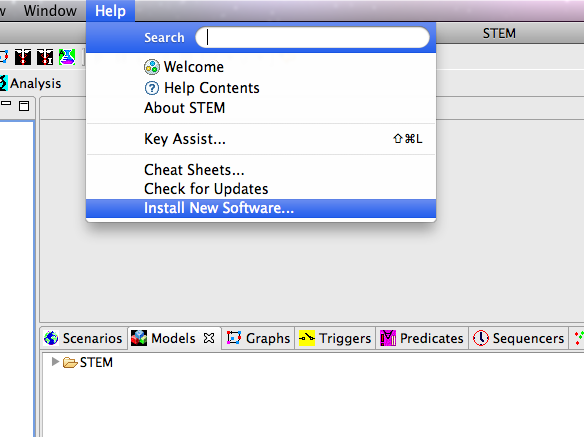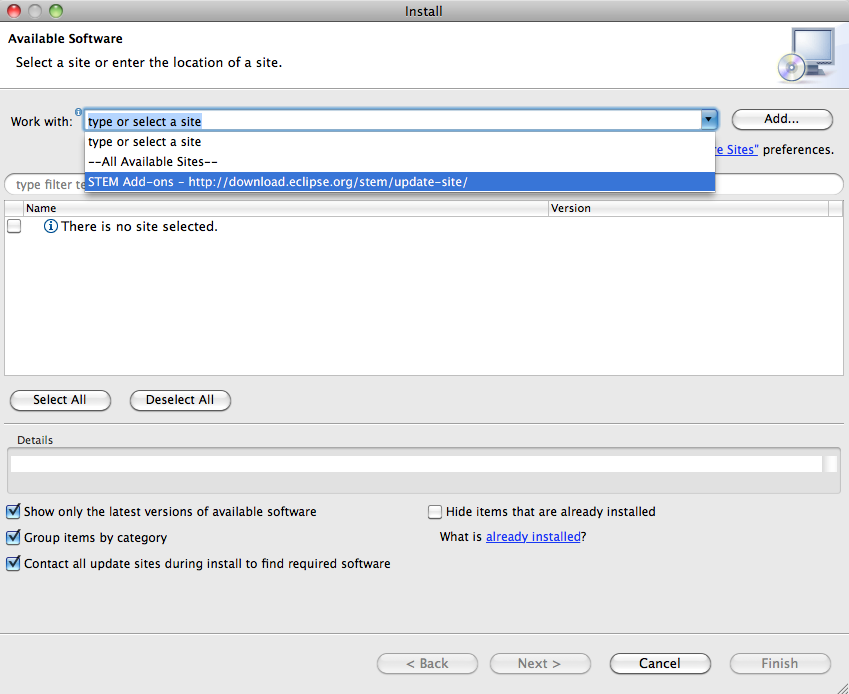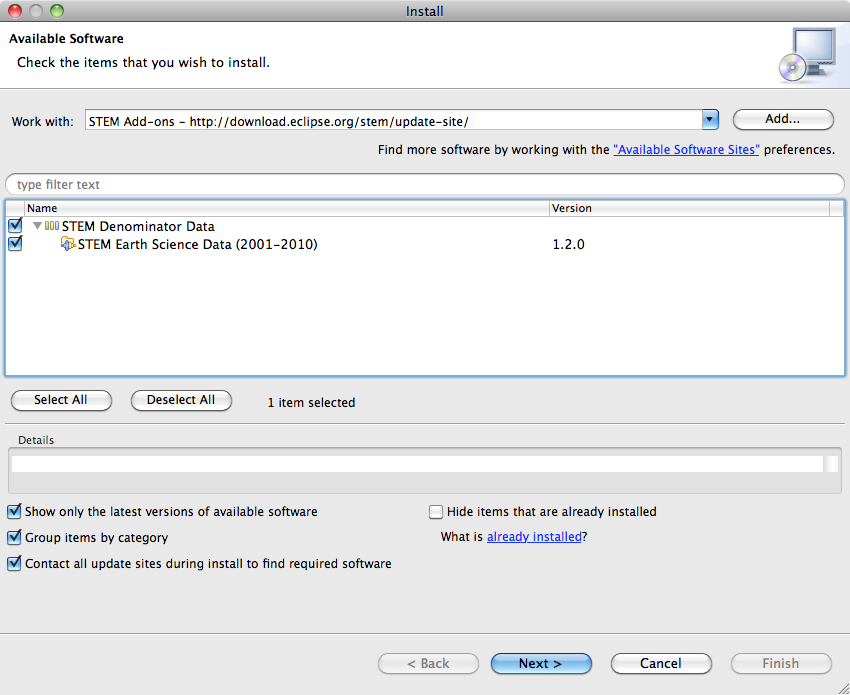Notice: this Wiki will be going read only early in 2024 and edits will no longer be possible. Please see: https://gitlab.eclipse.org/eclipsefdn/helpdesk/-/wikis/Wiki-shutdown-plan for the plan.
Difference between revisions of "STEM Add-ons"
(→STEM Add-Ons) |
|||
| Line 1: | Line 1: | ||
== About == | == About == | ||
| − | |||
STEM now offers the ability for users to selectively "add-on" new features not bundled with the STEM download. This functionality enables us to deliver rich new functionality that ordinarily couldn't be made available due to size or other concerns, such as new denominator data or disease models. | STEM now offers the ability for users to selectively "add-on" new features not bundled with the STEM download. This functionality enables us to deliver rich new functionality that ordinarily couldn't be made available due to size or other concerns, such as new denominator data or disease models. | ||
| + | |||
| + | == Getting and Installing Add-Ons == | ||
| + | STEM utilizes the Eclipse Update mechanism built into the application to select, download, and install additional features. | ||
| + | |||
| + | # ''' Make sure you're running STEM 1.2.1 or later''' | ||
| + | # ''' Open STEM ''' | ||
| + | # ''' Select the Help menu, choose '''Install New Software''' | ||
| + | #: [[Image:STEM-Addons-InstallNewSoftware.png]] | ||
| + | # ''' When the '''Install''' window opens, select '''STEM Add-ons''' from the ''Work With:'' drop down menu | ||
| + | #: [[Image:STEM-Addons-SelectRepository.png]] | ||
| + | # Wait for STEM to contact the repository and download the list of available features | ||
| + | # Choose the features you want to install by selecting the checkboxes next to the feature in the list | ||
| + | #: [[Image:STEM-Addons-SelectFeatures.png]] | ||
| + | # When you have selected, everything, click ''' Next ''' | ||
| + | |||
== Available Add-ons == | == Available Add-ons == | ||
Revision as of 17:53, 23 May 2011
About
STEM now offers the ability for users to selectively "add-on" new features not bundled with the STEM download. This functionality enables us to deliver rich new functionality that ordinarily couldn't be made available due to size or other concerns, such as new denominator data or disease models.
Getting and Installing Add-Ons
STEM utilizes the Eclipse Update mechanism built into the application to select, download, and install additional features.
- Make sure you're running STEM 1.2.1 or later
- Open STEM
- Select the Help menu, choose Install New Software
- When the Install window opens, select STEM Add-ons from the Work With: drop down menu
- Wait for STEM to contact the repository and download the list of available features
- Choose the features you want to install by selecting the checkboxes next to the feature in the list
- When you have selected, everything, click Next
Available Add-ons
Current Add-ons Available in STEM include:
- 2001 Earth Science Data
- Global data for 2001 average rainfall, temperature, and vegetation coverage
- 2002 Earth Science Data
- Global data for 2002 average rainfall, temperature, and vegetation coverage
- 2003 Earth Science Data
- Global data for 2003 average rainfall, temperature, and vegetation coverage
- 2004 Earth Science Data
- Global data for 2004 average rainfall, temperature, and vegetation coverage
- 2005 Earth Science Data
- Global data for 2005 average rainfall, temperature, and vegetation coverage
- 2006 Earth Science Data
- Global data for 2006 average rainfall, temperature, and vegetation coverage
- 2007 Earth Science Data
- Global data for 2007 average rainfall, temperature, and vegetation coverage
- 2008 Earth Science Data
- Global data for 2008 average rainfall, temperature, and vegetation coverage
- 2009 Earth Science Data
- Global data for 2009 average rainfall, temperature, and vegetation coverage
- 2010 Earth Science Data
- Global data for 2010 average rainfall, temperature, and vegetation coverage