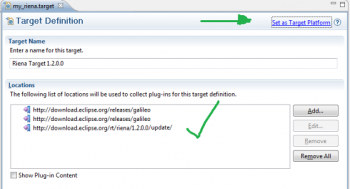Notice: this Wiki will be going read only early in 2024 and edits will no longer be possible. Please see: https://gitlab.eclipse.org/eclipsefdn/helpdesk/-/wikis/Wiki-shutdown-plan for the plan.
Riena/Downloads – Installation – Setup
< Riena
Revision as of 10:47, 5 February 2010 by Yang.meyer.compeople.de (Talk | contribs) (New page: {{RienaBreadcrumbs| Riena | Downloads – Installation – Setup | }} To start developing Riena applications, you need to: # download and install Equinox, RCP, and Rie...)
Riena ▶ Downloads – Installation – Setup ▶
To start developing Riena applications, you need to:
- download and install Equinox, RCP, and Riena
- set up your target platform
Contents
Install Equinox, RCP, and Riena
- All Platforms
-
- First install Equinox project SDK and RCP SDK.
- Download the target platform from one of the software update sites given below.
- Important note: Only install into your target platform, not into your Eclipse IDE directly!
- Windows users
- can alternatively install a complete target platform from the links marked "Complete target platform" below.
Helios milestones: 2.0.0.x | ||
| 2.0.0.M5 |
|
Documentation |
Current Release: 1.2.0.0 | ||
| Release 1.2.0.0 |
|
Documentation |
See also Riena Older Releases and Milestones.
Set up target platform for Riena apps
For a Riena-based application to compile, a certain set of bundles (plug-ins) must be available at compile time. This set of bundles is known as a target platform. Follow the steps outlined in either of the following two sections to set up the target platform for Riena applications (based on Riena 1.2.0).
Beginners: Use the New Target Wizard
- Download Eclipse IDE 3.5.x for your platform.
- Install the Riena Templates Feature from http://download.eclipse.org/rt/riena/updatesites/rienawizard
- You might need to uncheck 'Group items by category' to see the Riena Wizard item.
- Select a project in your workspace.
- If your workspace is empty, create a new General project first (File > New > Project > General > Project > Next > Enter any name > Finish)
- Create the Riena target definition (File > New > Other… > Plug-in Development > Target Definition > Next. File Name: riena.target, Template: Riena Target 1.2.0.0. Finish).
- The Target Definition editor will open. Wait for the "Resolving Target Definition…" job in the status bar (bottom right) to finish. Then click on 'Set as Target Platform'.
- Done.
Experts: Manual Setup
- Download Eclipse IDE 3.5.x for your platform and start with a blank workspace.
- Create a new Target Platform definition that contains "Equinox Project SDK" and "Eclipse RCP SDK" from the Galileo Software Site (the RCP SDK will be only visible if you uncheck "Group by Category")
- If you'd like to install Riena 1.1.0 from the Galileo Repository add Riena Core SDK and Riena SDK Samples.
- If you'd like to install Riena 1.2.0. from the above update site then there are two entries for "Riena Core SDK" and "Riena SDK Samples" (a temporaray problem). Please select all four entries and add them to your target platform.
- Activate the platform.
- Done.