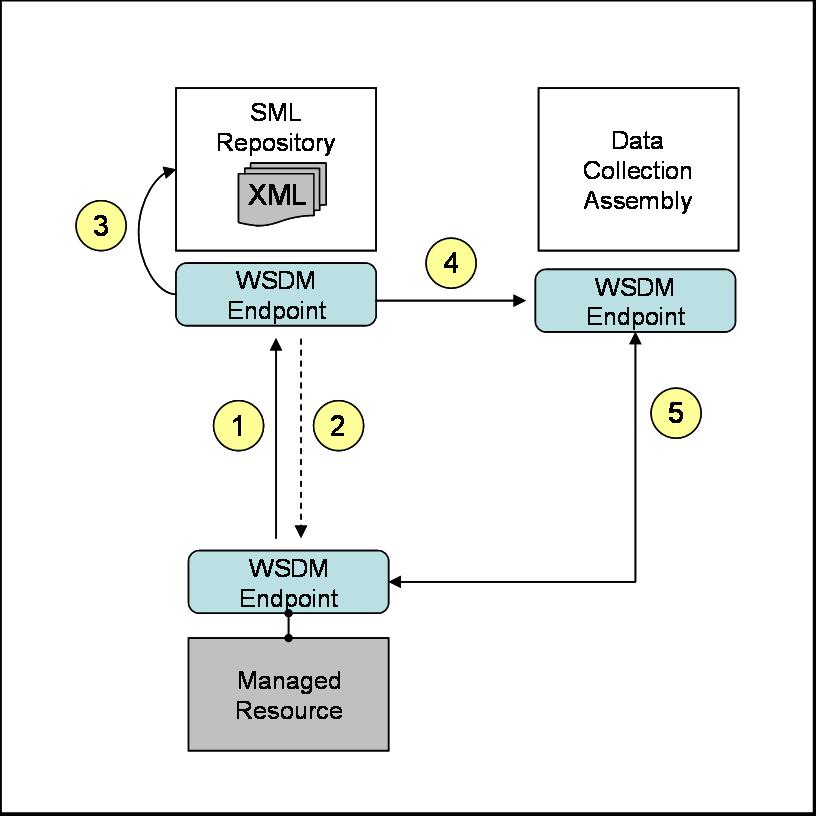Notice: this Wiki will be going read only early in 2024 and edits will no longer be possible. Please see: https://gitlab.eclipse.org/eclipsefdn/helpdesk/-/wikis/Wiki-shutdown-plan for the plan.
Difference between revisions of "Plug and Manage"
(→Description of Steps) |
m (→Overview) |
||
| Line 3: | Line 3: | ||
== Overview == | == Overview == | ||
| − | Below is a high level overview of the plug and manage scenario. This scenario ties together WSDM enablement of resources with the SML work. | + | Below is a high level overview of the plug and manage scenario. This scenario ties together [http://www.ibm.com/developerworks/webservices/library/ws-wisdom/ WSDM] enablement of resources with the SML work. |
[[Image:CosmosPam-v1.jpg]] | [[Image:CosmosPam-v1.jpg]] | ||
| − | |||
== Description of Steps == | == Description of Steps == | ||
Revision as of 14:47, 1 August 2007
COSMOS Main Page > COSMOS Use Cases
Overview
Below is a high level overview of the plug and manage scenario. This scenario ties together WSDM enablement of resources with the SML work.
Description of Steps
Step 1: The scenario starts with a WSDM enabled resource "starting up". When this occurs, the endpoint emits an advertisement. This is a WS-Notification on a specific topic. The WSDM endpoint for the SML repository is subscribed to this topic and receives the notification.
Step 2: The WSDM endpoint uses WS-Metadata Exchange to collect more information about the WSDM endpoint.
Step 3: The SML Repository is updated with the information about the new resource.
Step 4: A WS-Notification is placed on a topic. This topic indicates that a new resource is available. The Data Collection Assembly is subscribed to this topic and receives the notification.
Step 5: The Data Collection Assembly begins collecting data, e.g. via WSDM, from the resource.