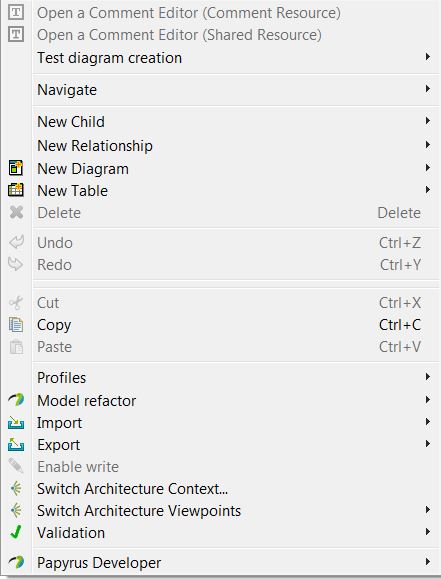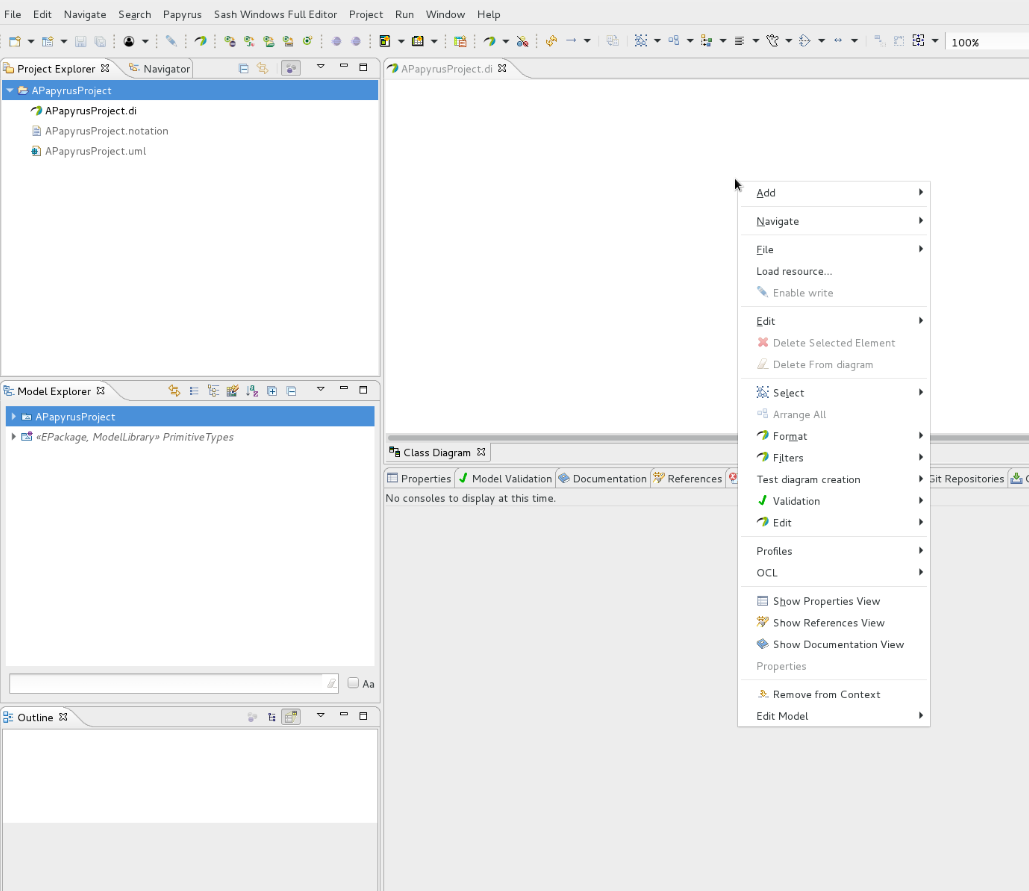Notice: this Wiki will be going read only early in 2024 and edits will no longer be possible. Please see: https://gitlab.eclipse.org/eclipsefdn/helpdesk/-/wikis/Wiki-shutdown-plan for the plan.
Difference between revisions of "Papyrus/Photon Work Description/Usability /Papyrus Menus"
(→Old) |
(→Papyrus-Photon-M2) |
||
| Line 14: | Line 14: | ||
===Model Explorer Menus=== | ===Model Explorer Menus=== | ||
==== Papyrus-Photon-M2==== | ==== Papyrus-Photon-M2==== | ||
| − | [[File: | + | [[File:Menu-ModelExplorer-PapyrusPhotonM2.jpg|Model explorer menu for Photon M2]] |
==== New ==== | ==== New ==== | ||
Revision as of 03:43, 20 September 2017
Contents
Papyrus Menus
In order to improve user experience, Papyrus menus will be refined. This work will also allow defining main Papyrus menus where developers could contribute. Actually, papyrus menus are located at:
- Papyrus main menu, on the same line as File
- Papyrus tool bar, just under previous menu
- Model Explorer Menus, when right clicking on any element of the model explorer
- Diagram Menus, when interacting with a diagram element
The different contributions to these menu do not respect any rule and state of papyrus menu in Oxygen are little "messy" as shwon in the different Oxygen screenshots.
We have choosen a top-down approach to define Main Menus and then to declare submenus.