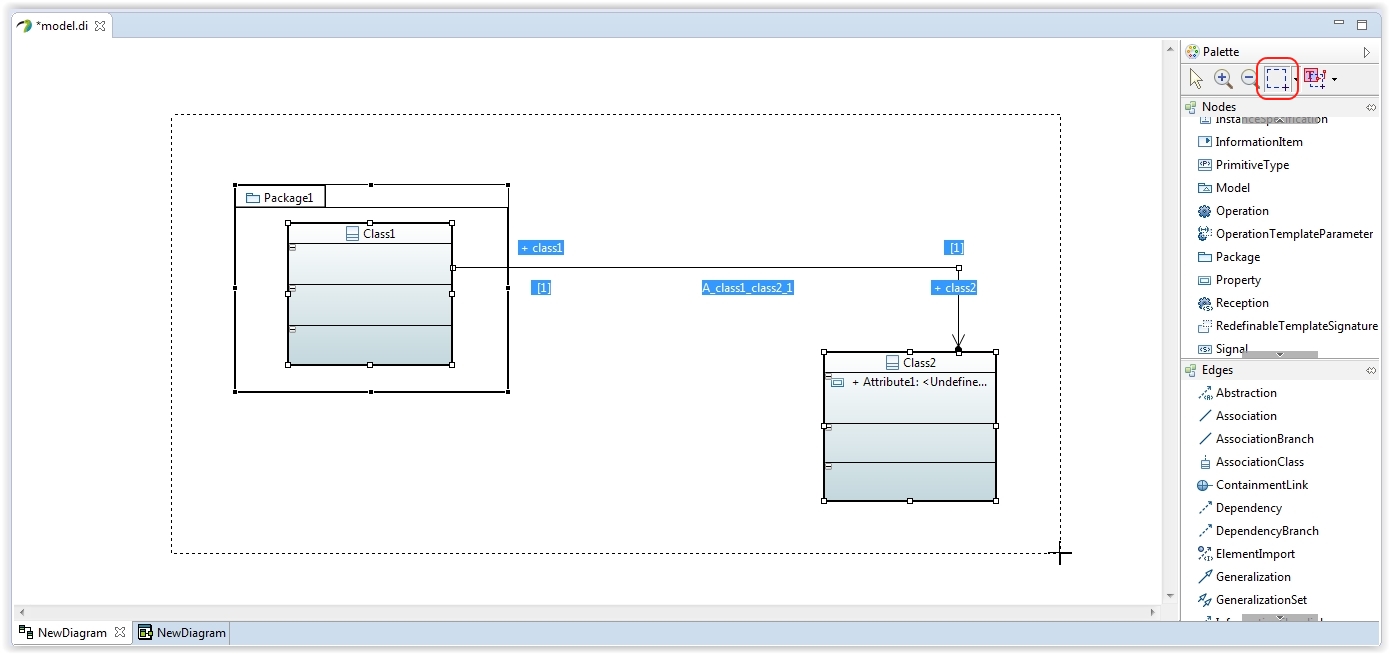Notice: This Wiki is now read only and edits are no longer possible. Please see: https://gitlab.eclipse.org/eclipsefdn/helpdesk/-/wikis/Wiki-shutdown-plan for the plan.
Papyrus/Papyrus User Guide/Marquee Selection Documentation
Contents
Marquee Selection Tools
Introduction
In order to enlarge the default selection tool available in the Palette, additionnal marquee selection tools have been added into Papyrus. A marquee selection is a multi-selection that allows to select several elements through a rectangle area.
Two types of marquee selections are availables: