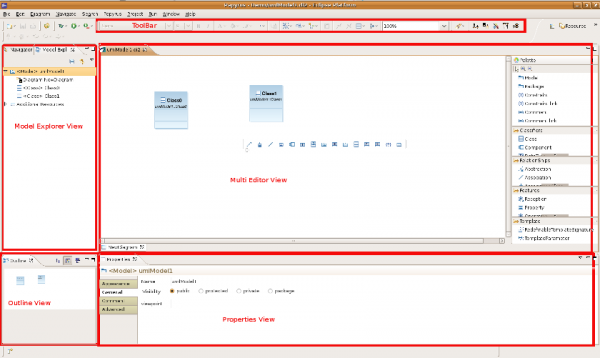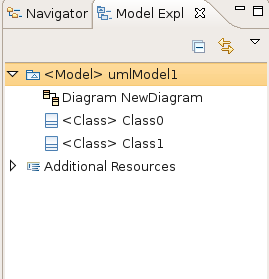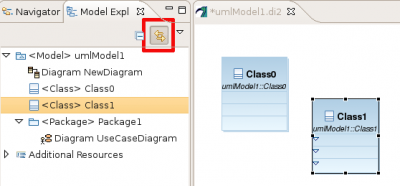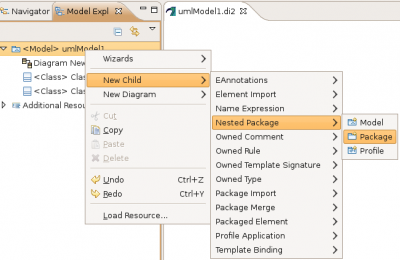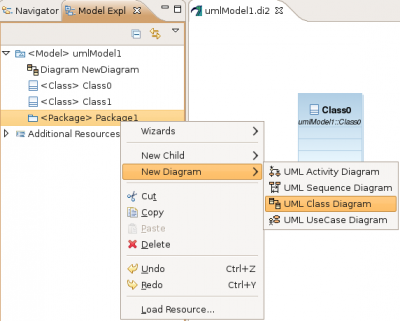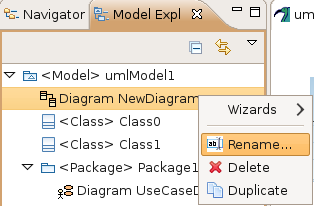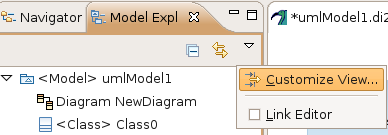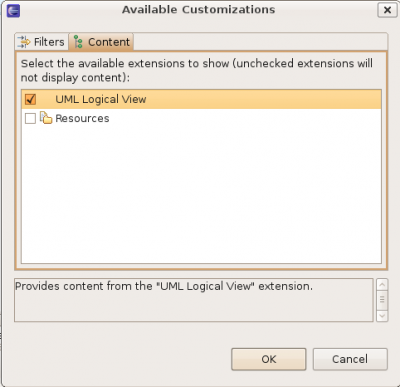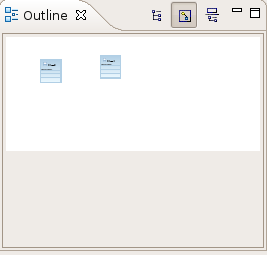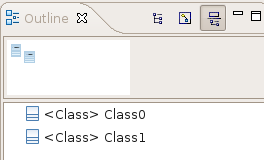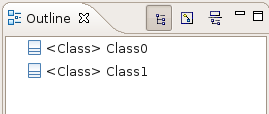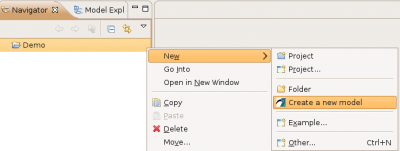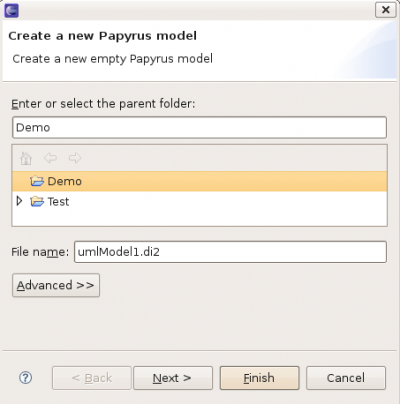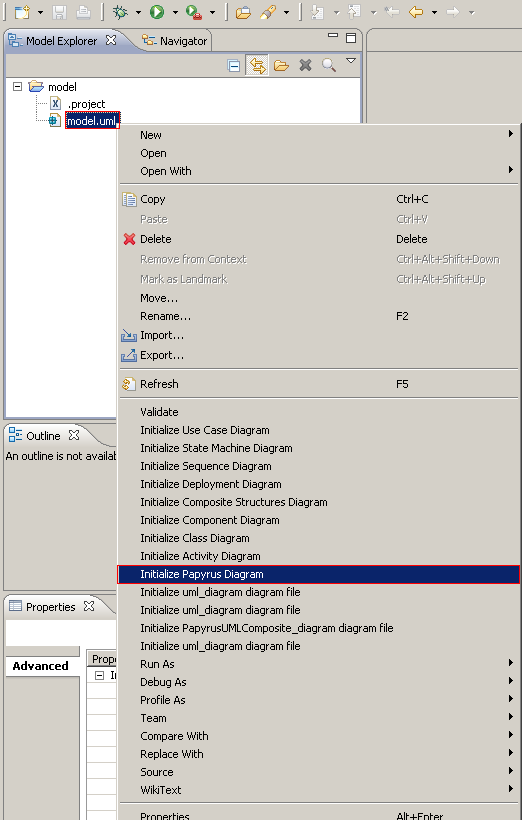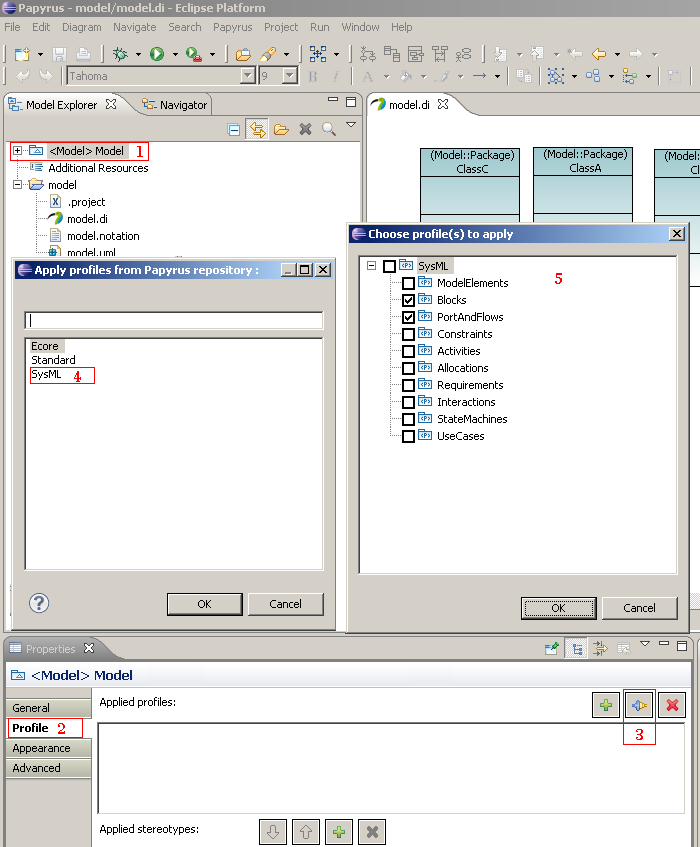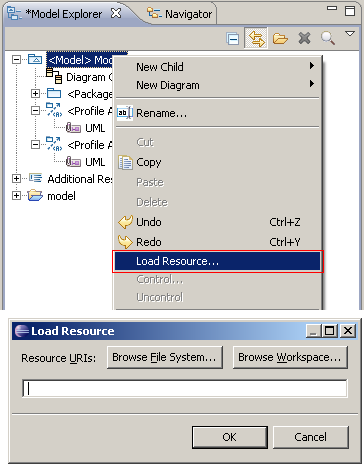Notice: this Wiki will be going read only early in 2024 and edits will no longer be possible. Please see: https://gitlab.eclipse.org/eclipsefdn/helpdesk/-/wikis/Wiki-shutdown-plan for the plan.
Difference between revisions of "Papyrus/Papyrus User Guide"
(→Load an additionnal resource) |
|||
| Line 3: | Line 3: | ||
==== Install Method under Eclipse 3.4 ==== | ==== Install Method under Eclipse 3.4 ==== | ||
--> | --> | ||
| − | |||
| − | |||
| + | = Using UML modeling editors = | ||
| + | == UML modeling == | ||
| − | + | === Getting Started === | |
| − | + | ==== Papyrus Perspective ==== | |
| − | + | ||
| − | + | ||
| − | + | ||
| − | + | ||
| − | + | ||
| − | + | ||
| − | + | ||
| − | == Papyrus Perspective == | + | |
The Papyrus perspective contains : | The Papyrus perspective contains : | ||
| Line 27: | Line 19: | ||
[[Image:Papyrus_Perspective.png|600px]] | [[Image:Papyrus_Perspective.png|600px]] | ||
| − | === Model Explorer View === | + | ===== Model Explorer View ===== |
The model explorer is used to navigate to the all model's elements and the diagrams. | The model explorer is used to navigate to the all model's elements and the diagrams. | ||
| Line 61: | Line 53: | ||
[[Image:Papyrus_ME_CustomizeView_Filters.png|400px]] | [[Image:Papyrus_ME_CustomizeView_Filters.png|400px]] | ||
| − | === Outline View === | + | ===== Outline View ===== |
The Outline offers a thumbnail of the graphical representation and the list of semantic elements used in current diagram. | The Outline offers a thumbnail of the graphical representation and the list of semantic elements used in current diagram. | ||
| Line 68: | Line 60: | ||
<!-- | <!-- | ||
| − | === Multi Editor View == | + | ===== Multi Editor View ===== |
| − | + | ===== Properties View ===== | |
| − | == | + | |
| − | + | ||
| − | + | ||
| − | + | ||
| − | === | + | |
--> | --> | ||
| − | = | + | === Tutorials on UML modeling with Papyrus === |
| + | ==== Model/Diagram creation wizard ==== | ||
| − | == Create a diagram from an existing uml file == | + | |
| + | ===== Create a new Model. ===== | ||
| + | |||
| + | [[Image:Papyrus_CreateNewModel.png|400px]] | ||
| + | |||
| + | |||
| + | Choose the model file name and the first diagram to create. | ||
| + | |||
| + | [[Image:Papyrus_CreateNewModel-2.png|400px]] [[Image:Papyrus_CreateNewModel-3.png|400px]] | ||
| + | |||
| + | ===== Create a diagram from an existing uml file ===== | ||
From your uml file, select the "Initialize Papyrus diagram" to access the creation wizard of Papyrus. | From your uml file, select the "Initialize Papyrus diagram" to access the creation wizard of Papyrus. | ||
| Line 85: | Line 83: | ||
[[Image:CreateDiagramFromModel.PNG]] | [[Image:CreateDiagramFromModel.PNG]] | ||
| + | <!-- | ||
| + | == UML Diagrams == | ||
| + | === Class Diagram === | ||
| + | === Sequence Diagram === | ||
| + | === Activity Diagram === | ||
| + | === Use Case Diagram === | ||
| + | --> | ||
| + | |||
| − | == Apply a static profile == | + | ===== Apply a static profile ===== |
*1 - Select a package element (ie a Model or a Package). | *1 - Select a package element (ie a Model or a Package). | ||
| Line 96: | Line 102: | ||
[[Image:PapyrusApplyStaticProfil.PNG]] | [[Image:PapyrusApplyStaticProfil.PNG]] | ||
| − | == Load an additionnal resource == | + | ===== Load an additionnal resource ===== |
| − | === Show additional resources in your model explorer view === | + | ====== Show additional resources in your model explorer view ====== |
Ensure that the filter for the additional resources is not checked on your model explorer view : | Ensure that the filter for the additional resources is not checked on your model explorer view : | ||
[[Image:PapyrusFilterAdditionalResources.PNG]] | [[Image:PapyrusFilterAdditionalResources.PNG]] | ||
| − | === Add an additional resource === | + | ======Add an additional resource ====== |
Right click on an element of your model and select the menu "Load resource..." | Right click on an element of your model and select the menu "Load resource..." | ||
[[Image:PapyrusLoadResources.PNG]] | [[Image:PapyrusLoadResources.PNG]] | ||
| + | |||
| + | |||
| + | === Papyrus Zoo of UML Models === | ||
| + | == SysML Modeling == | ||
| + | === Tutorials on SysML modeling with Papyrus === | ||
| + | === Papyrus Zoo of SysML Models === | ||
| + | == MARTE Modeling == | ||
| + | === Tutorials on MARTE modeling with Papyrus === | ||
| + | === Papyrus Zoo of MARTE Models === | ||
| + | = Developping custom DSL=based editor with Papyrus = | ||
| + | == UML Profile Modeling == | ||
| + | == MetaModel Modeling == | ||
| + | == Additional Editor Integration (this section is for the Backone) == | ||
| + | == Diagram Editors Customizations == | ||
| + | === Specific Diagram Editors Creation === | ||
| + | === Diagram Editor Palette Customization === | ||
| + | === Property Editor Customization === | ||
| + | === Model Explorer Customization === | ||
| + | = Additional Utilities of Papyrus = | ||
| + | == Collaborative Work Support == | ||
| + | == Layer Support == | ||
| + | == Automatic Layout Support == | ||
| + | == Code Generation Support == | ||
| + | === JAVA Code Generation === | ||
| + | === C/C++ Code Generation === | ||
| + | === ADA Code Generation === | ||
| + | == Documentation Support == | ||
| + | === Documentation Modelling === | ||
| + | === Documentation Generation === | ||
Revision as of 07:01, 11 February 2010
Contents
- 1 Using UML modeling editors
- 2 Developping custom DSL=based editor with Papyrus
- 3 Additional Utilities of Papyrus
Using UML modeling editors
UML modeling
Getting Started
Papyrus Perspective
The Papyrus perspective contains :
- Model Explorer view
- Outline view
- Multi diagram editor view
- Properties view
- Toolbar
Model Explorer View
The model explorer is used to navigate to the all model's elements and the diagrams.
This action link the model explorer with the active diagram selection. This action works bidirectionally.
This action allow to add new semantic element.
This action allow to add new diagram in current selection.
All actions availables on diagram item.
The model explorer used Common Navigator Framework and provide facilities to customize view.
To customize the content of treeViewer:
To filter the content of treeViewer:
Outline View
The Outline offers a thumbnail of the graphical representation and the list of semantic elements used in current diagram.
Tutorials on UML modeling with Papyrus
Model/Diagram creation wizard
Create a new Model.
Choose the model file name and the first diagram to create.
Create a diagram from an existing uml file
From your uml file, select the "Initialize Papyrus diagram" to access the creation wizard of Papyrus. Your Papyrus diagram will be linked with your existing model.
Apply a static profile
- 1 - Select a package element (ie a Model or a Package).
- 2 - Select the tab "Profile" on the "Properties" view
- 3 - Click on the plug-in icon
- 4 - Select your static profile
- 5 - Choose profiles to apply
Load an additionnal resource
Show additional resources in your model explorer view
Ensure that the filter for the additional resources is not checked on your model explorer view :

Add an additional resource
Right click on an element of your model and select the menu "Load resource..."