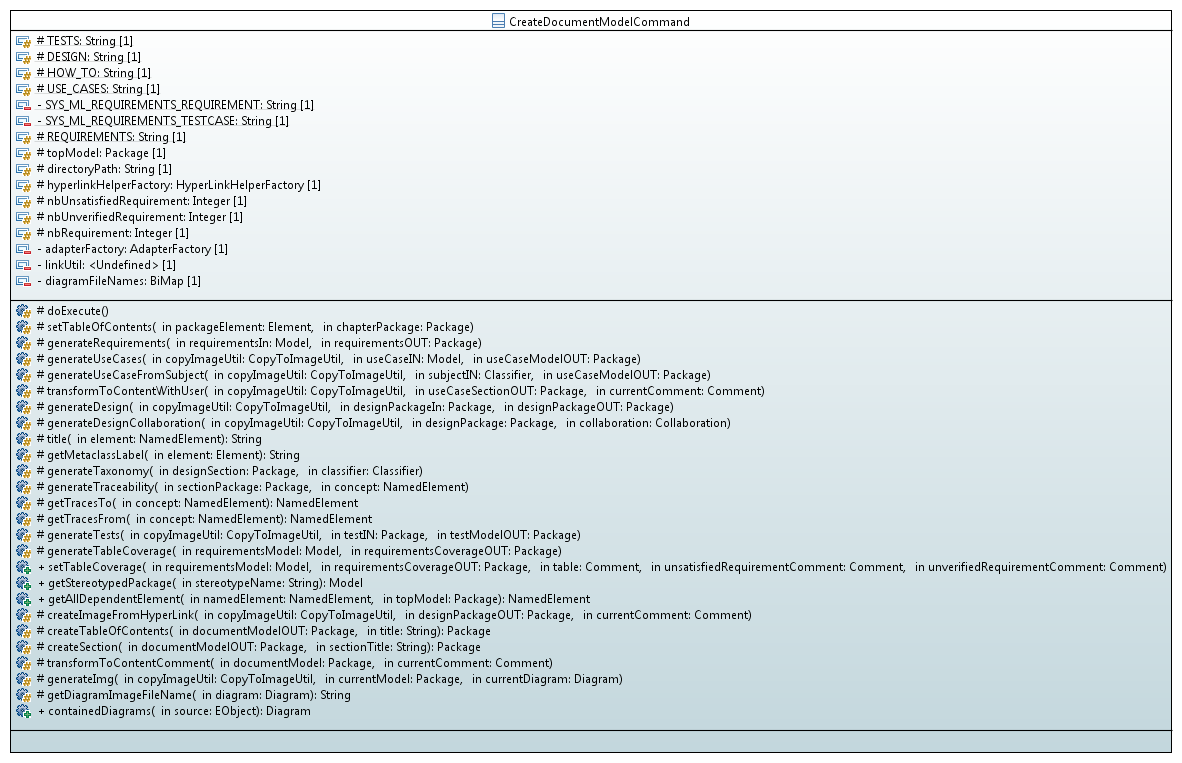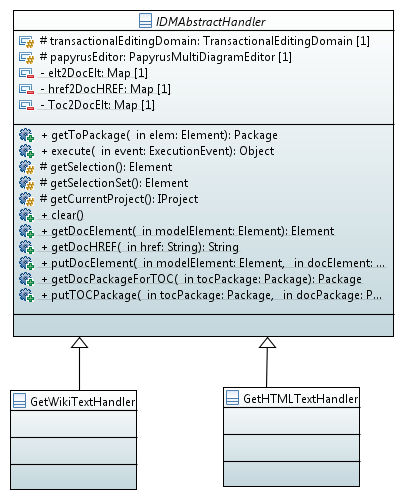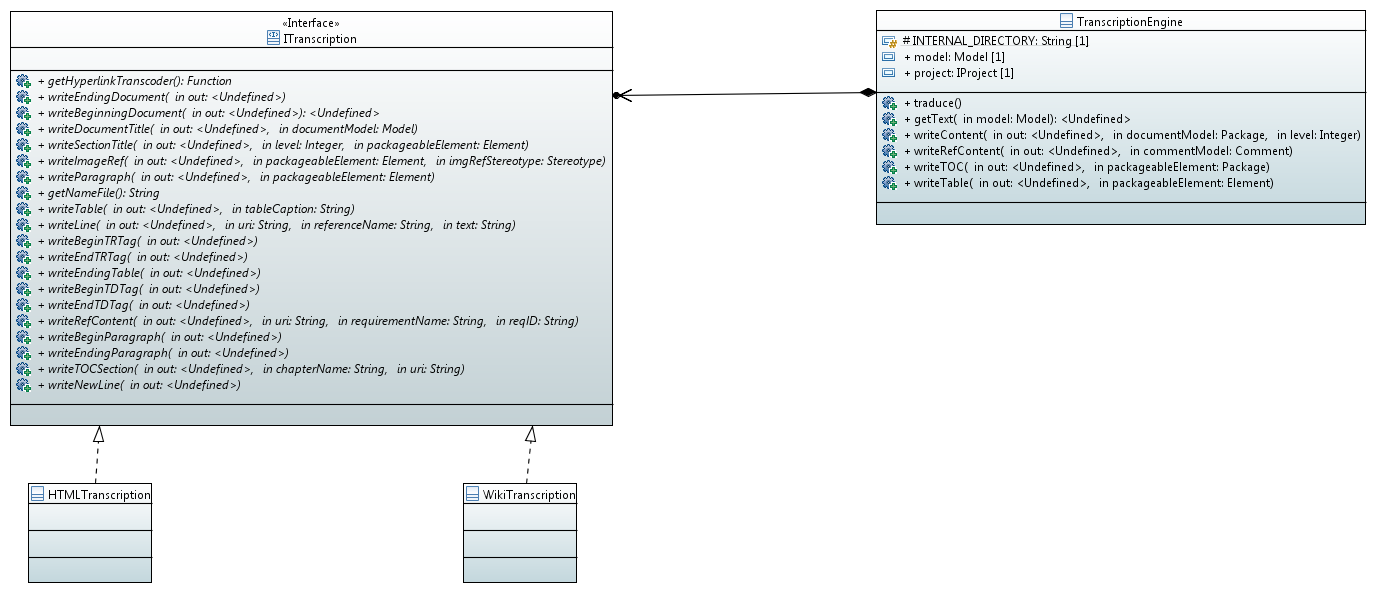Notice: this Wiki will be going read only early in 2024 and edits will no longer be possible. Please see: https://gitlab.eclipse.org/eclipsefdn/helpdesk/-/wikis/Wiki-shutdown-plan for the plan.
Difference between revisions of "Papyrus/Papyrus Developer Guide/Model your development"
(→Model Tests) |
(→How to use MDE to develop Papyrus) |
||
| Line 1: | Line 1: | ||
| + | |||
| + | __TOC__ | ||
__TOC__ | __TOC__ | ||
= How to use MDE to develop Papyrus = | = How to use MDE to develop Papyrus = | ||
| − | ==<span id=" | + | ==<span id="_-FfqwPXCEeWzTLgJvBjJCA">Table of Contents</span>== |
| − | ==<span id=" | + | ==<span id="_-FgR0fXCEeWzTLgJvBjJCA">Requirements</span>== |
| − | <span id=" | + | <span id="_-Fhf8PXCEeWzTLgJvBjJCA">- REQ_001 (id=REQ_001): |
The tool must help to model papyrus development</span><br> | The tool must help to model papyrus development</span><br> | ||
| − | <span id=" | + | <span id="_-FiHAfXCEeWzTLgJvBjJCA">- REQ_0011 (id=REQ_0011): |
The tool must help to model requirements. | The tool must help to model requirements. | ||
</span><br> | </span><br> | ||
| − | <span id=" | + | <span id="_-FiuEfXCEeWzTLgJvBjJCA">- REQ_0012 (id=REQ_0012): |
The tool must help to make the design</span><br> | The tool must help to make the design</span><br> | ||
| − | <span id=" | + | <span id="_-FjVIfXCEeWzTLgJvBjJCA">- REQ_0013 (id=REQ_0013): |
The tool must help to model test</span><br> | The tool must help to model test</span><br> | ||
| − | <span id=" | + | <span id="_-Fj8MfXCEeWzTLgJvBjJCA">- REQ_0014 (id=REQ_0014): |
The model of development must contain traceability</span><br> | The model of development must contain traceability</span><br> | ||
| − | <span id=" | + | <span id="_-FlKUPXCEeWzTLgJvBjJCA">- REQ_0015 (id=REQ_0015): |
The tool must help to model use cases. | The tool must help to model use cases. | ||
</span><br> | </span><br> | ||
| − | <span id=" | + | <span id="_-FlxYPXCEeWzTLgJvBjJCA">- REQ_002 (id=REQ_002): |
From the model, it must be able to generate documentation</span><br> | From the model, it must be able to generate documentation</span><br> | ||
| − | <span id=" | + | <span id="_-FmYcPXCEeWzTLgJvBjJCA">- REQ_0021 (id=REQ_0021): |
From the model, it must be able to generate HTML documentation</span><br> | From the model, it must be able to generate HTML documentation</span><br> | ||
| − | <span id=" | + | <span id="_-Fm_gfXCEeWzTLgJvBjJCA">- REQ_0022 (id=REQ_0022): |
| − | From the model, it must be able to generate | + | From the model, it must be able to generate WKIMEDIA documentation</span><br> |
| − | ==<span id=" | + | ==<span id="_-FnmkfXCEeWzTLgJvBjJCA">Use Cases</span>== |
<br> | <br> | ||
| − | [[Image:UseCases.png]] | + | [[Image:UseCases.png|UseCases]] |
<br>''UseCases''<br> | <br>''UseCases''<br> | ||
<br> | <br> | ||
| − | <span id=" | + | <span id="_-HVd0fXCEeWzTLgJvBjJCA">In order to model your development and generate your documentation. |
You must install a version of SysML and the plugin org.eclipse.papyrus.uml.developer.mde that can been found in the git org.eclipse.papyrus\plugins\developer | You must install a version of SysML and the plugin org.eclipse.papyrus.uml.developer.mde that can been found in the git org.eclipse.papyrus\plugins\developer | ||
</span><br> | </span><br> | ||
| − | ===<span id=" | + | ===<span id="_-HWE4fXCEeWzTLgJvBjJCA">PapyrusMDE</span>=== |
| − | ====<span id=" | + | ====<span id="_-HWr8fXCEeWzTLgJvBjJCA">Model Requirements</span>==== |
| − | <span id=" | + | ======<span id="_-HWr8fXCEeWzTLgJvBjJCA">Model Requirements</span>====== |
| − | <span id=" | + | <span id="_-HX6EPXCEeWzTLgJvBjJCA"> - traces to [[#_-FiHAfXCEeWzTLgJvBjJCA|REQ_0011]]</span><br> |
| + | <span id="_-HX6EvXCEeWzTLgJvBjJCA">The Designer has to create a use case inside the "requirements" model. | ||
The requirement may be functional or non functional. | The requirement may be functional or non functional. | ||
Requirements has to be refined or decompose until it can be tested. | Requirements has to be refined or decompose until it can be tested. | ||
</span><br> | </span><br> | ||
| − | <span id=" | + | =====<span id="_-HYhIfXCEeWzTLgJvBjJCA">How to</span>===== |
| + | <span id="_-HZIMfXCEeWzTLgJvBjJCA">In order to create requirement, the Designer can use the module "Papyrus Requirement" that help to create requirements</span><br> | ||
<br> | <br> | ||
| − | [[Image:createRequirements.png]] | + | [[Image:createRequirements.png|Create a requirement]] |
<br>''Create a requirement''<br> | <br>''Create a requirement''<br> | ||
<br> | <br> | ||
| − | ====<span id=" | + | ====<span id="_-HaWUfXCEeWzTLgJvBjJCA">Model Use Cases</span>==== |
| − | <span id=" | + | ======<span id="_-HaWUfXCEeWzTLgJvBjJCA">Model Use Cases</span>====== |
| − | <span id=" | + | <span id="_-HbkcPXCEeWzTLgJvBjJCA"> - traces to [[#_-FlKUPXCEeWzTLgJvBjJCA|REQ_0015]], [[#_-Fj8MfXCEeWzTLgJvBjJCA|REQ_0014]]</span><br> |
| + | <span id="_-HbkcvXCEeWzTLgJvBjJCA">The "Designer" has to develop Use cases that are refinement of the functional requirements. | ||
In each use case, a comment has to be added in order to explain the use case. | In each use case, a comment has to be added in order to explain the use case. | ||
In each use case, the designer has to add a set of comment stereotyped "userDoc" in order to write the how to. | In each use case, the designer has to add a set of comment stereotyped "userDoc" in order to write the how to. | ||
Each Use case must have a link "satisfy" with the refined requirement </span><br> | Each Use case must have a link "satisfy" with the refined requirement </span><br> | ||
| − | <span id=" | + | =====<span id="_-HcLgfXCEeWzTLgJvBjJCA">How to</span>===== |
| + | <span id="_-HcykfXCEeWzTLgJvBjJCA">In order to create a use case, the designer has to create a use case in the component inside the UseCase model.</span><br> | ||
<br> | <br> | ||
[[Image:usecaseCreation.png|Create a Use Case]] | [[Image:usecaseCreation.png|Create a Use Case]] | ||
<br>''Create a Use Case''<br> | <br>''Create a Use Case''<br> | ||
<br> | <br> | ||
| − | <span id=" | + | <span id="_-HeAsfXCEeWzTLgJvBjJCA">In each Use case, the designer has to add a nested comment in order to explain the goal of the use case, (it can be also an activity diagram or sequence diagram)</span><br> |
<br> | <br> | ||
[[Image:createCommentOnUseCase.png|Create a comment]] | [[Image:createCommentOnUseCase.png|Create a comment]] | ||
<br>''Create a comment''<br> | <br>''Create a comment''<br> | ||
<br> | <br> | ||
| − | <span id=" | + | <span id="_-HfO0fXCEeWzTLgJvBjJCA">The designer has also to explain how a user can execute this function. This is the "how to" section, the purpose is to explain step by step how the user can do in order to run the functionality. |
To do that, create a comment stereotyped "UserDoc" write you text inside or associate a screenshot of your execution by adding a hyperlink on this comment.</span><br> | To do that, create a comment stereotyped "UserDoc" write you text inside or associate a screenshot of your execution by adding a hyperlink on this comment.</span><br> | ||
<br> | <br> | ||
| Line 70: | Line 76: | ||
<br>''Reference an image by using hyperlinks''<br> | <br>''Reference an image by using hyperlinks''<br> | ||
<br> | <br> | ||
| − | + | ====<span id="_-HhEAfXCEeWzTLgJvBjJCA">Model the design</span>==== | |
| − | ====<span id=" | + | ======<span id="_-HhEAfXCEeWzTLgJvBjJCA">Model the design</span>====== |
| − | <span id=" | + | <span id="_-HhrEfXCEeWzTLgJvBjJCA"> - traces to [[#_-FiuEfXCEeWzTLgJvBjJCA|REQ_0012]], [[#_-Fj8MfXCEeWzTLgJvBjJCA|REQ_0014]]</span><br> |
| − | <span id=" | + | <span id="_-HiSIfXCEeWzTLgJvBjJCA">The designer must model its development in order to be able to explain its architecture, the behavior, choices of its tool. |
</span><br> | </span><br> | ||
| − | <span id=" | + | =====<span id="_-Hi5MfXCEeWzTLgJvBjJCA">How to</span>===== |
| − | ====<span id=" | + | <span id="_-HjgQfXCEeWzTLgJvBjJCA">To do that, the designer can design the model or make a retro-engineering of the code. To that papyrus provides in papyrus designer a generator and retro tool for the java or C++code. </span><br> |
| − | <span id=" | + | ====<span id="_-HkHUfXCEeWzTLgJvBjJCA">Model Tests</span>==== |
| − | <span id=" | + | ======<span id="_-HkHUfXCEeWzTLgJvBjJCA">Model Tests</span>====== |
| + | <span id="_-HkuYPXCEeWzTLgJvBjJCA"> - traces to [[#_-FjVIfXCEeWzTLgJvBjJCA|REQ_0013]], [[#_-Fj8MfXCEeWzTLgJvBjJCA|REQ_0014]]</span><br> | ||
| + | <span id="_-HlVcfXCEeWzTLgJvBjJCA">The Designer must add a least one test case for each use case. | ||
A test case is a use case stereotyped "UseCaseTest". The Use case must contain an activity that represents the java class that represents the code of you test.</span><br> | A test case is a use case stereotyped "UseCaseTest". The Use case must contain an activity that represents the java class that represents the code of you test.</span><br> | ||
| − | <span id=" | + | =====<span id="_-Hl8gfXCEeWzTLgJvBjJCA">How to</span>===== |
| + | <span id="_-HmjkfXCEeWzTLgJvBjJCA">To do that, go to the "Test" model, create use case and stereotype it "Use case Test". This is the scenario to test a use case. | ||
In the use case add a comment and explain the scenario. | In the use case add a comment and explain the scenario. | ||
In the code you must have a JUnit or a java class that corresponds tho this test. Copy qualified name of your test and add it as an activity. | In the code you must have a JUnit or a java class that corresponds tho this test. Copy qualified name of your test and add it as an activity. | ||
| Line 88: | Line 97: | ||
<br>''Use Case Test''<br> | <br>''Use Case Test''<br> | ||
<br> | <br> | ||
| − | + | ====<span id="_-HnxsPXCEeWzTLgJvBjJCA">Generate the documentation</span>==== | |
| − | ====<span id=" | + | ======<span id="_-HnxsPXCEeWzTLgJvBjJCA">Generate the documentation</span>====== |
| − | <span id=" | + | <span id="_-HoYwPXCEeWzTLgJvBjJCA"> - traces to [[#_-FlxYPXCEeWzTLgJvBjJCA|REQ_002]], [[#_-FmYcPXCEeWzTLgJvBjJCA|REQ_0021]], [[#_-Fm_gfXCEeWzTLgJvBjJCA|REQ_0022]]</span><br> |
| − | <span id=" | + | <span id="_-Ho_0fXCEeWzTLgJvBjJCA">From the model, it possible to generate the developer Document. |
This generation is done in two steps: first the tool generate a document model and from the document model it generates a document. | This generation is done in two steps: first the tool generate a document model and from the document model it generates a document. | ||
The document model contains only package stereotyped "section" and comment stereotyped "content" or "imageRef". | The document model contains only package stereotyped "section" and comment stereotyped "content" or "imageRef". | ||
| Line 105: | Line 114: | ||
The transformation from the model of document to the document is bijective. | The transformation from the model of document to the document is bijective. | ||
</span><br> | </span><br> | ||
| − | <span id=" | + | =====<span id="_-Hpm4fXCEeWzTLgJvBjJCA">How to</span>===== |
| + | <span id="_-HqN8PXCEeWzTLgJvBjJCA">In order to generate the code: Ensure that the following profile are applied.</span><br> | ||
<br> | <br> | ||
[[Image:appliedProfiles.png|Applied Profiles]] | [[Image:appliedProfiles.png|Applied Profiles]] | ||
<br>''Applied Profiles''<br> | <br>''Applied Profiles''<br> | ||
<br> | <br> | ||
| − | <span id=" | + | <span id="_-Hq1AfXCEeWzTLgJvBjJCA">Fill properties of stereotype "Project " for the root model.</span><br> |
<br> | <br> | ||
[[Image:fillModelMetaInfo.png|Project stereotype properties]] | [[Image:fillModelMetaInfo.png|Project stereotype properties]] | ||
<br>''Project stereotype properties''<br> | <br>''Project stereotype properties''<br> | ||
<br> | <br> | ||
| − | <span id=" | + | <span id="_-HsDIfXCEeWzTLgJvBjJCA">Ensure that the model are in directory doc, all images are in the directory doc/imgDOC </span><br> |
<br> | <br> | ||
[[Image:PluginStrucuture.png|PluginStructure.png]] | [[Image:PluginStrucuture.png|PluginStructure.png]] | ||
<br>''PluginStructure.png''<br> | <br>''PluginStructure.png''<br> | ||
<br> | <br> | ||
| − | <span id=" | + | <span id="_-HtRQfXCEeWzTLgJvBjJCA">Select the root model in the model explorer and click right to generate html or media wiki</span><br> |
<br> | <br> | ||
[[Image:generateHTML.png|HTML generation]] | [[Image:generateHTML.png|HTML generation]] | ||
<br>''HTML generation''<br> | <br>''HTML generation''<br> | ||
<br> | <br> | ||
| − | <span id=" | + | <span id="_-HufYfXCEeWzTLgJvBjJCA">Open the html document, use a css file, called default css, and you can obtain the following document. |
Note that this doc has been obtained by using the tool on itself. You can notice that a new model element with the stereotype Document is also generated. You can remove it. I let it in order to demonstrate that is possible to make all in model. </span><br> | Note that this doc has been obtained by using the tool on itself. You can notice that a new model element with the stereotype Document is also generated. You can remove it. I let it in order to demonstrate that is possible to make all in model. </span><br> | ||
| Line 132: | Line 142: | ||
<br>''Generated HTML page''<br> | <br>''Generated HTML page''<br> | ||
<br> | <br> | ||
| + | ==<span id="_-HvtgfXCEeWzTLgJvBjJCA">Design</span>== | ||
| + | ===<span id="_-HwUkfXCEeWzTLgJvBjJCA">Package org.eclipse.papyrus.uml.developer.mde</span>=== | ||
| + | ====<span id="_-Hw7ofXCEeWzTLgJvBjJCA">Class Activator</span>==== | ||
| + | ======<span id="_-Hw7ofXCEeWzTLgJvBjJCA">Class Activator</span>====== | ||
| + | <span id="_-HxisfXCEeWzTLgJvBjJCA"> - specializes [[#_-vApM_W_EeWzTLgJvBjJCA|AbstractUIPlugin]]</span><br> | ||
| + | <span id="_-HyJwfXCEeWzTLgJvBjJCA">The activator class controls the plug-in life cycle | ||
| + | </span><br> | ||
| + | ====<span id="_-Hyw0fXCEeWzTLgJvBjJCA">Interface I_DeveloperIDMStereotype</span>==== | ||
| + | ======<span id="_-Hyw0fXCEeWzTLgJvBjJCA">Interface I_DeveloperIDMStereotype</span>====== | ||
| + | <span id="_-HzX4fXCEeWzTLgJvBjJCA">constant included in the MDE process profile | ||
| + | |||
| + | </span><br> | ||
| + | ====<span id="_-Hz-8fXCEeWzTLgJvBjJCA">Interface I_DocumentStereotype</span>==== | ||
| + | ======<span id="_-Hz-8fXCEeWzTLgJvBjJCA">Interface I_DocumentStereotype</span>====== | ||
| + | <span id="_-H0mAfXCEeWzTLgJvBjJCA">list of constant contained in the document profile | ||
| + | |||
| + | </span><br> | ||
| + | ====<span id="_-H1NEfXCEeWzTLgJvBjJCA">Package command</span>==== | ||
| + | ======<span id="_-H1NEfXCEeWzTLgJvBjJCA">Package command</span>====== | ||
| + | <br> | ||
| + | [[Image:Command_ClassDiagram.png|Command ClassDiagram]] | ||
| + | <br>''Command ClassDiagram''<br> | ||
| + | <br> | ||
| + | =====<span id="_-MUEcfXCEeWzTLgJvBjJCA">Class CreateDocumentModelCommand</span>===== | ||
| + | <span id="_-MUrgfXCEeWzTLgJvBjJCA"> - specializes [[#_-2i0lfW_EeWzTLgJvBjJCA|RecordingCommand]]</span><br> | ||
| + | <span id="_-MVSkfXCEeWzTLgJvBjJCA"> this command transform a model to document model | ||
| + | |||
| + | </span><br> | ||
| + | ====<span id="_-MV5ofXCEeWzTLgJvBjJCA">Package handler</span>==== | ||
| + | ======<span id="_-MV5ofXCEeWzTLgJvBjJCA">Package handler</span>====== | ||
| + | <br> | ||
| + | [[Image:Handler_ClassDiagram.png|Handler ClassDiagram]] | ||
| + | <br>''Handler ClassDiagram''<br> | ||
| + | <br> | ||
| + | =====<span id="_-N0gUfXCEeWzTLgJvBjJCA">Class GetHTMLTextHandler</span>===== | ||
| + | <span id="_-N1HYfXCEeWzTLgJvBjJCA"> - specializes [[#_-N2VgfXCEeWzTLgJvBjJCA|IDMAbstractHandler]]</span><br> | ||
| + | <span id="_-N1ucfXCEeWzTLgJvBjJCA">This class is used to create and html developper doc file. | ||
| + | </span><br> | ||
| + | =====<span id="_-N2VgfXCEeWzTLgJvBjJCA">Class IDMAbstractHandler</span>===== | ||
| + | <span id="_-N28kfXCEeWzTLgJvBjJCA"> - specializes [[#_-44W4fW_EeWzTLgJvBjJCA|AbstractHandler]]</span><br> | ||
| + | <span id="_-N3jofXCEeWzTLgJvBjJCA">Abstract handler in order to connect to papyrus | ||
| + | </span><br> | ||
| + | =====<span id="_-N4KsfXCEeWzTLgJvBjJCA">Class GetWikiTextHandler</span>===== | ||
| + | <span id="_-N4xwfXCEeWzTLgJvBjJCA"> - specializes [[#_-N2VgfXCEeWzTLgJvBjJCA|IDMAbstractHandler]]</span><br> | ||
| + | <span id="_-N5Y0fXCEeWzTLgJvBjJCA"> This class is used to create and wiki developper doc file. | ||
| + | |||
| + | </span><br> | ||
| + | ====<span id="_-N5_4fXCEeWzTLgJvBjJCA">Package transcription</span>==== | ||
| + | ======<span id="_-N5_4fXCEeWzTLgJvBjJCA">Package transcription</span>====== | ||
| + | <br> | ||
| + | [[Image:Transcription_ClassDiagram.png|Transcription ClassDiagram]] | ||
| + | <br>''Transcription ClassDiagram''<br> | ||
| + | <br> | ||
| + | =====<span id="_-RgGcPXCEeWzTLgJvBjJCA">Class HTMLTranscription</span>===== | ||
| + | <span id="_-RgtgfXCEeWzTLgJvBjJCA"> - realizes [[#_-Rh7ofXCEeWzTLgJvBjJCA|ITranscription]]</span><br> | ||
| + | <span id="_-RhUkfXCEeWzTLgJvBjJCA">This class is a specialization to generate html files. | ||
| + | |||
| + | </span><br> | ||
| + | =====<span id="_-Rh7ofXCEeWzTLgJvBjJCA">Interface ITranscription</span>===== | ||
| + | <span id="_-RiisfXCEeWzTLgJvBjJCA">This class is used to generated very swiftly a document from the document model | ||
| + | |||
| + | </span><br> | ||
| + | =====<span id="_-RjJwfXCEeWzTLgJvBjJCA">Class TranscriptionEngine</span>===== | ||
| + | <span id="_-Rjw0fXCEeWzTLgJvBjJCA"> This class is an engine to traduce a document model into files | ||
| + | </span><br> | ||
| + | =====<span id="_-RkX4PXCEeWzTLgJvBjJCA">Class WikiTranscription</span>===== | ||
| + | <span id="_-Rk-8PXCEeWzTLgJvBjJCA">This class is a specialization to generate mediawiki files. | ||
| + | </span><br> | ||
Revision as of 11:33, 29 March 2016
Contents
- 1 How to use MDE to develop Papyrus
- 1.1 Table of Contents
- 1.2 Requirements
- 1.3 Use Cases
- 1.4 Design
How to use MDE to develop Papyrus
Table of Contents
Requirements
- REQ_001 (id=REQ_001):
The tool must help to model papyrus development
- REQ_0011 (id=REQ_0011):
The tool must help to model requirements.
- REQ_0012 (id=REQ_0012):
The tool must help to make the design
- REQ_0013 (id=REQ_0013):
The tool must help to model test
- REQ_0014 (id=REQ_0014):
The model of development must contain traceability
- REQ_0015 (id=REQ_0015):
The tool must help to model use cases.
- REQ_002 (id=REQ_002):
From the model, it must be able to generate documentation
- REQ_0021 (id=REQ_0021):
From the model, it must be able to generate HTML documentation
- REQ_0022 (id=REQ_0022):
From the model, it must be able to generate WKIMEDIA documentation
Use Cases
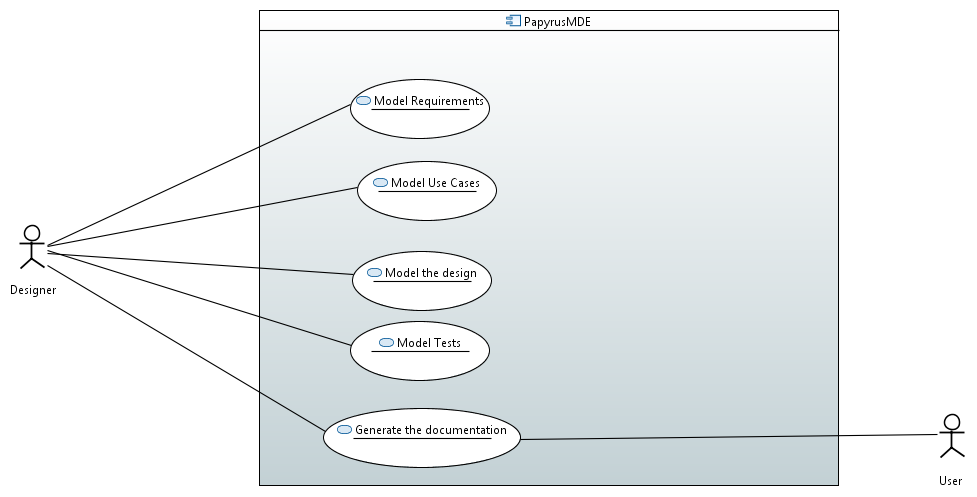
UseCases
In order to model your development and generate your documentation.
You must install a version of SysML and the plugin org.eclipse.papyrus.uml.developer.mde that can been found in the git org.eclipse.papyrus\plugins\developer
PapyrusMDE
Model Requirements
Model Requirements
- traces to REQ_0011
The Designer has to create a use case inside the "requirements" model.
The requirement may be functional or non functional.
Requirements has to be refined or decompose until it can be tested.
How to
In order to create requirement, the Designer can use the module "Papyrus Requirement" that help to create requirements
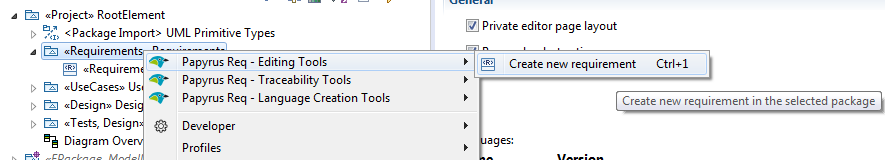
Create a requirement
Model Use Cases
Model Use Cases
- traces to REQ_0015, REQ_0014
The "Designer" has to develop Use cases that are refinement of the functional requirements.
In each use case, a comment has to be added in order to explain the use case.
In each use case, the designer has to add a set of comment stereotyped "userDoc" in order to write the how to.
Each Use case must have a link "satisfy" with the refined requirement
How to
In order to create a use case, the designer has to create a use case in the component inside the UseCase model.
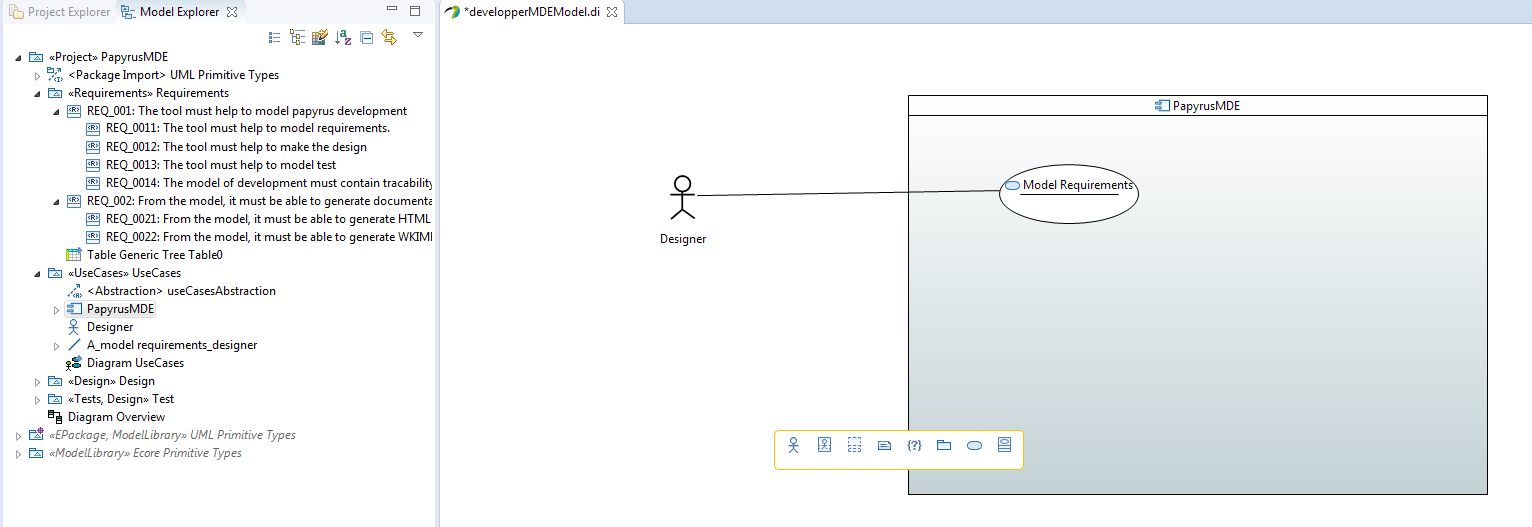
Create a Use Case
In each Use case, the designer has to add a nested comment in order to explain the goal of the use case, (it can be also an activity diagram or sequence diagram)
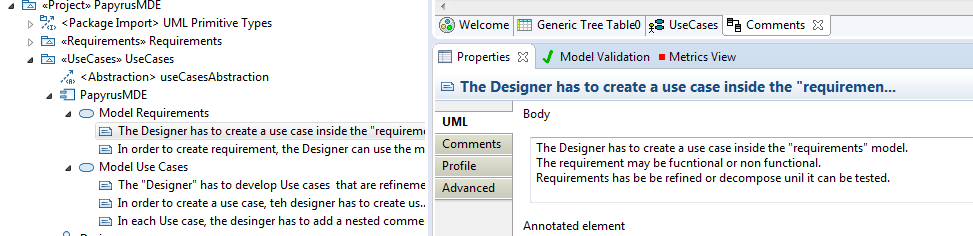
Create a comment
The designer has also to explain how a user can execute this function. This is the "how to" section, the purpose is to explain step by step how the user can do in order to run the functionality.
To do that, create a comment stereotyped "UserDoc" write you text inside or associate a screenshot of your execution by adding a hyperlink on this comment.
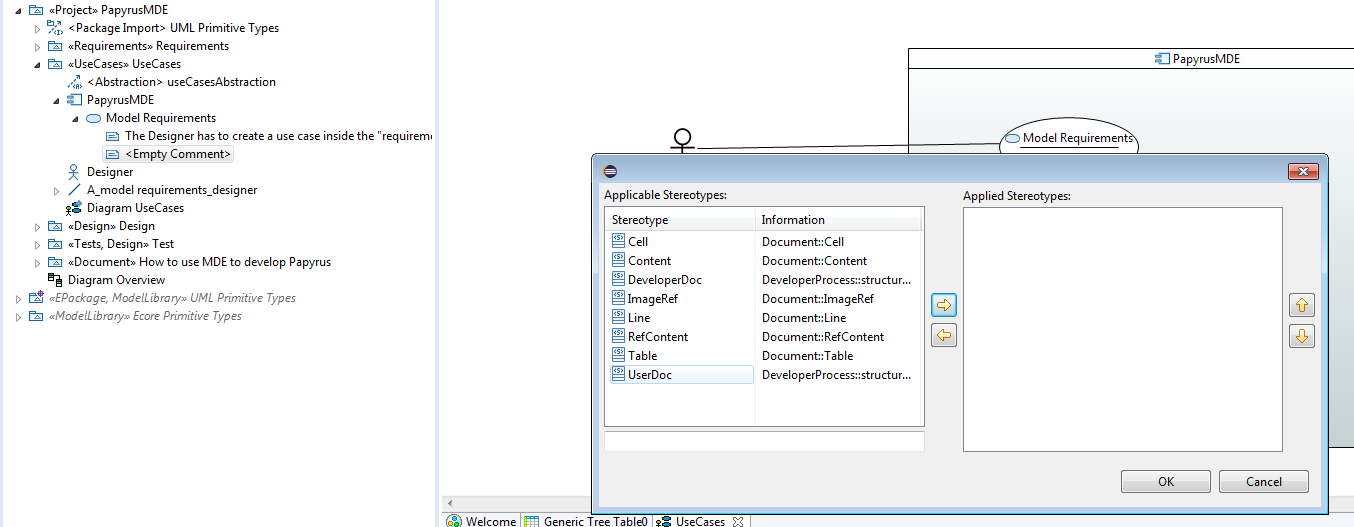
Add a comment for the user doc
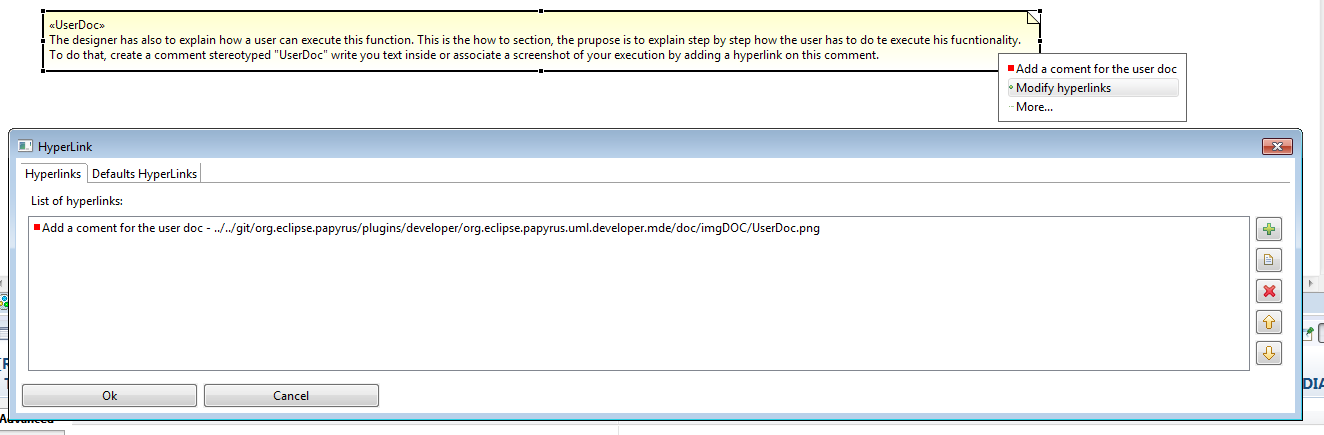
Reference an image by using hyperlinks
Model the design
Model the design
- traces to REQ_0012, REQ_0014
The designer must model its development in order to be able to explain its architecture, the behavior, choices of its tool.
How to
To do that, the designer can design the model or make a retro-engineering of the code. To that papyrus provides in papyrus designer a generator and retro tool for the java or C++code.
Model Tests
Model Tests
- traces to REQ_0013, REQ_0014
The Designer must add a least one test case for each use case.
A test case is a use case stereotyped "UseCaseTest". The Use case must contain an activity that represents the java class that represents the code of you test.
How to
To do that, go to the "Test" model, create use case and stereotype it "Use case Test". This is the scenario to test a use case.
In the use case add a comment and explain the scenario.
In the code you must have a JUnit or a java class that corresponds tho this test. Copy qualified name of your test and add it as an activity.
Then add a verify link from the test the use case to the requirement. Use papyrus requirement in order to simplify creation of links.
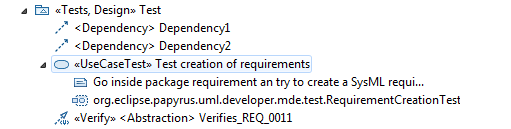
Use Case Test
Generate the documentation
Generate the documentation
- traces to REQ_002, REQ_0021, REQ_0022
From the model, it possible to generate the developer Document.
This generation is done in two steps: first the tool generate a document model and from the document model it generates a document.
The document model contains only package stereotyped "section" and comment stereotyped "content" or "imageRef".
Transformation to the document model: Each package requirements, UseCases, Design and Test become a section. Each requirement becomes a paragraph. Each Use Case becomes a section with its comments a paragraph of the section. The comment stereotyped user doc becomes a sub-section "How to". Each diagram will be serialized and become an image inside the container section. Each image hyperlink associated to a comment becomes an image after the paragraph.
The transformation from the model of document to the document is bijective.
How to
In order to generate the code: Ensure that the following profile are applied.
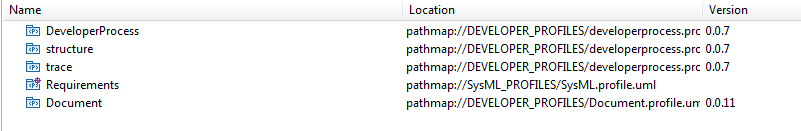
Applied Profiles
Fill properties of stereotype "Project " for the root model.
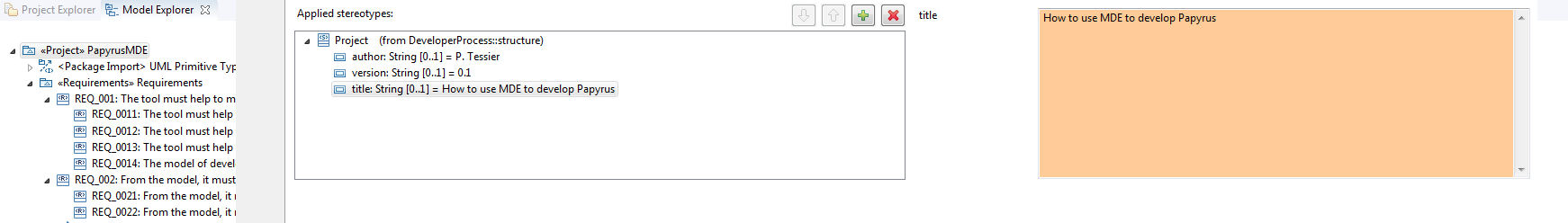
Project stereotype properties
Ensure that the model are in directory doc, all images are in the directory doc/imgDOC
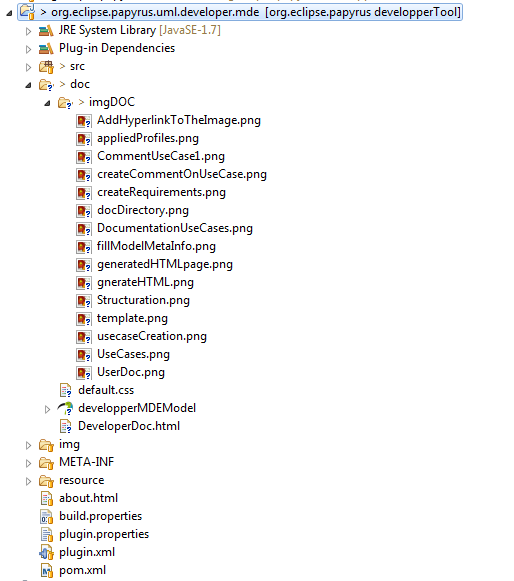
PluginStructure.png
Select the root model in the model explorer and click right to generate html or media wiki
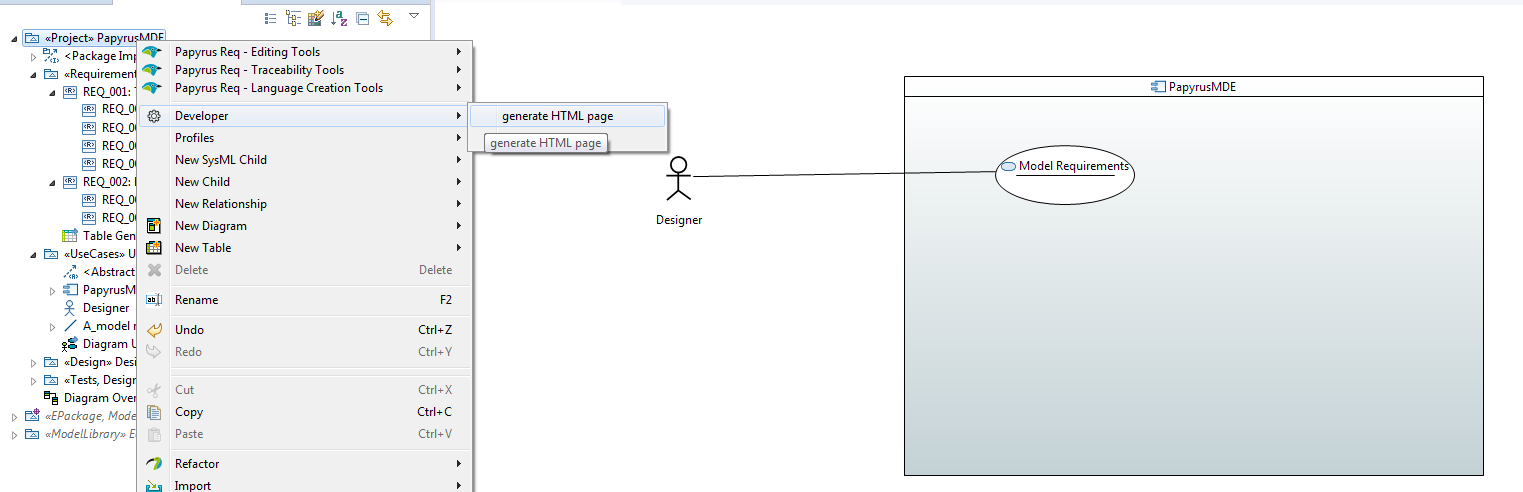
HTML generation
Open the html document, use a css file, called default css, and you can obtain the following document.
Note that this doc has been obtained by using the tool on itself. You can notice that a new model element with the stereotype Document is also generated. You can remove it. I let it in order to demonstrate that is possible to make all in model.
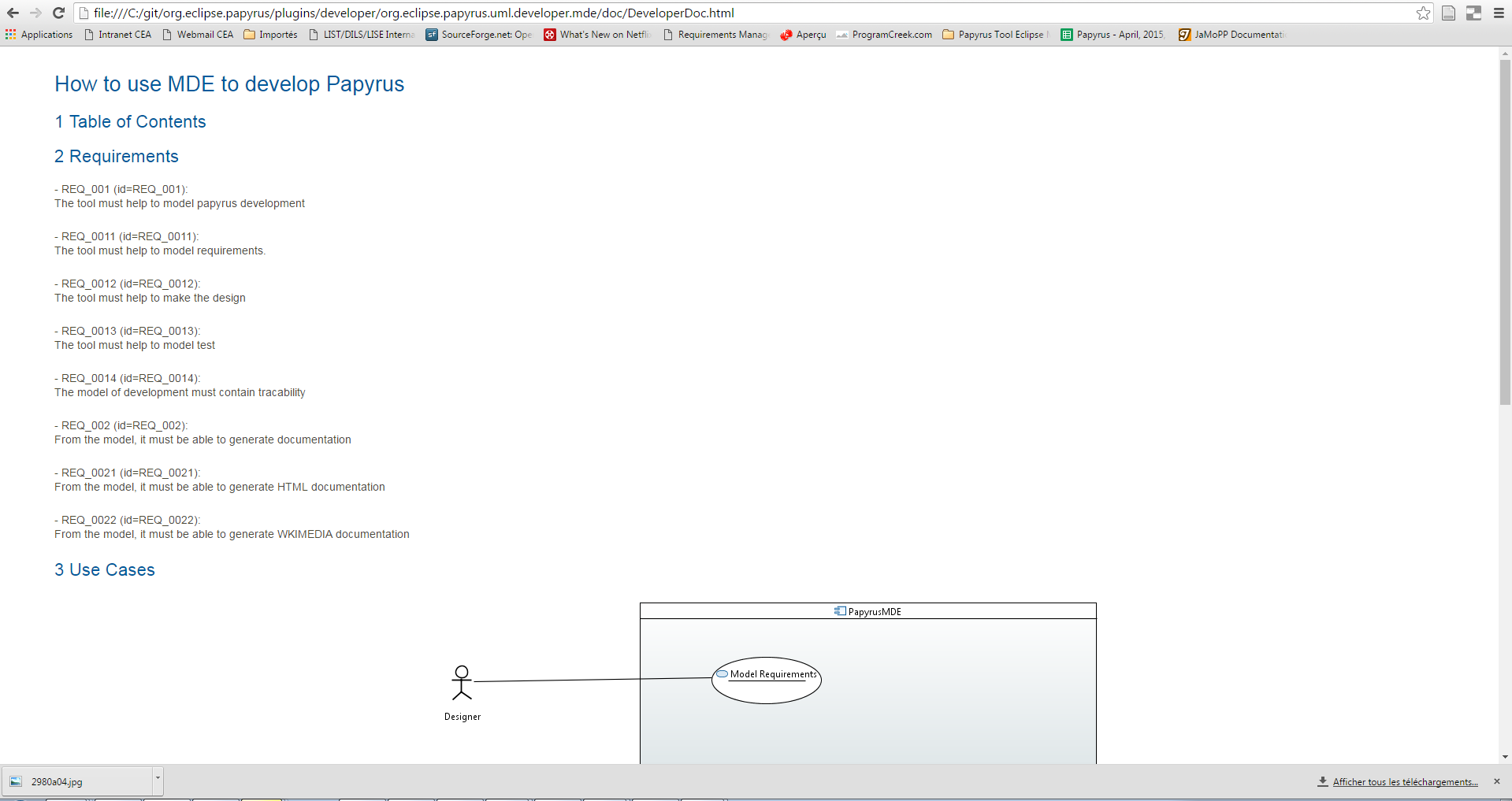
Generated HTML page
Design
Package org.eclipse.papyrus.uml.developer.mde
Class Activator
Class Activator
- specializes AbstractUIPlugin
The activator class controls the plug-in life cycle
Interface I_DeveloperIDMStereotype
Interface I_DeveloperIDMStereotype
constant included in the MDE process profile
Interface I_DocumentStereotype
Interface I_DocumentStereotype
list of constant contained in the document profile
Package command
Package command
Class CreateDocumentModelCommand
- specializes RecordingCommand
this command transform a model to document model
Package handler
Package handler
Class GetHTMLTextHandler
- specializes IDMAbstractHandler
This class is used to create and html developper doc file.
Class IDMAbstractHandler
- specializes AbstractHandler
Abstract handler in order to connect to papyrus
Class GetWikiTextHandler
- specializes IDMAbstractHandler
This class is used to create and wiki developper doc file.
Package transcription
Package transcription
Class HTMLTranscription
- realizes ITranscription
This class is a specialization to generate html files.
Interface ITranscription
This class is used to generated very swiftly a document from the document model
Class TranscriptionEngine
This class is an engine to traduce a document model into files
Class WikiTranscription
This class is a specialization to generate mediawiki files.