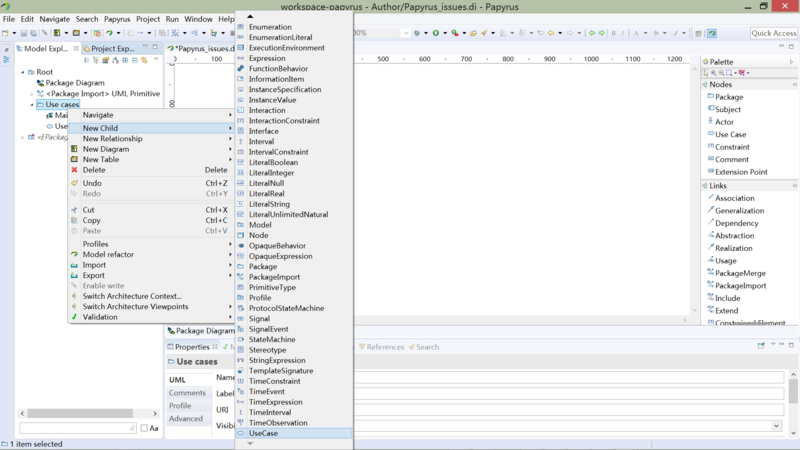Notice: this Wiki will be going read only early in 2024 and edits will no longer be possible. Please see: https://gitlab.eclipse.org/eclipsefdn/helpdesk/-/wikis/Wiki-shutdown-plan for the plan.
Difference between revisions of "Papyrus/Discussion"
< Papyrus
(→The Lengthy Menu of New Child (right-clicked): Img display size adjusted) |
(→The Lengthy Menu of New Child (right-clicked): sectioned) |
||
| Line 15: | Line 15: | ||
=== The Lengthy Menu of New Child (right-clicked) === | === The Lengthy Menu of New Child (right-clicked) === | ||
| − | The menu list of New Child is too long. Every time you want to create a new use case (unfortunately it's at the bottom), you have to scroll down the lengthy, complex list, tedious. | + | ==== Problem Description ==== |
| + | |||
| + | The menu list of New Child is too long. Every time you want to create a new use case (unfortunately it's at the bottom), you have to scroll down the lengthy, complex list, tedious operation. | ||
[[File:NewChildPopup UseCase.png|800px]] | [[File:NewChildPopup UseCase.png|800px]] | ||
| − | + | ==== Possible Solutions ==== | |
... | ... | ||
Revision as of 05:50, 14 January 2019
This page is dedicated to gather discussions on potential evolution of Papyrus.
Contents
Architecture refactoring
This part presents and discusses some usability related issues or defects of the current releases.
Papyrus version: 4.2 Model type: UML
The Lengthy Menu of New Child (right-clicked)
Problem Description
The menu list of New Child is too long. Every time you want to create a new use case (unfortunately it's at the bottom), you have to scroll down the lengthy, complex list, tedious operation.
Possible Solutions
...