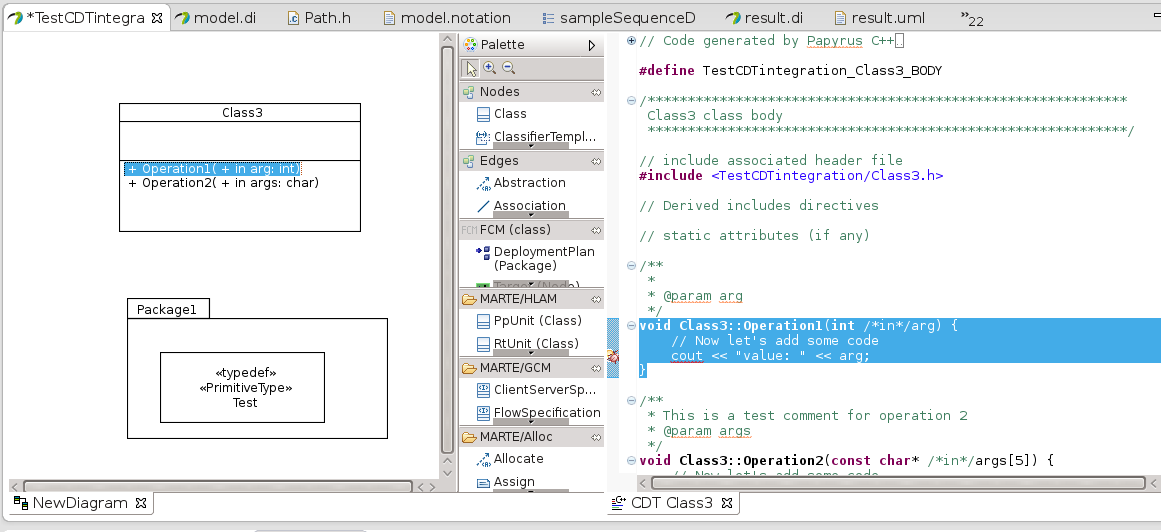Notice: This Wiki is now read only and edits are no longer possible. Please see: https://gitlab.eclipse.org/eclipsefdn/helpdesk/-/wikis/Wiki-shutdown-plan for the plan.
Papyrus/Codegen/Cpp description
The C++ code generation is available in the extra plugins of Papyrus. Make sure to unselect "Group features by category" and install "Papyrus C++ profile, view and code generation (Incubation)"
After installation, you can import the plugin org.eclipse.papyrus.cpp.test into your workspace. Within, you can find a sample model called. TestCDTintegration. Once opened, you should see the following screen.
The CDT editor appears within a tab of Papyrus. This enables a side-by-side view of model and code. The editor can be invoked via the context menu of a class, operation or transition (within a statechart). Synchronisation is done, when the CDT editor looses focus.