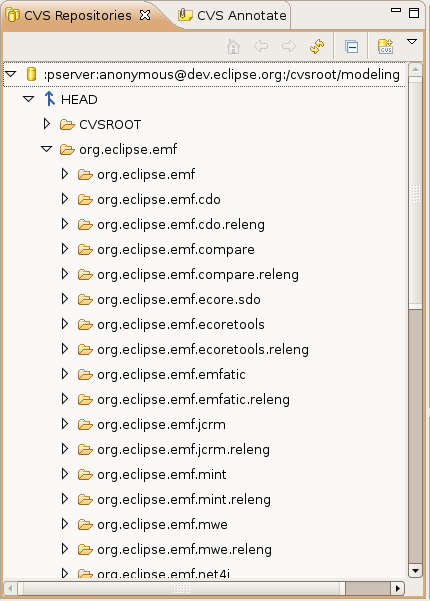Notice: this Wiki will be going read only early in 2024 and edits will no longer be possible. Please see: https://gitlab.eclipse.org/eclipsefdn/helpdesk/-/wikis/Wiki-shutdown-plan for the plan.
Difference between revisions of "PDT/Development Environment"
Roy.zend.com (Talk | contribs) (→Understanding the CVS Structure) |
Roy.zend.com (Talk | contribs) (→Modules structure) |
||
| Line 38: | Line 38: | ||
</tr> | </tr> | ||
</table> | </table> | ||
| − | |||
| − | |||
===Build tag and branch naming conventions=== | ===Build tag and branch naming conventions=== | ||
Revision as of 10:43, 26 June 2008
Understanding the CVS Structure
If you are unfamiliar with CVS concepts, there is a good list of resources on the CVS repository page.
Modules structure
There is one module of the Eclipse PDT project in CVS.
| CVS Repository | Module | Directories | |
| /cvsroot/tools/ | org.eclipse.pdt | ||
| plugins | contains the PDT plug-ins | ||
| features | contains the PDT features | ||
| doc | contains the PDT documentation plug-ins and features | ||
| tests | contains the PDT automated tests plug-ins and features | ||
| examples | contains the PDT examples | ||
Build tag and branch naming conventions
For each build, a new CVS tag is created. The name of the CVS tag follows this convention:
build_<build id>
where <build id> is usually the build timestamp in the yyyyMMddhhmmss format (for example, 20040211140643).
The HEAD branch always contains the latest file versions, which are currently under active development. If a fix is required for a particular past build (typically a release), a branch will be created. The branch naming convention is:
branch_<build id>
The structure of the CVS repository is shown below:
If for some reason you need to get files from a certain build, look under "Versions" for the tag that identifies that build.