Notice: this Wiki will be going read only early in 2024 and edits will no longer be possible. Please see: https://gitlab.eclipse.org/eclipsefdn/helpdesk/-/wikis/Wiki-shutdown-plan for the plan.
Difference between revisions of "Orion/How Tos/Working with git"
(Categories) |
(working on bug 337212) |
||
| Line 1: | Line 1: | ||
| − | First | + | = Linking to a git clone already existing on your computer = |
| + | # First [[http://www.kernel.org/pub/software/scm/git/docs/git-clone.html clone]] a git repository to any location in your local filesystem, you can do with a tool of your choice ([[EGit]], [http://code.google.com/p/msysgit/downloads/list msysgit]...) | ||
| + | # [[Orion/How_Tos/Install_Orion_on_Localhost#Downloading_and_Running_Orion_on_Localhost|Download and run Orion]] | ||
| + | # Create a project and [[Orion/How_Tos/Install_Orion_on_Localhost#Linking_to_existing_content|link it]] to the location you used in Step 1. | ||
| + | # Orion will automatically detect that the project is actually a git clone (we will probably make it configurable in the future) | ||
| − | + | = Linking to a git repository using git file store = | |
| − | # | + | # [[Orion/How_Tos/Install_Orion_on_Localhost#Downloading_and_Running_Orion_on_Localhost|Download and run Orion]] |
| − | # | + | # Make sure <code>org.eclipse.orion.server.filesystem.git</code> is added your launch configuration |
| − | # | + | # When [[Orion/How_Tos/Install_Orion_on_Localhost#Linking_to_existing_content|linking]] a project select <code>gitfs</code>, enter URL for a git repository and leave Module empty |
| − | + | # If you entered an existing location on your computer it must be a cloned repository, we won't be doing any smart detection here [[Image:Howtogit--link folder dialog2.png]] | |
| − | [[Image:Howtogit-- | + | # For a git repository which requires authentication (e.g. starts with ssh://) to be able to clone it (and also fetch and push) you will need to wait for [https://bugs.eclipse.org/bugs/show_bug.cgi?id=334120 bug 334120] to be fixed [[Image:Howtogit--link folder dialog.png]] |
| − | + | = git REST API = | |
| + | == Getting status for a git project == | ||
| − | + | {{Orion/ServerAPI | |
| − | + | | method = GET | |
| − | + | | overview = To retrieve the working tree status of a project, send a GET request to the git status location. | |
| − | + | | reqhead = /git/status/file/MyProj/ | |
| − | + | | resphead = 200 OK | |
| + | Content-Type: text/plain | ||
| + | Content-Length: 22 | ||
| + | | respbody = | ||
| + | TBD | ||
| + | | explain = TBD. | ||
| + | }} | ||
| − | + | Progress in being tracked on [https://bugs.eclipse.org/bugs/show_bug.cgi?id=337212 bug 337212]. | |
| − | + | This section will be moved to [[Orion/Server_API]] once the API get stable. | |
| − | + | ||
| − | + | ||
| − | [[ | + | |
| − | + | ||
| − | + | ||
| − | + | == Getting a diff == | |
| − | [[Category:Orion]] | + | {{Orion/ServerAPI |
| − | [[Category:Orion/ | + | | method = GET |
| + | | overview = To retrieve changes changes between selected commits, commit and working tree, and so on. Send a GET request to the git diff location. | ||
| + | | reqhead = /git/diff/file/MyProj/ | ||
| + | | resphead = 200 OK | ||
| + | Content-Type: text/plain | ||
| + | Content-Length: 22 | ||
| + | | respbody = | ||
| + | TBD | ||
| + | | explain = TBD. | ||
| + | }} | ||
| + | |||
| + | Progress in being tracked on [https://bugs.eclipse.org/bugs/show_bug.cgi?id=337212 bug 337212]. | ||
| + | This section will be moved to [[Orion/Server_API]] once the API get stable. | ||
| + | |||
| + | == Other operations == | ||
| + | TBD, see [https://bugs.eclipse.org/bugs/show_bug.cgi?id=336116 bug 336116] | ||
| + | |||
| + | = Bugs, comments, feedback = | ||
| + | If you experience any problems when following the steps above ping z4z4 or SzymonB on [[IRC]] (use #eclipse-orion channel)., or [https://bugs.eclipse.org/bugs/enter_bug.cgi?product=e4&component=Orion&version=0.2 open a new bug] right away. | ||
| + | |||
| + | |||
| + | [[Category:Orion]] [[Category:Orion/How_To]] | ||
Revision as of 06:45, 16 February 2011
Contents
Linking to a git clone already existing on your computer
- First [clone] a git repository to any location in your local filesystem, you can do with a tool of your choice (EGit, msysgit...)
- Download and run Orion
- Create a project and link it to the location you used in Step 1.
- Orion will automatically detect that the project is actually a git clone (we will probably make it configurable in the future)
Linking to a git repository using git file store
- Download and run Orion
- Make sure
org.eclipse.orion.server.filesystem.gitis added your launch configuration - When linking a project select
gitfs, enter URL for a git repository and leave Module empty - If you entered an existing location on your computer it must be a cloned repository, we won't be doing any smart detection here
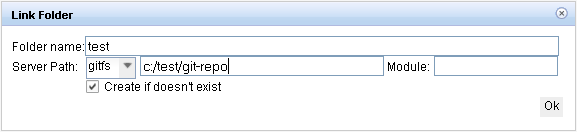
- For a git repository which requires authentication (e.g. starts with ssh://) to be able to clone it (and also fetch and push) you will need to wait for bug 334120 to be fixed
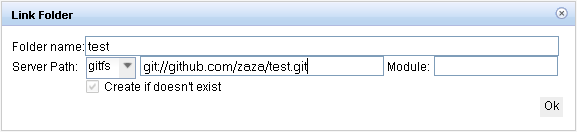
git REST API
Getting status for a git project
- Overview
- To retrieve the working tree status of a project, send a GET request to the git status location.
- HTTP Method
- GET
- Example Request
GET /git/status/file/MyProj/
- Example Response
HTTP/1.1 200 OK
Content-Type: text/plain
Content-Length: 22
TBD
- Detailed Explanation
- TBD.
Progress in being tracked on bug 337212.
This section will be moved to Orion/Server_API once the API get stable.
Getting a diff
- Overview
- To retrieve changes changes between selected commits, commit and working tree, and so on. Send a GET request to the git diff location.
- HTTP Method
- GET
- Example Request
GET /git/diff/file/MyProj/
- Example Response
HTTP/1.1 200 OK
Content-Type: text/plain
Content-Length: 22
TBD
- Detailed Explanation
- TBD.
Progress in being tracked on bug 337212.
This section will be moved to Orion/Server_API once the API get stable.
Other operations
TBD, see bug 336116
Bugs, comments, feedback
If you experience any problems when following the steps above ping z4z4 or SzymonB on IRC (use #eclipse-orion channel)., or open a new bug right away.
