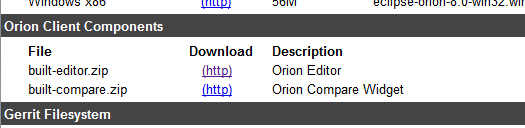Notice: this Wiki will be going read only early in 2024 and edits will no longer be possible. Please see: https://gitlab.eclipse.org/eclipsefdn/helpdesk/-/wikis/Wiki-shutdown-plan for the plan.
Difference between revisions of "Orion/How Tos/Editor Build"
(→Getting the Build) |
|||
| Line 9: | Line 9: | ||
= Getting the Build = | = Getting the Build = | ||
| − | * Users can grab the most recent editor code from the [http://download.eclipse.org/orion | + | * Users can grab the most recent editor code from the nightly builds or they can use the latest release available on the Orion editor web page. |
| + | |||
| + | == Nightly builds == | ||
| + | |||
| + | * From the [http://download.eclipse.org/orion Orion build page], users can click on a nightly build and they will be presented with a page that now includes the built editor components: | ||
| + | |||
| + | [[Image:EditorBuilds.png]] | ||
Revision as of 15:54, 11 February 2013
Editor Builds
- In order to make the Orion editor easier to consume, 2 new nightly builds have been introduced.
- One build is targeted at users who already use the RequireJS module loader.
- The other build is targeted at users who want to embed the editor without any other dependencies.
- The builds are identical in functionality and are available both minified and non-minified.
- The builds also require a CSS file that is common to both builds.
Getting the Build
- Users can grab the most recent editor code from the nightly builds or they can use the latest release available on the Orion editor web page.
Nightly builds
- From the Orion build page, users can click on a nightly build and they will be presented with a page that now includes the built editor components: