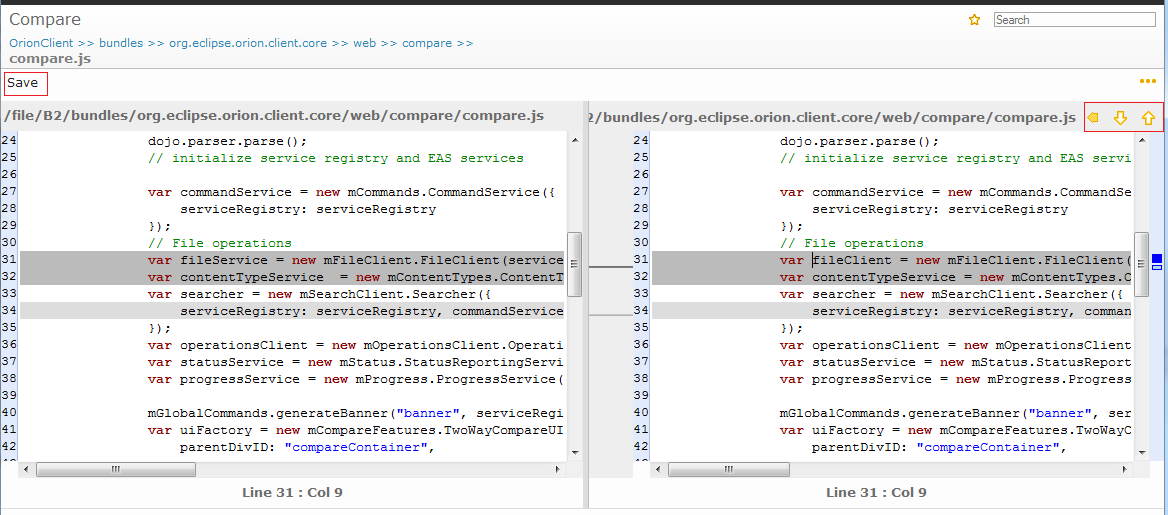Notice: this Wiki will be going read only early in 2024 and edits will no longer be possible. Please see: https://gitlab.eclipse.org/eclipsefdn/helpdesk/-/wikis/Wiki-shutdown-plan for the plan.
Difference between revisions of "Orion/Documentation/User Guide/Reference/Compare page"
< Orion | Documentation | User Guide
| Line 2: | Line 2: | ||
The <b>Compare</b> page shows a comparison between two states of a single file. You can browse through individual differences using the <b>Next Diff</b> and <b>Previous Diff</b> buttons at the top right hand side of the page. If the file on the left is an uncommitted change, you can merge changes from the right hand side using the <b>Copy Current Change From Right to Left</b> button, or edit the file directly. Once you have finished editing, hit Ctrl+S or click <b>Save</b> in the tool bar to save your changes. | The <b>Compare</b> page shows a comparison between two states of a single file. You can browse through individual differences using the <b>Next Diff</b> and <b>Previous Diff</b> buttons at the top right hand side of the page. If the file on the left is an uncommitted change, you can merge changes from the right hand side using the <b>Copy Current Change From Right to Left</b> button, or edit the file directly. Once you have finished editing, hit Ctrl+S or click <b>Save</b> in the tool bar to save your changes. | ||
| − | [[Image:Orion-compare-page | + | [[Image:Orion-compare-page.png]] |
Revision as of 13:49, 28 February 2012
Compare page
The Compare page shows a comparison between two states of a single file. You can browse through individual differences using the Next Diff and Previous Diff buttons at the top right hand side of the page. If the file on the left is an uncommitted change, you can merge changes from the right hand side using the Copy Current Change From Right to Left button, or edit the file directly. Once you have finished editing, hit Ctrl+S or click Save in the tool bar to save your changes.