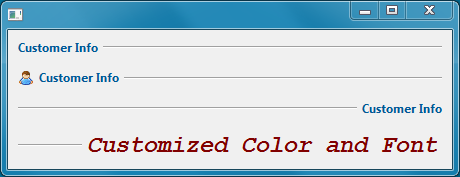Notice: this Wiki will be going read only early in 2024 and edits will no longer be possible. Please see: https://gitlab.eclipse.org/eclipsefdn/helpdesk/-/wikis/Wiki-shutdown-plan for the plan.
Difference between revisions of "Nebula TitledSeparator"
(Created page with "==Introduction== File:TitledSeparator.png An enhanced separator, with a title and/or an image. ==Usage== The titled separator is composed of a text and optionally an i...") |
|||
| (2 intermediate revisions by the same user not shown) | |||
| Line 1: | Line 1: | ||
| + | [[Nebula|< Back to Nebula Main Page]] | ||
| + | |||
==Introduction== | ==Introduction== | ||
| Line 4: | Line 6: | ||
An enhanced separator, with a title and/or an image. | An enhanced separator, with a title and/or an image. | ||
| + | |||
| + | __TOC__ | ||
==Usage== | ==Usage== | ||
| Line 9: | Line 13: | ||
The titled separator is composed of a text and optionally an image, initialized by the methods <code>setText()</code> and <code>setImage()</code>. | The titled separator is composed of a text and optionally an image, initialized by the methods <code>setText()</code> and <code>setImage()</code>. | ||
| − | You can change the alignment of the text (left, center, right) by using the method <code>setAlignment(int value)</code> with the following values : SWT. | + | You can change the alignment of the text (left, center, right) by using the method <code>setAlignment(int value)</code> with the following values : '''SWT.RIGHT''', '''SWT.CENTER''' and '''SWT.LEFT'''. |
Finally, you can change the foreground color, the background color and the font by using the setters <code>setForeground()</code>, <code>setBackground()</code> and <code>setFont()</code>. | Finally, you can change the foreground color, the background color and the font by using the setters <code>setForeground()</code>, <code>setBackground()</code> and <code>setFont()</code>. | ||
| Line 17: | Line 21: | ||
An example called TitledSeparatorSnippet.java is located in the plugin '''org.eclipse.nebula.widgets.opal.titledseparator.snippets'''. | An example called TitledSeparatorSnippet.java is located in the plugin '''org.eclipse.nebula.widgets.opal.titledseparator.snippets'''. | ||
| − | This example is also available here : https:// | + | This example is also available here : [https://github.com/eclipse/nebula/blob/master/widgets/opal/titledseparator/org.eclipse.nebula.widgets.opal.titledseparator.snippets/src/org/eclipse/nebula/widgets/opal/titledseparator/snippets/TitledSeparatorSnippet.java TitledSeparatorSnippet.java] |
Latest revision as of 07:57, 19 March 2020
Introduction
An enhanced separator, with a title and/or an image.
Contents
Usage
The titled separator is composed of a text and optionally an image, initialized by the methods setText() and setImage().
You can change the alignment of the text (left, center, right) by using the method setAlignment(int value) with the following values : SWT.RIGHT, SWT.CENTER and SWT.LEFT.
Finally, you can change the foreground color, the background color and the font by using the setters setForeground(), setBackground() and setFont().
Example
An example called TitledSeparatorSnippet.java is located in the plugin org.eclipse.nebula.widgets.opal.titledseparator.snippets.
This example is also available here : TitledSeparatorSnippet.java