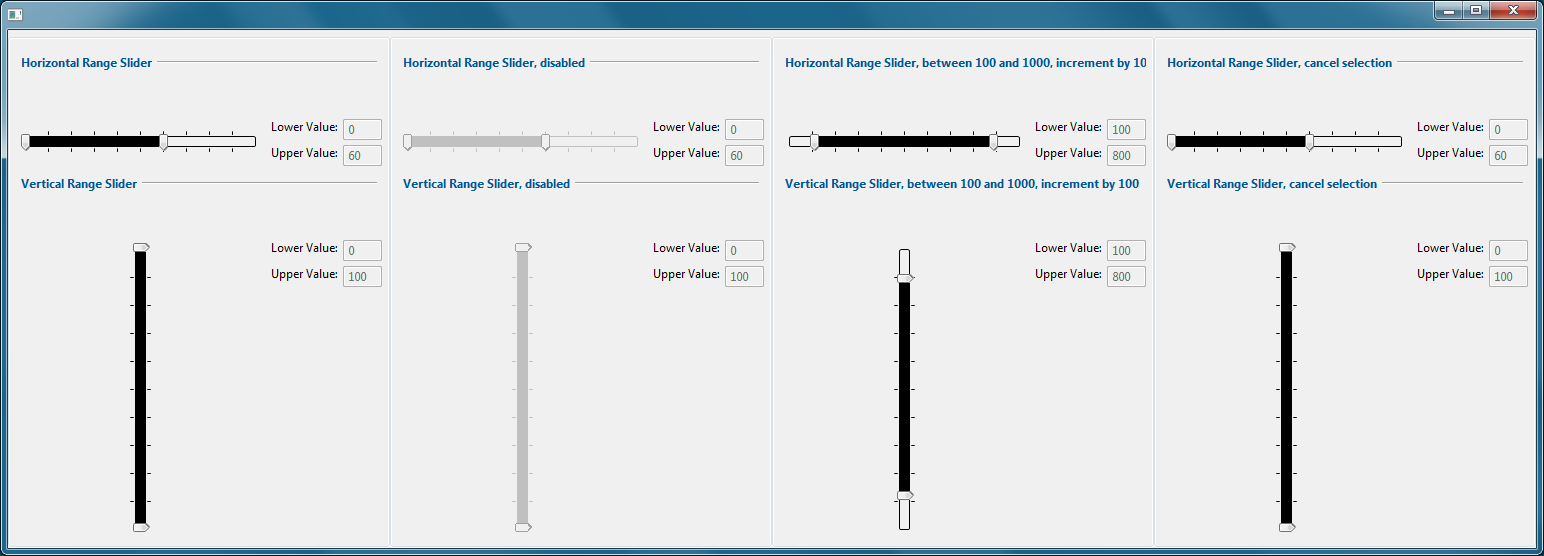Notice: this Wiki will be going read only early in 2024 and edits will no longer be possible. Please see: https://gitlab.eclipse.org/eclipsefdn/helpdesk/-/wikis/Wiki-shutdown-plan for the plan.
Difference between revisions of "Nebula RangeSlider"
(Created page with "==Introduction== File:RangeSlider.png The Range Slider is a control that lets you input two values, typically an upper and a lower bound. Normal sliders just lets yo...") |
m (→Example) |
||
| (2 intermediate revisions by the same user not shown) | |||
| Line 1: | Line 1: | ||
| + | [[Nebula|< Back to Nebula Main Page]] | ||
| + | |||
==Introduction== | ==Introduction== | ||
| Line 4: | Line 6: | ||
The Range Slider is a control that lets you input two values, typically an upper and a lower bound. Normal sliders just lets you input one value. | The Range Slider is a control that lets you input two values, typically an upper and a lower bound. Normal sliders just lets you input one value. | ||
| + | |||
| + | __TOC__ | ||
==Usage== | ==Usage== | ||
| Line 15: | Line 19: | ||
An example called '''RangeSliderSnippet.java''' is located in the plugin org.eclipse.nebula.widgets.opal.rangeslider.snippets. | An example called '''RangeSliderSnippet.java''' is located in the plugin org.eclipse.nebula.widgets.opal.rangeslider.snippets. | ||
| − | This example is also available here : https:// | + | This example is also available here : [https://github.com/eclipse/nebula/blob/master/widgets/opal/rangeslider/org.eclipse.nebula.widgets.opal.rangeslider.snippets/src/org/eclipse/nebula/widgets/opal/rangeslider/snippets/RangeSliderSnippet.java RangeSliderSnippet.java] |
Latest revision as of 07:05, 19 March 2020
Introduction
The Range Slider is a control that lets you input two values, typically an upper and a lower bound. Normal sliders just lets you input one value.
Contents
Usage
Because the look and feel is very close to the Scale widget, I've decided to copy the same methods.
The only difference concerns the "selection" getters and setters, because there are 2 values.
Example
An example called RangeSliderSnippet.java is located in the plugin org.eclipse.nebula.widgets.opal.rangeslider.snippets.
This example is also available here : RangeSliderSnippet.java