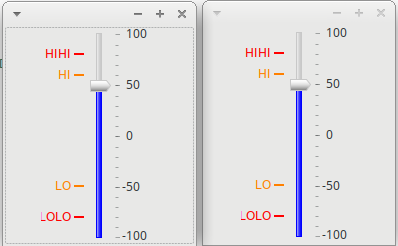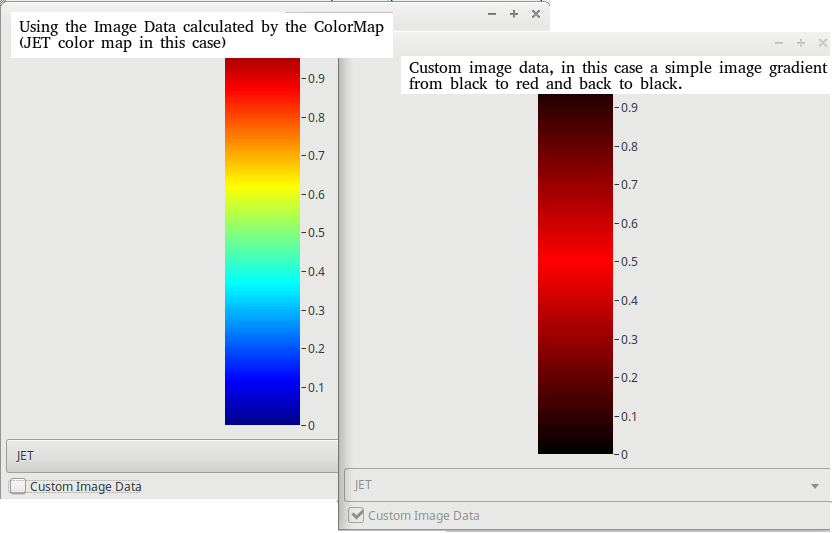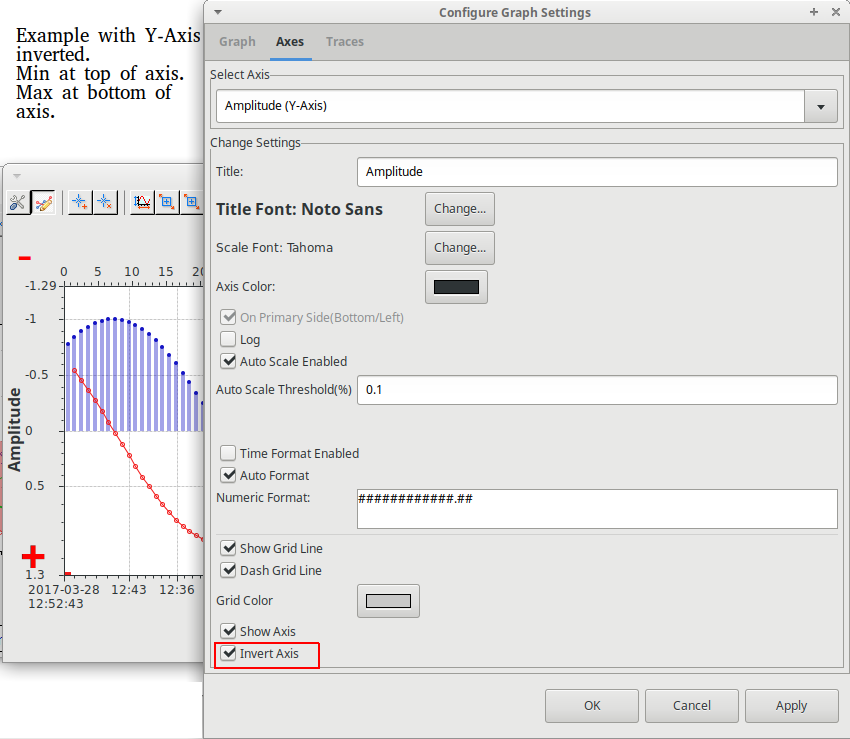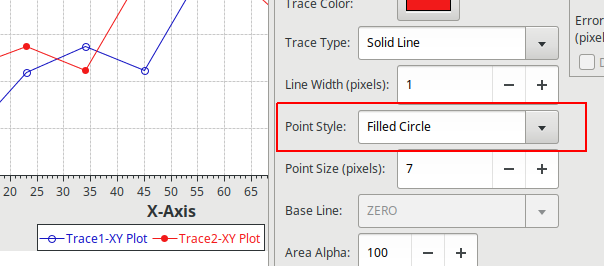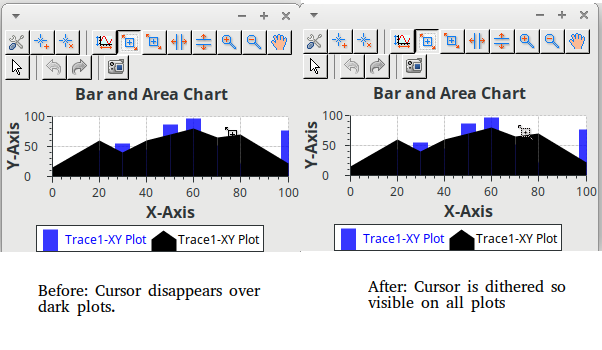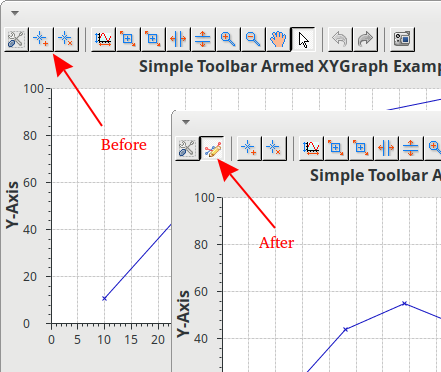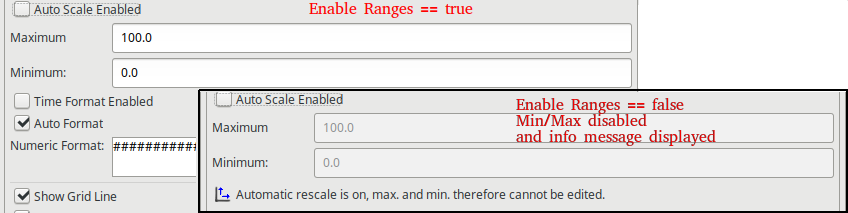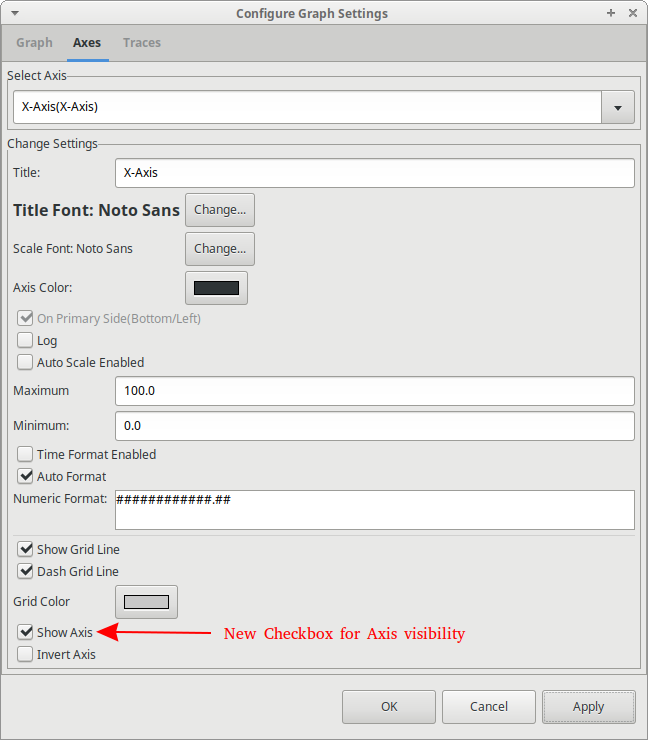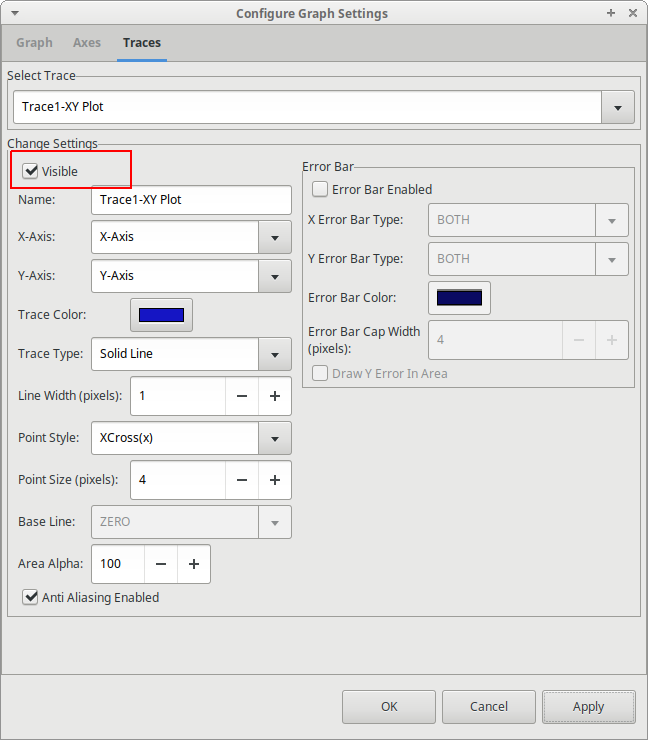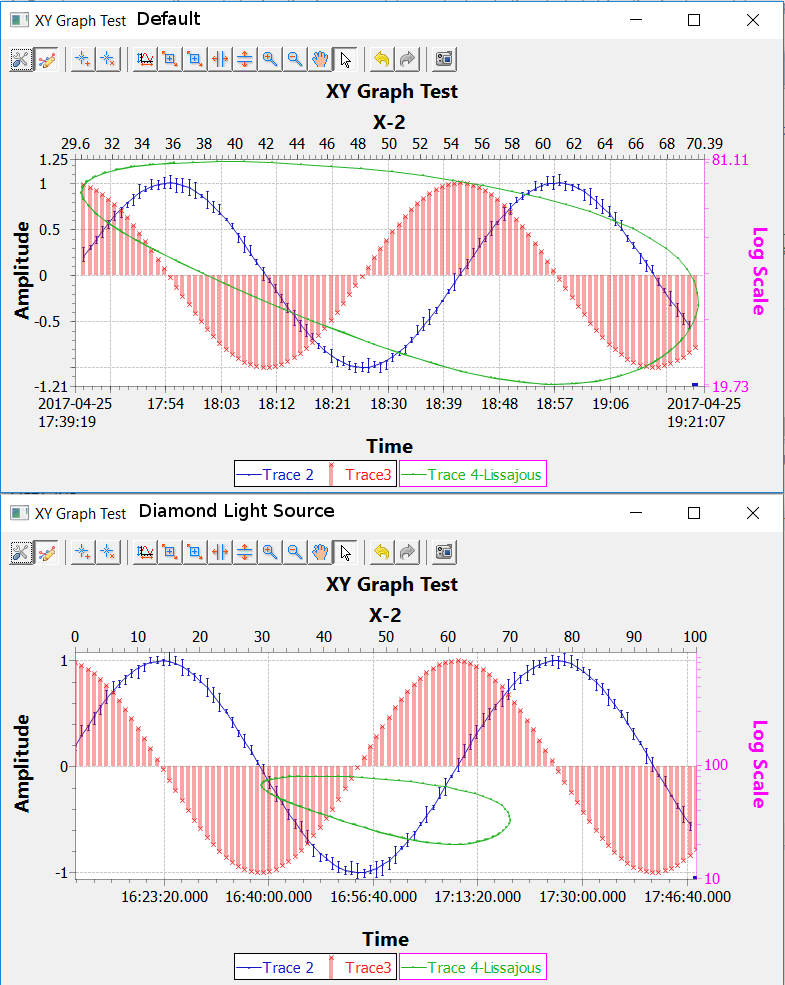Notice: this Wiki will be going read only early in 2024 and edits will no longer be possible. Please see: https://gitlab.eclipse.org/eclipsefdn/helpdesk/-/wikis/Wiki-shutdown-plan for the plan.
Difference between revisions of "Nebula/Releases/1.3.0/NaN"
< Nebula
| (17 intermediate revisions by 3 users not shown) | |||
| Line 4: | Line 4: | ||
== Visualization == | == Visualization == | ||
---- | ---- | ||
| − | {| | + | {| style="width: 100%;" |
|- style="vertical-align:top;" | |- style="vertical-align:top;" | ||
! style="width: 30%; text-align:left;" | Turn off focus rectangle on scaled slider figure | ! style="width: 30%; text-align:left;" | Turn off focus rectangle on scaled slider figure | ||
| The scaled slider figure can now have the focus rectangle turned off via the '''ScaledSliderFigure.setDrawFocus(boolean)''' API call. The screenshot on the left shows the focus rectangle, on the right it is disabled. [https://bugs.eclipse.org/bugs/show_bug.cgi?id=513916 Bug 513916] | | The scaled slider figure can now have the focus rectangle turned off via the '''ScaledSliderFigure.setDrawFocus(boolean)''' API call. The screenshot on the left shows the focus rectangle, on the right it is disabled. [https://bugs.eclipse.org/bugs/show_bug.cgi?id=513916 Bug 513916] | ||
| − | + | <br/> | |
| − | [[File:Nebula_N&N_1.3_-_Drawfocus.png]] | + | [[File:Nebula_N&N_1.3_-_Drawfocus.png|border]] |
|} | |} | ||
---- | ---- | ||
| − | {| | + | {| style="width: 100%;" |
|- style="vertical-align:top;" | |- style="vertical-align:top;" | ||
! style="width: 30%; text-align:left;" | Custom image data for Color Map Ramp | ! style="width: 30%; text-align:left;" | Custom image data for Color Map Ramp | ||
| The color map ramp can have custom image data applied with '''ColorMapRamp.setImageData(ImageData)'''. A new example for the Color Map Ramp has also been [https://git.eclipse.org/c/nebula/org.eclipse.nebula.git/tree/widgets/visualization/org.eclipse.nebula.visualization.widgets/examples/org/eclipse/nebula/visualization/widgets/examples/ColorMapRampExample.java?id=cb2cf730c621854f2bd69d825355b80b4bb50665 contributed in git]. [https://bugs.eclipse.org/bugs/show_bug.cgi?id=513999 Bug 513999] | | The color map ramp can have custom image data applied with '''ColorMapRamp.setImageData(ImageData)'''. A new example for the Color Map Ramp has also been [https://git.eclipse.org/c/nebula/org.eclipse.nebula.git/tree/widgets/visualization/org.eclipse.nebula.visualization.widgets/examples/org/eclipse/nebula/visualization/widgets/examples/ColorMapRampExample.java?id=cb2cf730c621854f2bd69d825355b80b4bb50665 contributed in git]. [https://bugs.eclipse.org/bugs/show_bug.cgi?id=513999 Bug 513999] | ||
| − | + | <br/> | |
| − | [[File:Nebula_N&N_1.3_-_Custom_image_data_smaller.png]] | + | [[File:Nebula_N&N_1.3_-_Custom_image_data_smaller.png|border]] |
|} | |} | ||
---- | ---- | ||
| − | {| | + | {| style="width: 100%;" |
|- style="vertical-align:top;" | |- style="vertical-align:top;" | ||
! style="width: 30%; text-align:left;" | API Changes/Deprecations | ! style="width: 30%; text-align:left;" | API Changes/Deprecations | ||
| | | | ||
The following API changes have been made in Visualization: | The following API changes have been made in Visualization: | ||
| − | * Some API had spelling mistake (e.g. setLable instead of setLabel). The existing misspelled API has been deprecated with new methods of the correct name added. [https://bugs.eclipse.org/bugs/show_bug.cgi?id=513911 Bug 513911] | + | * Some API had a spelling mistake (e.g. setLable instead of setLabel). The existing misspelled API has been deprecated with new methods of the correct name added. [https://bugs.eclipse.org/bugs/show_bug.cgi?id=513911 Bug 513911] |
|} | |} | ||
---- | ---- | ||
| Line 31: | Line 31: | ||
== XY Graph == | == XY Graph == | ||
---- | ---- | ||
| − | {| | + | {| style="width: 100%;" |
| + | |- style="vertical-align:top;" | ||
| + | ! style="width: 30%; text-align:left;" | Inverted Axis support | ||
| + | | A new method was added '''Axis.setInverted(boolean)''' that allows ability to invert the axis by switching the minimum and maximum in the axis range. A new checkbox is also on the Axis page of the Configure Graph Setting UI. [https://bugs.eclipse.org/bugs/show_bug.cgi?id=513317 Bug 513317] | ||
| + | <br/> | ||
| + | [[File:Nebula N&N 1.3 - Invert_axis_smaller.png|border]] | ||
| + | |} | ||
| + | ---- | ||
| + | {| style="width: 100%;" | ||
|- style="vertical-align:top;" | |- style="vertical-align:top;" | ||
! style="width: 30%; text-align:left;" | Filled Circle Point Style | ! style="width: 30%; text-align:left;" | Filled Circle Point Style | ||
| − | | A new point style was provided that allows a filled circle as a point style. The new point style, '''PointStyle. | + | | A new point style was provided that allows a filled circle as a point style. The new point style, '''PointStyle.FILLED_CIRCLE''', can be set by calling '''Trace.setPointStyle(PointStyle)''' or by editing the trace configuration in the user interface as shown in the screenshot. [https://bugs.eclipse.org/bugs/show_bug.cgi?id=513868 Bug 513868] |
| − | + | <br/> | |
| − | [[File:Nebula N&N 1.3 - Filled circle point style screenshot.png]] | + | [[File:Nebula N&N 1.3 - Filled circle point style screenshot.png|border]] |
|} | |} | ||
---- | ---- | ||
| − | {| | + | {| style="width: 100%;" |
|- style="vertical-align:top;" | |- style="vertical-align:top;" | ||
! style="width: 30%; text-align:left;" | Better mouse cursors on dark plots | ! style="width: 30%; text-align:left;" | Better mouse cursors on dark plots | ||
| The cursor in XYGraph when zooming can sometimes be near-impossible to see over the current plot. Improved mouse cursors make it easier to see the cursor in these situations. [https://bugs.eclipse.org/bugs/show_bug.cgi?id=514117 Bug 514117] | | The cursor in XYGraph when zooming can sometimes be near-impossible to see over the current plot. Improved mouse cursors make it easier to see the cursor in these situations. [https://bugs.eclipse.org/bugs/show_bug.cgi?id=514117 Bug 514117] | ||
| − | + | <br/> | |
| − | [[File:Nebula N&N 1.3 - improved mouse cursors.png]] | + | [[File:Nebula N&N 1.3 - improved mouse cursors.png|border]] |
|} | |} | ||
---- | ---- | ||
| Line 50: | Line 58: | ||
|- style="vertical-align:top;" | |- style="vertical-align:top;" | ||
! style="width: 30%; text-align:left;" | Show legend button added to toolbar | ! style="width: 30%; text-align:left;" | Show legend button added to toolbar | ||
| − | | A new button has been added to the toolbar to toggle the Legend.[https://bugs.eclipse.org/bugs/show_bug.cgi?id=514124 Bug 514124] | + | | A new button has been added to the toolbar to toggle the Legend. [https://bugs.eclipse.org/bugs/show_bug.cgi?id=514124 Bug 514124] |
| − | + | <br/> | |
| − | [[File:Nebula N&N 1.3 - Legend_button_small.png]] | + | [[File:Nebula N&N 1.3 - Legend_button_small.png|border]] |
|} | |} | ||
---- | ---- | ||
| − | {| | + | {| style="width: 100%;" |
| + | |- style="vertical-align:top;" | ||
| + | ! style="width: 30%; text-align:left;" | Disable editing ranges of axes | ||
| + | | A new constructor has been added to '''AxisConfigPage''' that allows the min/max range fields of individual Axis to be enabled. When disabled an information message is displayed below the disabled fields. [https://bugs.eclipse.org/bugs/show_bug.cgi?id=514173 Bug 514173] | ||
| + | <br/> | ||
| + | [[File:Nebula N&N 1.3 - Enable_ranges_on_axis_config_smaller.png|border]] | ||
| + | |} | ||
| + | ---- | ||
| + | {| style="width: 100%;" | ||
| + | |- style="vertical-align:top;" | ||
| + | ! style="width: 30%; text-align:left;" | Axis can be shown/hidden in Configure Graph Setting UI | ||
| + | | The Axis Configuration Page has a new checkbox to show/hide the individual axis. [https://bugs.eclipse.org/bugs/show_bug.cgi?id=514174 Bug 514174] | ||
| + | <br/> | ||
| + | [[File:Nebula N&N 1.3 - Show_axis_in_config.png|border]] | ||
| + | |} | ||
| + | ---- | ||
| + | {| style="width: 100%;" | ||
| + | |- style="vertical-align:top;" | ||
| + | ! style="width: 30%; text-align:left;" | Trace can be shown/hidden in Configure Graph Setting UI | ||
| + | | The Trace Configuration Page has a new checkbox to show/hide the individual trace. [https://bugs.eclipse.org/bugs/show_bug.cgi?id=514178 Bug 514178] | ||
| + | <br/> | ||
| + | [[File:Nebula N&N 1.3 - Trace_config_visible_checkbox.png|border]] | ||
| + | |} | ||
| + | ---- | ||
| + | {| style="width: 100%;" | ||
| + | |- style="vertical-align:top;" | ||
| + | ! style="width: 30%; text-align:left;" | A new tick mark algorithm has been contributed from Diamond Light Source | ||
| + | | Diamond Light Source contribution includes a new tick mark algorithm (with scientific notation support) and a tick mark generator mechanism that enable the addition of new tick mark algorithms (See API changes). The screenshot shows the default tick marks (top) and the Diamond Light Source one (bottom). [https://bugs.eclipse.org/bugs/show_bug.cgi?id=514432 Bug 514432] | ||
| + | <br/> | ||
| + | [[File:Nebula N&N 1.3 - Axis_default_and_dls.PNG|border]] | ||
| + | |} | ||
| + | ---- | ||
| + | {| style="width: 100%;" | ||
| + | |- style="vertical-align:top;" | ||
| + | ! style="width: 30%; text-align:left;" | Ability to pan with the mousewheel button | ||
| + | | Clicking on the mousewheel / middle button of the mouse enables panning of the plot around the cursor. [https://bugs.eclipse.org/bugs/show_bug.cgi?id=516521 Bug 516521] | ||
| + | |} | ||
| + | ---- | ||
| + | {| style="width: 100%;" | ||
|- style="vertical-align:top;" | |- style="vertical-align:top;" | ||
! style="width: 30%; text-align:left;" | API Changes/Deprecations | ! style="width: 30%; text-align:left;" | API Changes/Deprecations | ||
| | | | ||
The following API changes have been made in XY Graph: | The following API changes have been made in XY Graph: | ||
| − | * Some API had spelling mistake (e.g. setLable instead of setLabel). The existing misspelled API has been deprecated with new methods of the correct name added. [https://bugs.eclipse.org/bugs/show_bug.cgi?id=513911 Bug 513911] | + | * Diamond Light Source classes for generating axes tick marks have been contributed [https://bugs.eclipse.org/bugs/show_bug.cgi?id=514432 Bug 514432] |
| + | ** '''LinearScale''' now implements '''IScaleProvider'''. A tick mark generator has also been contributed and which can provide alternative tick marks for XYGraph. The existing tick mark generation has been kept (most of the tick mark algorithms that were in '''LinearScaleTickLabels''' are now in a class called '''LinearScaleTicks''' which implements '''ITickProvider'''). | ||
| + | ** The alternative tick mark generator can be found in '''LinearScaleTicks2''' and is used by '''LinearScaleTickLabels2'''. | ||
| + | ** '''GraphDemo''' shows an example on how to use the Diamond Light Source axis implementation (which uses '''LinearScaleTicks2''') instead of the default one. | ||
| + | * Some API had a spelling mistake (e.g. setLable instead of setLabel). The existing misspelled API has been deprecated with new methods of the correct name added. [https://bugs.eclipse.org/bugs/show_bug.cgi?id=513911 Bug 513911] | ||
|} | |} | ||
---- | ---- | ||
| + | |||
| + | == Bugs Fixed in this Release == | ||
| + | |||
| + | See [https://projects.eclipse.org/projects/technology.nebula/releases/1.3.0/bugs 1.3.0 project bugs page] or the Bugzilla report [https://bugs.eclipse.org/bugs/buglist.cgi?bug_status=RESOLVED&bug_status=VERIFIED&bug_status=CLOSED&product=Nebula&target_milestone=1.3.0 Bugs Fixed in Nebula 1.3.0] | ||
Latest revision as of 05:13, 5 October 2017
Contents
Release 1.3.0 New and Noteworthy
Visualization
| Turn off focus rectangle on scaled slider figure | The scaled slider figure can now have the focus rectangle turned off via the ScaledSliderFigure.setDrawFocus(boolean) API call. The screenshot on the left shows the focus rectangle, on the right it is disabled. Bug 513916 |
|---|
| Custom image data for Color Map Ramp | The color map ramp can have custom image data applied with ColorMapRamp.setImageData(ImageData). A new example for the Color Map Ramp has also been contributed in git. Bug 513999 |
|---|
| API Changes/Deprecations |
The following API changes have been made in Visualization:
|
|---|
XY Graph
| Inverted Axis support | A new method was added Axis.setInverted(boolean) that allows ability to invert the axis by switching the minimum and maximum in the axis range. A new checkbox is also on the Axis page of the Configure Graph Setting UI. Bug 513317 |
|---|
| Filled Circle Point Style | A new point style was provided that allows a filled circle as a point style. The new point style, PointStyle.FILLED_CIRCLE, can be set by calling Trace.setPointStyle(PointStyle) or by editing the trace configuration in the user interface as shown in the screenshot. Bug 513868 |
|---|
| Better mouse cursors on dark plots | The cursor in XYGraph when zooming can sometimes be near-impossible to see over the current plot. Improved mouse cursors make it easier to see the cursor in these situations. Bug 514117 |
|---|
| Show legend button added to toolbar | A new button has been added to the toolbar to toggle the Legend. Bug 514124 |
|---|
| Disable editing ranges of axes | A new constructor has been added to AxisConfigPage that allows the min/max range fields of individual Axis to be enabled. When disabled an information message is displayed below the disabled fields. Bug 514173 |
|---|
| Axis can be shown/hidden in Configure Graph Setting UI | The Axis Configuration Page has a new checkbox to show/hide the individual axis. Bug 514174 |
|---|
| Trace can be shown/hidden in Configure Graph Setting UI | The Trace Configuration Page has a new checkbox to show/hide the individual trace. Bug 514178 |
|---|
| A new tick mark algorithm has been contributed from Diamond Light Source | Diamond Light Source contribution includes a new tick mark algorithm (with scientific notation support) and a tick mark generator mechanism that enable the addition of new tick mark algorithms (See API changes). The screenshot shows the default tick marks (top) and the Diamond Light Source one (bottom). Bug 514432 |
|---|
| Ability to pan with the mousewheel button | Clicking on the mousewheel / middle button of the mouse enables panning of the plot around the cursor. Bug 516521 |
|---|
| API Changes/Deprecations |
The following API changes have been made in XY Graph:
|
|---|
Bugs Fixed in this Release
See 1.3.0 project bugs page or the Bugzilla report Bugs Fixed in Nebula 1.3.0