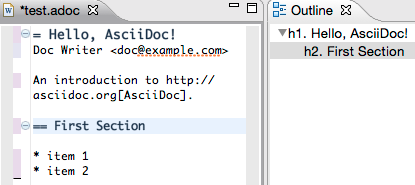Notice: this Wiki will be going read only early in 2024 and edits will no longer be possible. Please see: https://gitlab.eclipse.org/eclipsefdn/helpdesk/-/wikis/Wiki-shutdown-plan for the plan.
Mylyn/WikiText/AsciiDoc
< Mylyn | WikiText
Revision as of 07:51, 19 May 2015 by Manderse.redhat.com (Talk | contribs) (first content for asciidoc)
AsciiDoc support for Mylyn WikiText
AsciiDoc is "AsciiDoc is a text document format for writing notes, documentation, articles, books, ebooks, slideshows, web pages, man pages and blogs". Recently it has gained popularity as a more flexible and powerful form for markup via the project.
The main bugzilla entry for AsciiDoc support is #418563 which started to merged intio WikiText in Eclipse Mars development cycle.
Unfortunately Mylyn WikiText doesn't ship with AsciiDoc syntax support by default. But it is available from "WikiText Extras" feature from the Mylyn nightly snapshots.
Installation
- Go to Help / Install new software...
- Click on Add button and fill repository URL into Location field as http://download.eclipse.org/mylyn/snapshots/nightly/docs/ (name it as you want e.g. "Mylyn WikiText nightly").

- After a monent check Mylyn WikiText Extras feature and proceed with Next button.
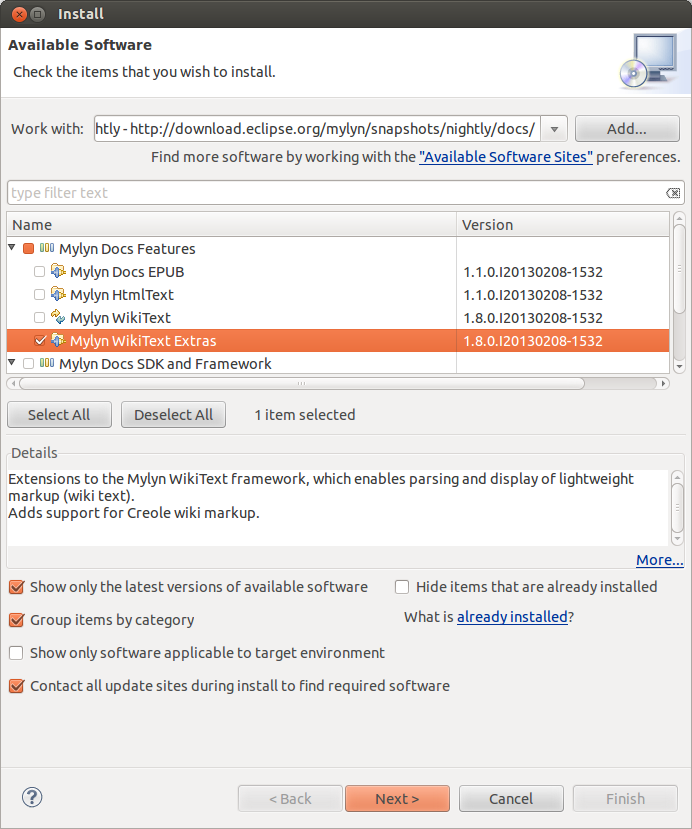
- Agree with licence and so on.
- During installation you will be asked to confirm install unsigned content. Continue with OK button.
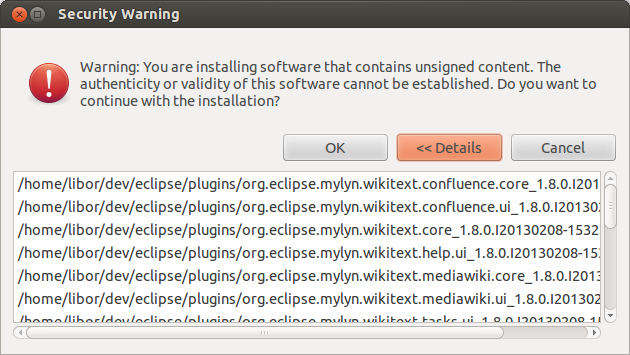
- Restart Eclipse IDE
- Create new file with .adoc file extension and you are done.